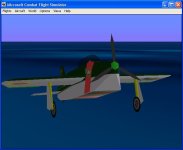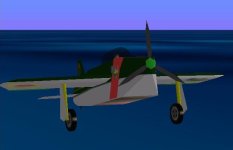aleatorylamp
Charter Member
Hello Smilo,
Thanks for your get well encouragement!
I see what you mean. Staightening things out also makes this life a bit more comfortable too!.
I have 2 neighbours, one of which is into psychic things, meditation and astral voyages and such like, and both are over 80, still lucid and healthy, and then, on the other hand, I have had school mates who have expired from heart attack, multiple brain stroke and other unpleasantries in their 50´s.
Thus, I have stopped worrying about my date of expiry, and consider myself fortunate to only suffer from migraines - I´ve learnt to avoid what causes them whenever I can. It´s mostly food chemical intolerance (preservatives, etc); farm products grown with pesticides and herbicides; meat from animals fed with growth hormones; and finally most medicines (damn the food and drug industries).
The Lockheed Model 10 Electra sounds like an enticing plan after the tutorials, so I´ll sign up for that! Poor Amelia Erhart, at least she died doing what she liked most - but so young is so unfair!
Anyway, today I´m more lucid again and will try to sort out the CubeFYI a bit further.
Cheers,
Aleatorylamp
Thanks for your get well encouragement!
I see what you mean. Staightening things out also makes this life a bit more comfortable too!.
I have 2 neighbours, one of which is into psychic things, meditation and astral voyages and such like, and both are over 80, still lucid and healthy, and then, on the other hand, I have had school mates who have expired from heart attack, multiple brain stroke and other unpleasantries in their 50´s.
Thus, I have stopped worrying about my date of expiry, and consider myself fortunate to only suffer from migraines - I´ve learnt to avoid what causes them whenever I can. It´s mostly food chemical intolerance (preservatives, etc); farm products grown with pesticides and herbicides; meat from animals fed with growth hormones; and finally most medicines (damn the food and drug industries).
The Lockheed Model 10 Electra sounds like an enticing plan after the tutorials, so I´ll sign up for that! Poor Amelia Erhart, at least she died doing what she liked most - but so young is so unfair!
Anyway, today I´m more lucid again and will try to sort out the CubeFYI a bit further.
Cheers,
Aleatorylamp