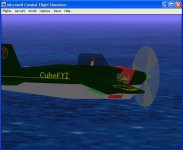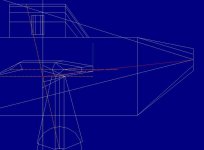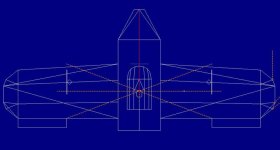-
There seems to be an uptick in Political comments in recent months. Those of us who are long time members of the site know that Political and Religious content has been banned for years. Nothing has changed. Please leave all political and religious comments out of the forums.
If you recently joined the forums you were not presented with this restriction in the terms of service. This was due to a conversion error when we went from vBulletin to Xenforo. We have updated our terms of service to reflect these corrections.
Please note any post refering to a politician will be considered political even if it is intended to be humor. Our experience is these topics have a way of dividing the forums and causing deep resentment among members. It is a poison to the community. We appreciate compliance with the rules.
The Staff of SOH
You should upgrade or use an alternative browser.
Learning AD2K
- Thread starter aleatorylamp
- Start date
aleatorylamp
Charter Member
I´ll probably not have it done by 4 o´clock, but the preparations for the exercise
would be as follows, if you agree:
As the CubeFYI has prop, spinner, all blades and propdisk built at y=13.6, and already
rotates along X=0, Z=0, I am making the prop-blurs also at y=13.6.
Incidentally, it´s funny how how school trigonometry x,y,z (y=Up, X=Right, Z=Depth) is
different from AD2000 X,Y,Z (X=sideways, Y=forwards, Z=up)!
To make this a useful exercize, I could perhaps achieve what I wanted at the beginning,
but couldn´t, because the prop wouldn´t rotate properly around Z=1.0.
So, if you are game, I would like to raise the nose point to Z=1.0 and have the prop rotating there.
I can move the Prop ensemble upwards with Multi-selection, and then bend the nose up.
This way, I can shorten the landing gear again by 1.0 along Y, and inwards by 1.0 along X,
like it was at the beginning.
While I´m at it, I could move the Prop ensemble to the aircraft centre, lining it up the spinner´s
rear plane with Y=0. This would be to practice the Null Point basis for animations.
OK?
For you it would be "sleep well!" again, a bit after 4 o´clock, and here,
we are off to the farmer´s market now - early this time as it´s only 9 in the morning.
Cheers,
Aleatorylamp
and bending the nose to up 1.0
hold off on the gear until your done with the prop.
as for the x,y,z discrepancy,
it's always been a source of confusion for me.
especially, when you concider views,
x=side
y=front
z=top
all one can do is double check the coordinates.
i'll check back later
aleatorylamp
Charter Member
I have placed the prop ensemble at 0,0,0 and bent the nose up so that the spinner axis is at z=1.5,
and its rear bulkhead at y=13.5 (like before).
As I already knew how to lengthen the gears and move their vectors outwards to x=13.5, and
before I had read your post, I easily shortened them and moved their vectors back in, to X=12
where they were before. The .air file gear height is correspondingly corrected.
So... With the propeller girating around the null vector at 0,0,0, the new propeller obviously
lives and moves in the dead centre of the aircraft, but doesn´t wobble, of course.
Before I had moved the prop to y=0, but had already shifted upwards to z=1.5, obviously
it turned off-centre by 1.5 ft. Some precession! Like a badly loaded wobbly centrifuge clothes drier.
It was impossible for me to make a new vector at 1.5 ft height, parallel to the aircraft centreline.
That would be something I have to learn at some stage.
Anyway, now built at 0,0,0, I suppose with TRANS/ROT, this can be remedied, but I haven´t a
clue beause I can´t grasp it.
I´ll e-mail the CubeFYI to you, and perhaps you can explain how the prop can be told to
go to the nose and turn in a civilized, centred and orderly fashion.
Thank you so much!
Cheers,
Aleatorylamp
i've downloaded the files and will,
shortly, transfer them to the xp machine.
i, most likely, won't check them out until this evening.
it's a spring day and there are outside projects.
plus, a friend called and would like to go
on a beach walk in a few hours.
i suspect, he might need help.
apparently, yesterday was a very low tide.
as he was walking way out there,
he found a large bone,
protruding through the sand,
which, he was unable to recover.
today, it will be buckets and shovels.
a little background about this area;
there have been past discoveries
of mastodon remains (bones).
google; sequim mastodon site
my friend has actually found pieces
of bone and teeth on the beach.
it would seem, pieces are around,
if you know what to look for.
if this is one, it would be the biggest yet.
aleatorylamp
Charter Member
Wow! I bet that´s going to be great - Prehistory surfacing.
Maybe the bone will end up in a museum!
No hurry with the CubeFYI - at your leisure! I´m busy a bit,
re-doing textures, preparing for some future steps.
Have fun with the shovels!
Cheers,
Aleatorylamp
aleatorylamp
Charter Member
Hello Smilo,
Pity about the bone!
I was fiddling about , trying to make a new vector, and saw some other vectors in the RFO tutorial.
Can it be that the theory behind ad2k vectors is such, that they should really be understood as "vector offsets"?
The Gear Hinge, for example, has a "vector" running from the centre of the plane, sorry, I mean aircraft, outward to the hinge,
but the hinge axis itself is perpendicular to the vector. It also needs another "vector" in the opposite direction, because
it is constantly being "translated" (direct translation from French, meaning transferred?) back and forth to the null point.
Other "vectors" seem to indicate a similar concept. So, the Propeller "vector offset" we would need, would make it a line starting at the null point and slanting upwards, forwards to the middle of where we want the centre of the spinner bulkhead to be.
The "vector" for the turning wheel, for example, seems to be a line slanting down and forwards from the null point, to a point in the centre of an imaginary axel between the two wheels, and has a counterpart slanting up and backwards, piercing the pilot´s head! Wow! Some fancy logic there, to turn your brain inside out if you don´t know.
Information in the Help file does not say what Vectors are, what they do, or even how to make them! It only states their parameters. The tutorials tell you what numbers to put in, but you don´t know what you´re doing!
I have the prop in the nose, and turning correctly! The seals and sequence has to be adjusted a bit I suppose, but in principle, it has worked. On the screenshot, you can also see I´m experimenting with different transparencies for the Prop blur, which is not right yet.
Maybe this clears things up a bit.
Cheers,
Aleatorylamp
Attachments
i don't understand about vectors
and i haven't had a chance
to look into it, yet.
no trying to shoot holes in your theory,
but, just for more confusion,
open the ugly100 and look at the vectors
used to create the wingtips.
what's up with that?
about the bone...not a big deal.
it was nice to be out on the beach.
our area is mostly glacial till from the ice ages.
most of the native rock is black volcanic basalt,
but, the glaciers left a lot of debris behind
when they receded. there seems to be
an infinite variety of colors, patterns and textures.
it's quite stunning, actually.
i spend the majority of the time
walking with my head down.
it's a struggle not to come home
with pockets full of rocks.
aleatorylamp
Charter Member
I remember putting pieces of quarz in my pockets as a kid, with fool´s gold crystal encrustations in them, on a mountain behind our house. Nowadays I still pick up coloured, eroded pieces of bottle-glass from the beaches here, that often are of coarse black volcanic sand.
You´re right about the wing tip vectors! They have me completely floored!
Maybe they are an offset on the basic wing-tip template?
Now the spinner is precessing for some odd reason, and before, it wasn´t!
I shall see to it presently.
I don´t understand why it is more effective to build the parts to be animated on the null point, and then "translate" them into position, but if you say so, OK! I´ll take your word for it!
Cheers,
Aleatorylamp
aleatorylamp
Charter Member
Hello Smilo,
I managed to set the spinner template in its place to stop the wobble.
It´s starting to work, and it´s getting somewhere in the complicated parts now!
1) The prop is built at the null point, with the rear spinner bulkhead centre at y=0, z=0.
2) Now Work in the side view, with the plane set at 0.000 in the little box below on the right.
3) In the Utilities/make a vector option, choose the 2-point selection. First you get to set the point of origin: You see a little red cross and a red line coming out of it.
As the prop vector has to start at y=0, z=0, click on that point on the screen, and the red cross moves to where you clicked. Click OK.
4) Now you are asked to select the Extremity, which is where you want the prop to be, so you click on the point at y=13.5, z=1.5, because that´s where you want the centre of the rear spinner bulkhead (ans all the blades and the disk) to be.
Click OK, and then finish by clicking the OK Box.
In the Model editor you can select the vector for the prop now - it will be the one at 0, 13.5, 1.5, 0,0,0, ...And it works.
Minor things like seals and timings for the blur have to be set now.
I also managed to turn the wheels!! It´s far from perfect, and the setting has to be regulated a bit, and that depends on take-off speed. But there´s a sequence of screenshots to show that it turns!
The vectors are wierd, but they work. Here´s two screenshots of the blueprint. Note the propeller in the centre of the aircraft!
The main screenshot is the side view.
The slanted lines are the crazy vectors. One for the prop, the long one going forewards, and one for the wheels, the steeply slanted one, piercing the axel and the pilot´s head !!
The top view is only to show that seen from above, the propeller and turning wheel vectors are straight forwards and straight sideways.I don´t know what the 2 crossing "X" vectors do yet, maybe they are left-overs from mistaken tries from the gear hinges and don´t really do anything on the model.
The skirt will have to be separated from the strut SA and placed with another sequence, as the wheel is sandwiched between them and at the moment bleeds through the skirt.
I have 2 versions of the build now:
1) The aircraft with only the prop to work on, and
2) also the aircraft with prop and the turning wheels to work on,
just in case I start getting confused...
Anyway, it is at least some tangible progress.
Cheers for now,
Aleatorylamp
Attachments
this is not the gospel according to milo.
lest we forget, i'm a student as well.
last night, i played with vectors
and their construction, trying to understand.
i'm still in the dark,
but, this is what i found.
first, the set up...
as you know, seeing these buggers
with all the parts and other vectors,
is, at best, difficult.
i thought, for a brief moment,
about deleting stuff, to have an unobstructed view.
then, wait a minute...look at the graphic editor
when ad2k is first fired up
and a 3DM has not yet been selected.
lookie there, a blank slate.
okay then, from the Utilities menu,
Show Vectors, key F4
Make a vector, key Ctrl+F4
apparently, the default original point
(Null point) coordinates are 0,0,0
BUT, it can be moved by mouse only
fortunately, the extremity point
coordinates can be defined with the keyboard.
check it out...if you enter coordinates in a box,
then, click on another box, the vector will move
to the point you selected.
this is a nice feature, if say,
you are trying to fine tune
the location of the gear pivot point.
the menu option is also available to edit the vector,
but, as with making one, the origin (null point)
can only be moved with the mouse.
i don't really like this, but, maybe it's because
i don't understand the vector concept.
about your prop build;
i'd say, if building it at the finish location
works for you, build it where you want.
as i said above, one of the reasons
i like building, especially complex sections,
at 0,0,0 is because, basically, it's the view point
for most sim models or close to it.
panning a round the model and observing
how parts fit is much easier.
also, about the prop build,
i know it's your model
and i guess i'm nit picking,
but, to me, Ivan's prop blur,
as good as it is, infers movement.
if that is the case, why would you want
to infer movement when the props are not turning?
just a thought.
one final nit pick,
did you change the spinner/prop build sequence, yet?
i noticed there was a prop bleed through
when viewed headon.
years ago, i was intrigued by some drawings
of the a20 nacelles and the landing gear mechanism within.
knowing it would never be seen in the sim,
i let it go, but, i guess, never completely.
i'm wondering, if i could build it in ad2k
and, if i got real ambitious,
could i animate it?
or, is it just another pipe dream?
or close enough.
before you mess with the gear SA,
STOP...do you have a copy of the RITEWING 3DM?
if so, open it and then, open, GEAR2 SA
there is a Jump Plane example
that will solve the wheel/skirt bleed.
i'm off for coffee
aleatorylamp
Charter Member
Busy busy afternoon, also a busy morning - I was at the dentist, so the anaesthetic always leaves me a bit groggy at least for the rest of the day. So, no, I haven´t done anything on the airplane, and I´ll look at the RITEWING thing.
I haven´t deleted any version. Even the original bleed-riddled one really for FS2000, still exists.
The issue is that I had to separate the wheel from the gear ensemble, and the interference in the sequencing was to be expected.
The Jump-Plane example in the GEAR2 sequence, as there wasn´t a wheel in there any longer, has been simplified, but maybe that wasn´t necessary. I´ll have to see. The wheel has to be rotated on the Main Page, I believe, so I had to take it out of the Gear SA.
Well, we´ll figure it out in the end!!
Then, the prop blur isn´t timed correctly yet, - it appears when the blades are still, so there´s quite a few details to adjust as yet, but what´s interesting is that the wheels actually turn!
Anyway, I´ll probably get back to it tomorrow if the anaesthetic doesn´t give me a migraine tonight - if it does, I´ll be totally KO for 2 days!
Thanks for your e-mail on vectors - they are surrealistic buggers, arent they? ...but when one sees how they work, they aren´t too bad!
Slowly we are beginning to understand them!
Cheers,
Aleatorylamp
i think a little break wouldn't hurt a bit.
i've got plenty to keep me busy around here.
if i'm not mistaken, the gear goes,
from the inside out,
wheel, strut, skirt...correct?
my mouse is driving me nuts.
without warning,
it starts jumping about,
all over the place.
it seems to happen,
just when i try to do something intricate.
just what i want to do...go buy a new mouse.
i hope you feel better soon
aleatorylamp
Charter Member
Bloody anaesthetic... the after-effects that I get sometimes produce migraines with cognitive disorders like forgetting to put the leaves in the tea or pouring sugar from the bag in the tea-pot instead of the sugar-pot, and the act of thinking, makes it worse. Driving can be dangerous, because you get mixed up with the right of way on a left turn, confusing it with a roundabout.
Eating something makes it better for a while, so I just had breakfast at lunchtime, and the family will have to make their own lunch when they get in from school. When I start digesting the breakfast, it sometimes goes, or other times, it gets worse for a while, but one is hungry, so...
Anyway, the Gear: In both tutorials (RFD and Ugly) it folds in, but just to be obnoxious, we could to it the opposite way. This would however involve moving the hinge-vector inwards, and rotating the extended position to an outward angle of 20 degrees maybe, not perpendicular like it is now. Using Multiple selection and Rotation on the Gear build would be quite easy though. The skirt would have to go on the other side.
My mouse has lost its optical red light but continues to work, unless it gets erratic, and I don´t know what that depends on.
Right now it´s OK! On the laptop I get lost with the mouse pad - the inventor should get shot, although lots of people like the mouse pad. Maybe we´ll just put the inventor on bread and water for a week then.
Anyway, I´ll take a rest too - hopefully I haven´t forgotten everything in 2 days!
Cheersm
Aleatorylamp
i've never heard of such a thing.
be careful, take it easy and get better.
your obnoxious gear idea sounds like a bf109.
i guess if you want to do it,
that would be fine...just for practice.
my wheel, strut, skirt sequence question,
was more about the order of the parts
within the gear SA.
i think i might have put a jump plane sequence
in there to alleviate a strut/skirt bleed.
actually, i experimented with using
a strut side part as a seal,
but, of course, it didn't work.
the strut bled through at certain angles,
because the seal was on a different plane than the skirt.
live and learn, then try to remember
the lesson when it's needed.
about the laptop mouse pad.
i hates it...and the keyboard, too.
(old man banana fingers are not compatible)
so much so, i went out and bought
a logitech wireless keyboard and mouse,
which, by the way, i really like.
i'm going to have to make a decision here real soon.
if i'm going to get back into this ad2k
and drawings stuff, i need another mouse
to use with my development machine.
one that is stable and gnat's ass accurate.
no more random jitter bugging all over the place.
i need to decide if i'm prepared
to spend the money on a good one,
then, bite the bullet and do it.
the thing is, i have an almost new one
sitting on the shelf...i spent good money for it
and was never happy with it.
i certainly, don't want to do that again.
i have an old one that i really liked,
but, over time, it crapped out.
maybe, i should see if i can find another like it.
sounds like a plan.
i'm off...got some chores that need doin'
aleatorylamp
Charter Member
As it was, it got a bit worse after breakfast, but then better again, so I could give a class in the late afternoon.
Then I continued working on a cat-condo or cat-tower as they call it, that I´m making from throw-away pallet wood I found on the street. I´m now putting on the carpeting and it´s coming out quite well. It has a floor, an appartment with roof terrace and a higher Look-out tower, the post of which is also a scratching pole. Sometimes the older one sits in the appartment and the younger one on the upper terrace, watching me at the computer...
As regards Ad2k and your mouse, it would possibly depend on whether you´d enjoy keeping on. In my case I´m beginning to get hooked, and as puzzling things become slowluy clear, I caught myself thinking what model would be the one to build from scratch after successfully finishing the two tutorials and your coaching suggestions that go parallel with them, because it IS rather fun.
Obviously, if one were to do this alone, it wouldn´t be so much fun or rewarding, so maybe if we both kept up on it, it would be an interesting activity, also for you. Anyway, don´t let me force or press your decision.
Very interesting progress with Ivan´s gauges, by the way. That will absolutely be an asset!
Cheers,
Aleatorylamp
at least enough to go to class
and to work on your "apartment"
after posting earlier,
i decided to look through my spare hardware
and i found an old mouse.
the cord was damaged, but what the heck,
i plugged it in and it works.
i've been using it for the last few hours
with only a minor hitch...for no apparent reason,
the cursor will freeze.
all i can do is reach over,
unplug it and plug it back in
and everything is fine until the next time.
actually, i can live with that.
this one is stable and accurate.
it just needs to take a nap every now and then.
kinda like me.
about picking up ad2k again...
as i think i said at the top of this excercise,
i've considered picking it up for quite a while.
the problem is, once i get involved,
it's all or nothing.
everything else goes to the back burner.
i can spend hours sitting here
and it seems like only minutes.
i do enjoy it that much.
that wouldn't be a problem
if i had nothing else to do, but, i do.
my life is chaos and i feel the need
to, at least, make an attempt
at straightening things out
before my time is up.
please, don't get me wrong,
i don't plan on checking out anytime soon.
i am relatively healthy and my brain
still seems to work reasonably well.
i mean, i think it does.
i'm a realist...i know my time is limited
and i don't want to leave behind
a big mess for others to clean up.
HA!! after saying that,
i'll problably live to be 115.
dang, i hope i can still see.
so...for now, i'm here.
let's play ad2k for a while.
at least until we make each other crazy.
i'm game if you are.
as i recall, you had a wish list
that i interrupted with the Do17.
wasn't there something about a hudson?
we could start with the base aircraft,
the Lockheed Model 10 Electra
and modify from that.
who knows, maybe we can get others to join in.
there's something to think about.
...and you thought you had a migraine now.