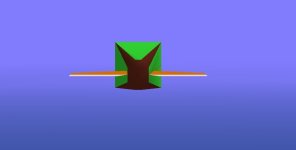what? there is something amiss
with the forum text editor?...oh grand.
sorry, i hadn't noticed.
hopefully, one of the senior admins
can straighten it out or at least explain.
(how's that for passing the buck upstairs?)
okay, are you ready for this?
grab a cup of coffee, tea ,
or any beverage of your choice,
this might take a while.
i received your email and the zip, thank you.
i dropped the mcubefly3DM into the ad2k cubefly folder,
fired up ad2k, clicked open and selected it,
went directly to model editor (F9)
and compiled (again, F9),
then, minimized ad2k and opened cfs/aircraft/cubefly folder.
as you know, this is the project destination folder.
i copy/pasted the existing cubefly.air file
to be reused in a few seconds.
next, i opened the aircraft.cfg file
and copied the title=MCUBEFLY3 and closed the cfg document.
next, i right clicked that copy of cubefly.air file
and pasted that new aircraft.cfg title, MCUBEFLY3.
dang, what a convoluted explanation for an easy shortcut,
the purpose of which is to quickly add a new ad2k project aircraft to cfs.
okay, so, fire up cfs, select mcubefly3
from the aircraft list
and have a look at her.
with the exception of a third gear
protruding from the middle of the fuselage,
she looks pretty good.
so, what's up with that?
any clues?
well, yes, there are.
which gear is the middle one, left or right?
key, Alt, A, A and select the next aircraft on the list.
what? why? because, if you try to compile ad2k
with the project aircraft flying,
you will get an error message.
minimize cfs to the task bar
and bring up ad2k and go to the model editor.
at the very top of the main page,
click to highlight the entry just below MASTER.
key, Ins, then, Enter to add a Return call.
this will, basically, block every instruction below it
from showing in the next compiled model.
(please, bare with me here)
while the new Return is highlighted,
key, Ins, S and Enter to add a new GOSUB call.
click on the ? and carefully use the slider
on the right side of the window to scroll down
the list to RTWNGALL and click on it.
go back to the top to make sure
the gosub call is in fact RTWNGALL.
compile.
bring up, cfs, change aircraft back to mcubefly3
and have a close look at the right wing and gear.
how does it look? any bleeds?
does the gear retract and extend properly?
look at all angles top and bottom.
change aircraft and bring up ad2k.
double click on the RTWNGALL gosub call,
scroll down and click on LTWNGALL,
compile and go have a look in cfs again.
(get use to this ad2k to cfs back and forth procedure.
in a real, complex project, you will do it
hundreds, if not thousands of times)
okay, in cfs, what do you see?
wtf is that? why is it there?
how can it be fixed.
i could tell you, but, i won't.
if you want to build with ad2k,
YOU, need to figure this out.
what i will do is give you some clues.
still in cfs, change aircraft.
bring ad2k to front and scroll down
to the left and right gear
jump gear range, gear bank and trans/rot calls.
look closely at the right sequence ,
then look closely at the left.
do you see a difference in the sequence?
remember, the left gear is the one with the problem.
make the correction, compile, have a look.
when you're satisfied and all done,
don't forget to delete the gosub and return
we added at the top of this exercise.
now, we're done