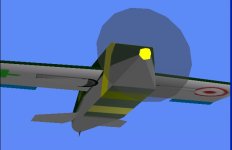have slept for a few hours
and am now on my late night jaunt.
my big monitor is turned on,
but, will take a bit to get warmed up
enough to see the fine details of the model.
the left side is clear,
but, the right is hazy,
fading into darkness.
so, what do i want to accomplish?
there is a strut, built at 0, 0, 0,
(0, 0, 0 is it's pivot point)
i want it to stand to the right,
protrude through an off center wall,
(at a pivot point defined by a vector)
then, on command, lay on it's side,
and be hidden behind said wall.
all this accomplished, using seals,
the vector and jump planes.
the tricky part, is keeping the strut
visible or invisible on command
from all viewable angles.
shoot...that doesn't sound like such a big deal.
the screen is clearing up,
except for the top quarter
and that's improving.
i'd best get crackin'.
i'm wasting wake time.
looking at the strut alignment.
something has been bugging me.
the strut is built on the negative side
which puts the pivot point
on the wrong side of the strut.
the wheel is also on the wrong side of the strut.
i think i'll change that first.
wish me luck...i'm goin' in.
and am now on my late night jaunt.
my big monitor is turned on,
but, will take a bit to get warmed up
enough to see the fine details of the model.
the left side is clear,
but, the right is hazy,
fading into darkness.
so, what do i want to accomplish?
there is a strut, built at 0, 0, 0,
(0, 0, 0 is it's pivot point)
i want it to stand to the right,
protrude through an off center wall,
(at a pivot point defined by a vector)
then, on command, lay on it's side,
and be hidden behind said wall.
all this accomplished, using seals,
the vector and jump planes.
the tricky part, is keeping the strut
visible or invisible on command
from all viewable angles.
shoot...that doesn't sound like such a big deal.
the screen is clearing up,
except for the top quarter
and that's improving.
i'd best get crackin'.
i'm wasting wake time.
looking at the strut alignment.
something has been bugging me.
the strut is built on the negative side
which puts the pivot point
on the wrong side of the strut.
the wheel is also on the wrong side of the strut.
i think i'll change that first.
wish me luck...i'm goin' in.