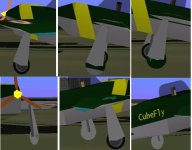without reading the tutorial entry,
my best guess would be,
the prop, spinner, gearbox are being built at y=0,
then, are moved to their proper model position
using a vector instruction.
believe it or not, this is a good way of doing it.
the trick is not having both show in the model.
RETURN is a perfect barrier.
this is how i did the 196 prop/spinner.
if i'm not mistaken, the process
can be seen in the related 3DM
i posted a week or two ago.
my best guess would be,
the prop, spinner, gearbox are being built at y=0,
then, are moved to their proper model position
using a vector instruction.
believe it or not, this is a good way of doing it.
the trick is not having both show in the model.
RETURN is a perfect barrier.
this is how i did the 196 prop/spinner.
if i'm not mistaken, the process
can be seen in the related 3DM
i posted a week or two ago.