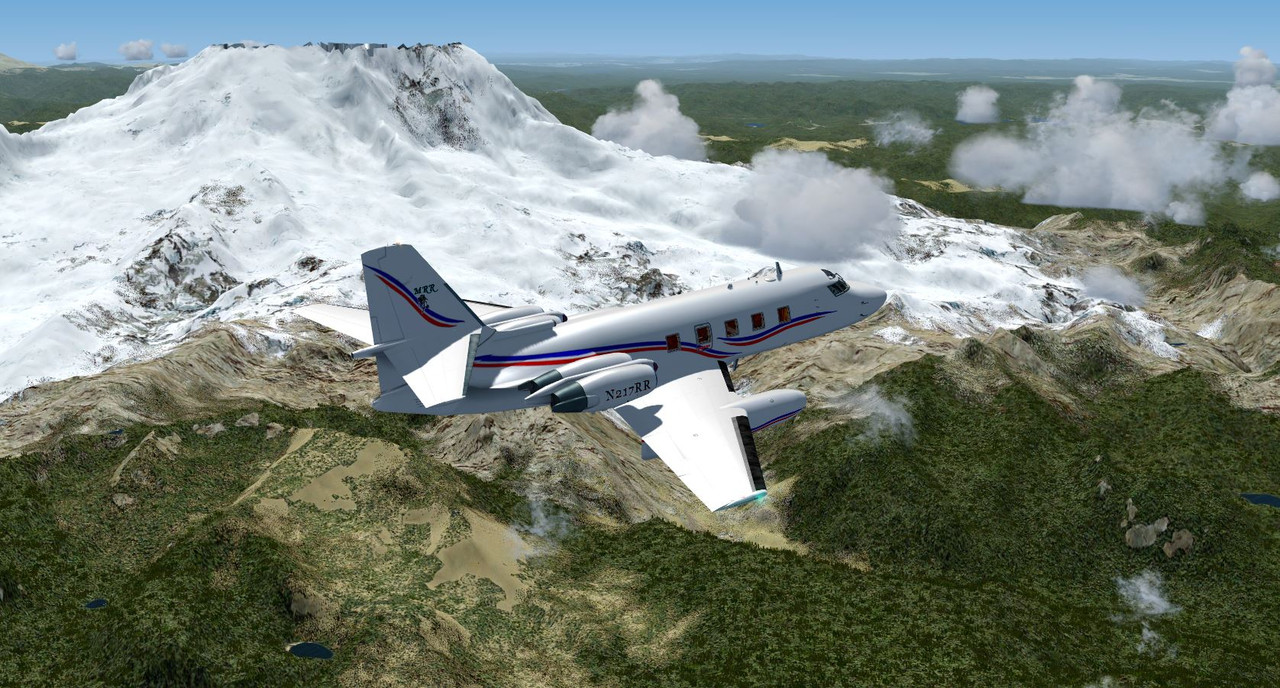thunder100
Charter Member 2010
Outside of an inverter light, a light switch or two, Fraser's panel works pretty well, engines included. (FSX-A)
Send me aircraft.cfg and panel.cfg please
Roland
There seems to be an uptick in Political comments in recent months. Those of us who are long time members of the site know that Political and Religious content has been banned for years. Nothing has changed. Please leave all political and religious comments out of the forums.
If you recently joined the forums you were not presented with this restriction in the terms of service. This was due to a conversion error when we went from vBulletin to Xenforo. We have updated our terms of service to reflect these corrections.
Please note any post refering to a politician will be considered political even if it is intended to be humor. Our experience is these topics have a way of dividing the forums and causing deep resentment among members. It is a poison to the community. We appreciate compliance with the rules.
The Staff of SOH
Outside of an inverter light, a light switch or two, Fraser's panel works pretty well, engines included. (FSX-A)
Send me aircraft.cfg and panel.cfg please
Roland
Files as requested.





Hello
PROGRESS UPDATE- some at least
Back here again -->Version 1 FSX+P3D
Sorry took a lot of time-only today I found a way to show the gauges in the VC
And as it is empty need a day to arrive what you see in VC-->The blue Jaeger Tachometers are just place holders-->To see where the gauges belong in VC
All gauges are from somewhere and have copyright-need to be made and/ or contact to the Author
So I need HELP
XML gauges designer - we have the bitmaps for the engine gauges,AOA, many others-->drop me a PM
2 serious test pilots in FSX as I work in P3DV4.3-->it flys (well) but is way unfinished-->drop me a PM
2 serious test pilots in P3D -->drop me a PM
MDLX help as still there is flicker and ( look to Copilot ADI ) gauge does not show--> I will talk to fsdeveloper
Best regards
Roland
View attachment 84692View attachment 84693View attachment 84694View attachment 84695View attachment 84696