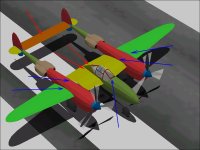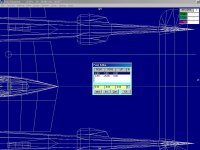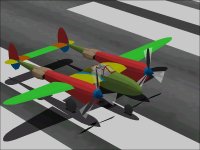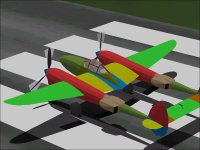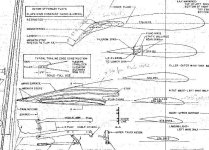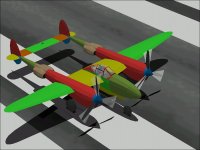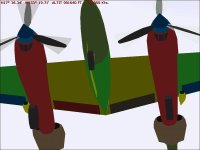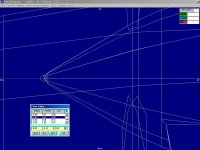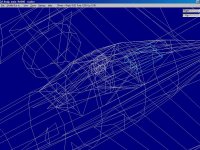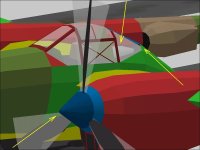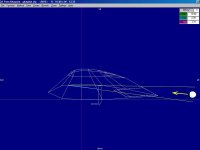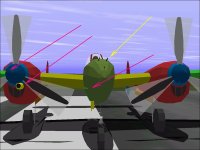AF99 Rebuilding
Combining the new Cowl into the project frees up two Components (which we are always short of) though it doesn't significantly change the parts count. (It actually removes two Glue Parts that are no longer necessary.)
The major AF99 Rebuild is rearranging all of the Tail pieces from the "Tail" group to the "Tail, Left" and "Tail, Right" groups. This makes them line up with the Inner Wing group without bleeds. The bleed of the Radiator in a centrail Tail group through the Cowl in the Inner Wing or Boom section in either group looked to be very difficult to fix because so many pieces come together at that area.
An unfortunate result is that there is now a bleed of the Nacelle in the Body, Main group through the now missing central Tail group.
The fix here is rather easy but will expend one of the two Components saved from rebuilding the Cowl.
The current state is shown in the last screenshot along with arrows showing the current bleeds I know of. The Red arrows show the severe bleeds and the Blue arrows show the relatively minor bleeds. So far everything looks fixable perhaps even with the resources remaining.
Current Parts Count is now 1090 of 1200 allowed
Current Components Count is now only 25 of 30 allowed though 3 will be expended shortly to resolve the major bleeds noted above.
- Ivan.
Combining the new Cowl into the project frees up two Components (which we are always short of) though it doesn't significantly change the parts count. (It actually removes two Glue Parts that are no longer necessary.)
The major AF99 Rebuild is rearranging all of the Tail pieces from the "Tail" group to the "Tail, Left" and "Tail, Right" groups. This makes them line up with the Inner Wing group without bleeds. The bleed of the Radiator in a centrail Tail group through the Cowl in the Inner Wing or Boom section in either group looked to be very difficult to fix because so many pieces come together at that area.
An unfortunate result is that there is now a bleed of the Nacelle in the Body, Main group through the now missing central Tail group.
The fix here is rather easy but will expend one of the two Components saved from rebuilding the Cowl.
The current state is shown in the last screenshot along with arrows showing the current bleeds I know of. The Red arrows show the severe bleeds and the Blue arrows show the relatively minor bleeds. So far everything looks fixable perhaps even with the resources remaining.
Current Parts Count is now 1090 of 1200 allowed
Current Components Count is now only 25 of 30 allowed though 3 will be expended shortly to resolve the major bleeds noted above.
- Ivan.