I can download the first one but, when I try to download the rest i get the screenshot below. Any help would be appreciated.
Right-click ....save target as.
There seems to be an uptick in Political comments in recent months. Those of us who are long time members of the site know that Political and Religious content has been banned for years. Nothing has changed. Please leave all political and religious comments out of the forums.
If you recently joined the forums you were not presented with this restriction in the terms of service. This was due to a conversion error when we went from vBulletin to Xenforo. We have updated our terms of service to reflect these corrections.
Please note any post refering to a politician will be considered political even if it is intended to be humor. Our experience is these topics have a way of dividing the forums and causing deep resentment among members. It is a poison to the community. We appreciate compliance with the rules.
The Staff of SOH
Please see the most recent updates in the "Where did the .com name go?" thread. Posts number 16 and 17.
I can download the first one but, when I try to download the rest i get the screenshot below. Any help would be appreciated.
i have maw 1.31 installed. When i try " quick combat " i get a error message " an unkown error occured while generating the quick combat mission" " mission file failed to load"
all other parts of maw seem to work. Missions work nice. I have the spawn selected to legacy for " quick combat"
does anyone know why i get that error when i try the quick combat mode?
WOW THNX ......I THINK THAT WAS THE EASIEST FIXChoose "enemy fighter" first in quick combat. When flying intercept or escort, also choose "bomber" first.



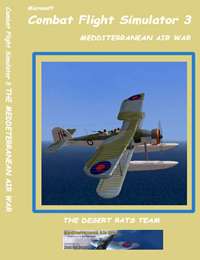
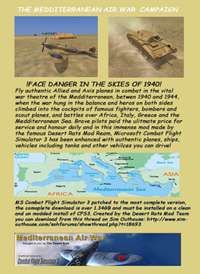
You're welcome, I'm glad it worked!WOW THNX ......I THINK THAT WAS THE EASIEST FIX
I HAVE DONE!!!! WORKS SUPER!!! THNX FOR THE SUPPORT:ernae:
Mathias, it's good to see you still hanging around. I'm still using our favourite cockpit as my Avatar after all these years:mixedsmi:
Cheers.:ernae:
Choose "enemy fighter" first in quick combat. When flying intercept or escort, also choose "bomber" first.I had MAW installed last year. Everything was fine until I tried Quick Combat other than Free Flight. (Needless to say, I see the answer to that problem in this thread;-)
Anyway I did a complete de-instal of MAW and CFS3. Recently, I did a clean installlation of CFS3. When I try to install MAW the process starts as it should.
Then I get to the HTML line (paraphrasing here-no screen shot) "overwrite all MAW Files blah, blah, blah......ending with<Yes/No/All>_ (flashing cursor)
Nothing happens after that although when I move to exit it assures me that it's still trying to instal...it's not.
The file I have is not corrupted as I took it to work and installed both CFS3 and MAW. When the Maw installation got to the above mentioned line here at work, it paused briefly and then continued on to a completely successful intsallation.
Any help would be most appreciated.
Mathias, it's good to see you still hanging around. I'm still using our favourite cockpit as my Avatar after all these years:mixedsmi:
Cheers.:ernae:
Cheers membrain, good to see some of the old folks still hanging out here.
I have to admit though my CFS3 days are over apart from the rare shoot-em-up every couple of month.
I turned over to the dark side (FSX + payware) doing stuff like this:
http://www.classics-hangar.de/phpBB3/viewtopic.php?f=14&t=131&start=30
(sorry for the shameless plug)
Frankly, if Mathias hasn't run across this before, and he's one of the key developers of MAW, then I'm stuck.
Cheers:isadizzy:

I wouldn't say so since I have no expertise at all regarding the MAW installer, that thing always was a mystery to me.
RCAF_Gunner made the installer, he is still hanging out here at the FSX forum.
Other than that, only thing I can think of is that you hit the wrong exe file at one point, IIRC there are three but only one will do the job.
What I realized when I made the screen shot is that this Version 1.1. Maybe if I download the 1.31 version it will solve the problem, but of all the files at the beginning od this thread I don't have a clue as to what I would need to download.
Any help is most appreciated.
That would probably cure the problem.
You need all files from the first post.
There is one zip file that holds the docs and exe files and the .d01 to .d15 files (that's fileparts so that one can download the whole shadderack in smaller chunks).
Place the Dxx files and the unzipped zip file into the same location, read the doc and hit the appropriate exe file to run the installer
