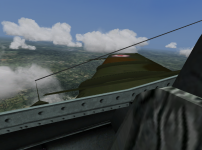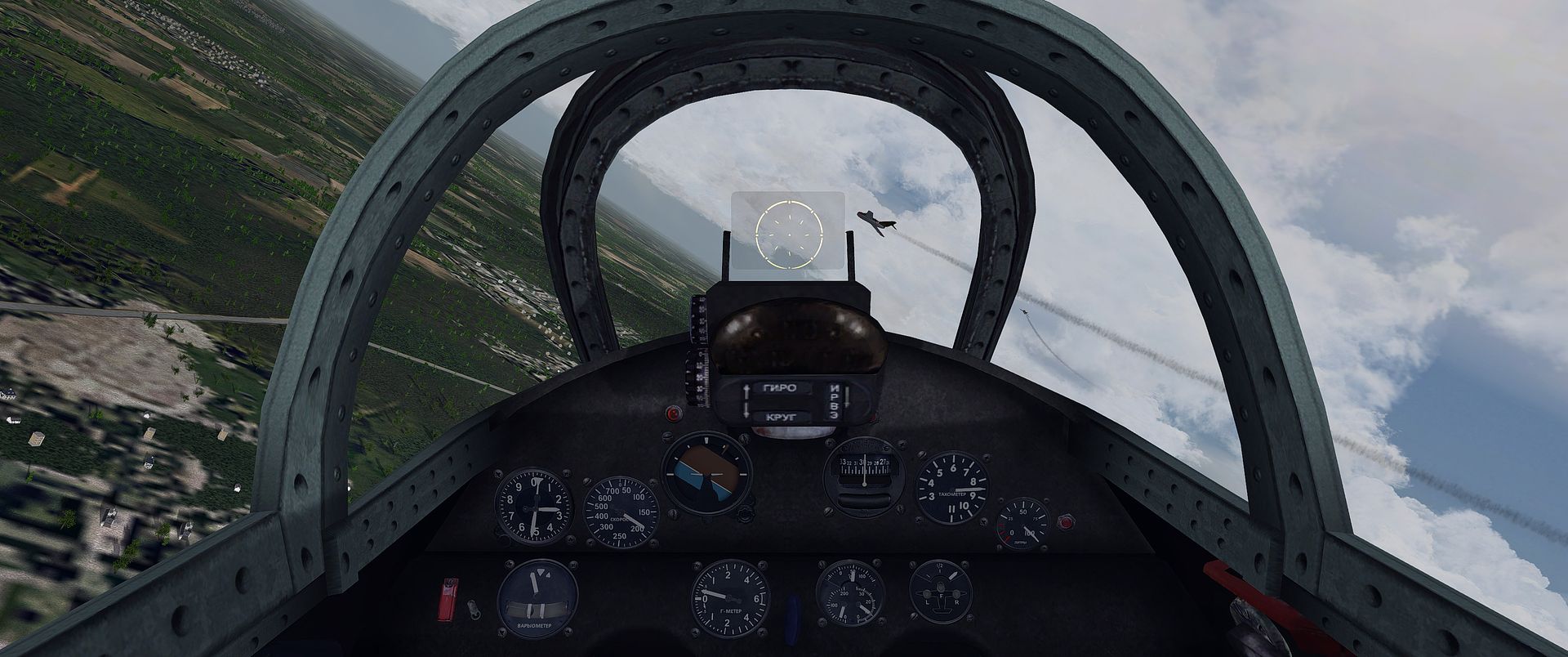BorekS
Members +
I have no plan to rework deeper the MiG model but adding some weapon payload mesh maybe. also no VC is in plan to do. and finally, I can live without debris parts relating to any damage system. in another words a decent physics could be enough for now and done
the Lippisch P.13 and Heinkel Hs 132 are new projects, which I started just out of a pure fun of modeling. I am not hury with it, just learning CFS3 modding (again), after all the years of a long break.
and the Arado 234? it depends, how much to take it