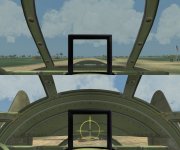That's a very informative diagram Rob!! It explains a lot of the little gripes I thought I experienced. I had noticed that the turretless AC come without a gunner in the 2nd seat, but the first AC does have a gunner, but I didn't know the turret is fixed (must have missed that in the ReadMe) - hence the confusion.
Hi Joost,
the version with the fixed turret did occasionally take the gunner along just to act as a extra set of eyes. I originally had a position made up that put you in the front gunner position. I used alpha channels to remove the gun system parts in both the external model and the cockpit model so that it would look like the positions just had the seats.
the cockpit1.m3d file calls for a modified reticle texture that has nothing to display. (aplha channel again)
If you put these seats entries into the planes xdp file, you'll see it. You will be able to select the passenger seat using F8, but your just along for the ride, you can pan the view etc to look around but the plane will be controlled by AI pilot. its actually pretty cool watching the AI pilot stalk his prey and then shoot them down.
SJT_P61A1_422_44.xdp
<Seats>
<Seat Name="Pilot Gun sight view">
<Stations>
<Station Name="Pilot Gunsight view" Type="pilot_station" View="0" FovUp="28" FovDown="12">
<PadlockLimit AzimuthMin="-134" AzimuthMax="134" ElevationMax="90" ElevationMin="-45"/>
<Views>
<View Event="HeadStop"/>
<View Event="HeadPitchUp" Azimuth="0" Elevation="-55"/>
<View Event="HeadPitchDown" Azimuth="0" Elevation="25"/>
<View Event="HeadPitchUpLeft" Azimuth="-45" Elevation="0"/>
<View Event="HeadPitchUpRight" Azimuth="45" Elevation="0"/>
<View Event="HeadRotLeft" Azimuth="-90" Elevation="0"/>
<View Event="HeadRotRight" Azimuth="90" Elevation="0"/>
<View Event="HeadPitchDownLeft" Azimuth="-134" Elevation="0"/>
<View Event="HeadPitchDownRight" Azimuth="134" Elevation="0"/>
</Views>
<GunStations>
<GunStation ID="0"/>
<GunStation ID="1"/>
<GunStation ID="2"/>
<GunStation ID="3"/>
<GunStation ID="4"/>
</GunStations>
</Station>
</Stations>
</Seat>
<Seat Name="Pilot wide view">
<Stations>
<Station Name="Pilot wide veiw" Type="pilot_station" View="0" FovUp="45" FovDown="30">
<PadlockLimit AzimuthMin="-134" AzimuthMax="134" ElevationMax="90" ElevationMin="-45"/>
<Views>
<View Event="HeadStop"/>
<View Event="HeadPitchUp" Azimuth="0" Elevation="-55"/>
<View Event="HeadPitchDown" Azimuth="0" Elevation="25"/>
<View Event="HeadPitchUpLeft" Azimuth="-45" Elevation="0"/>
<View Event="HeadPitchUpRight" Azimuth="45" Elevation="0"/>
<View Event="HeadRotLeft" Azimuth="-90" Elevation="0"/>
<View Event="HeadRotRight" Azimuth="90" Elevation="0"/>
<View Event="HeadPitchDownLeft" Azimuth="-134" Elevation="0"/>
<View Event="HeadPitchDownRight" Azimuth="134" Elevation="0"/>
</Views>
<GunStations>
<GunStation ID="0"/>
<GunStation ID="1"/>
<GunStation ID="2"/>
<GunStation ID="3"/>
<GunStation ID="4"/>
</GunStations>
</Station>
</Stations>
</Seat>
<Seat Name="Passenger">
<Stations>
<Station Name="Passenger" Type="gunner_station" View="3" FovUp="45" FovDown="30">
<PadlockLimit AzimuthMin="-134" AzimuthMax="134" ElevationMax="90" ElevationMin="-45"/>
<Views>
<View Event="HeadStop"/>
<View Event="HeadPitchUp" Azimuth="0" Elevation="-55"/>
<View Event="HeadPitchDown" Azimuth="0" Elevation="25"/>
<View Event="HeadPitchUpLeft" Azimuth="-45" Elevation="0"/>
<View Event="HeadPitchUpRight" Azimuth="45" Elevation="0"/>
<View Event="HeadRotLeft" Azimuth="-90" Elevation="0"/>
<View Event="HeadRotRight" Azimuth="90" Elevation="0"/>
<View Event="HeadPitchDownLeft" Azimuth="-134" Elevation="0"/>
<View Event="HeadPitchDownRight" Azimuth="134" Elevation="0"/>
</Views>
<GunStations>
</GunStations>
</Station>
</Stations>
</Seat>
<Seat Name="Radar Observer">
<Stations>
<Station Name="Radar Observer" Type="bomber_station" View="2">
<Views>
<View Event="HeadStop"/>
<View Event="HeadPitchUp" Azimuth="0" Elevation="-30"/>
<View Event="HeadPitchDown" Azimuth="0" Elevation="30"/>
<View Event="HeadPitchUpLeft" Azimuth="-45" Elevation="5"/>
<View Event="HeadPitchUpRight" Azimuth="45" Elevation="5"/>
<View Event="HeadRotLeft" Azimuth="-90" Elevation="-5"/>
<View Event="HeadRotRight" Azimuth="90" Elevation="-5"/>
<View Event="HeadPitchDownLeft" Azimuth="-117" Elevation="0"/>
<View Event="HeadPitchDownRight" Azimuth="117" Elevation="0"/>
</Views>
</Station>
</Stations>
</Seat>
</Seats>
The pics show the seat area and a kill made by the AI pilot.
regards Rob.