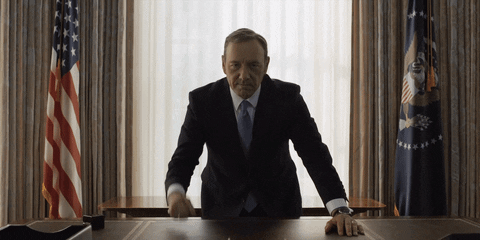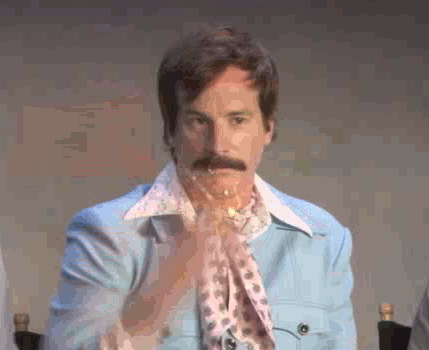I have an issue that didn't exist before SU 7. Now, after going to VR, if I try and return to normal 2D the sim crashes to desktop. Once I am in VR I can't leave without crashing the sim. I was going to try and learn to do screenshots (inspired by RichardLouis's tutorial) but I can't get to viewing outside the headset. I updated the OXR program and made sure Mixed Media is up to date.
I'm having the same issue here.

 But... If it runs in one cycle without looping, I'll take it!
But... If it runs in one cycle without looping, I'll take it!