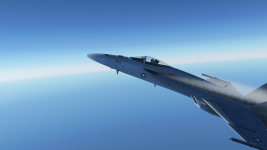ak416
Members +
Yes, for months now the developers have stated DX12 implementation is very early and you should not expect any performance increase yet and that it will likely have a negative impact on performance. It clearly says in-game that DX12 is still in beta.
I can only speak for myself, but none of my controls or graphics settings were reset. They reconfigured some of the accessibility options and those reset, but it took what, 3 clicks to reset the changes back to what I prefer.
No idea what consoles have to do with anything, don't see how that version of the game is related to any of this but alright.
I can only speak for myself, but none of my controls or graphics settings were reset. They reconfigured some of the accessibility options and those reset, but it took what, 3 clicks to reset the changes back to what I prefer.
No idea what consoles have to do with anything, don't see how that version of the game is related to any of this but alright.