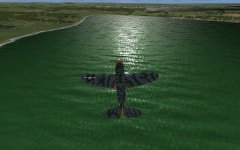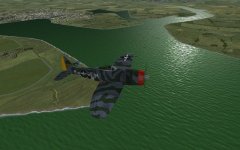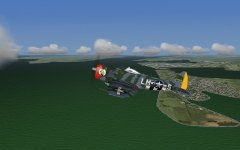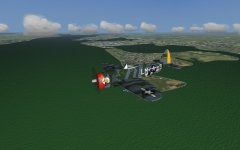MajorMagee
SOH-CM-2022
Just to document what I discovered working on this the file format can be either DXT1, DXT3, or DXT5, saved with the Cube Map option. (The optional Alpha layer does not currently appear to have any effect.)
The file is made up of six 256 x 256 patches representing each side of a cube. The sequence is looking East, West, Up, Down, North, South. Each one needs to seamlessly blend into the adjoining one or you will see a line along the boundary where they come together at NE, SE, SW, NW. It's easiest to draw a complete N, E, S, W 1024 x 256 panorama image, and then move each 256 x 256 direction patch into its proper location in the sequence along with your looking up and looking down images.
The far distant water reflections start at the mid-line of the patch and go up from there as the reflection get's closer to the viewer so anything you draw below that won't show up on the water.
The higher the contrast in the sky image, the more distinct the reflections become. Some amount of coloration comes through into the reflection and changes the look of the water, so you can have blue sky reflected on top of green water.
The file is made up of six 256 x 256 patches representing each side of a cube. The sequence is looking East, West, Up, Down, North, South. Each one needs to seamlessly blend into the adjoining one or you will see a line along the boundary where they come together at NE, SE, SW, NW. It's easiest to draw a complete N, E, S, W 1024 x 256 panorama image, and then move each 256 x 256 direction patch into its proper location in the sequence along with your looking up and looking down images.
The far distant water reflections start at the mid-line of the patch and go up from there as the reflection get's closer to the viewer so anything you draw below that won't show up on the water.
The higher the contrast in the sky image, the more distinct the reflections become. Some amount of coloration comes through into the reflection and changes the look of the water, so you can have blue sky reflected on top of green water.