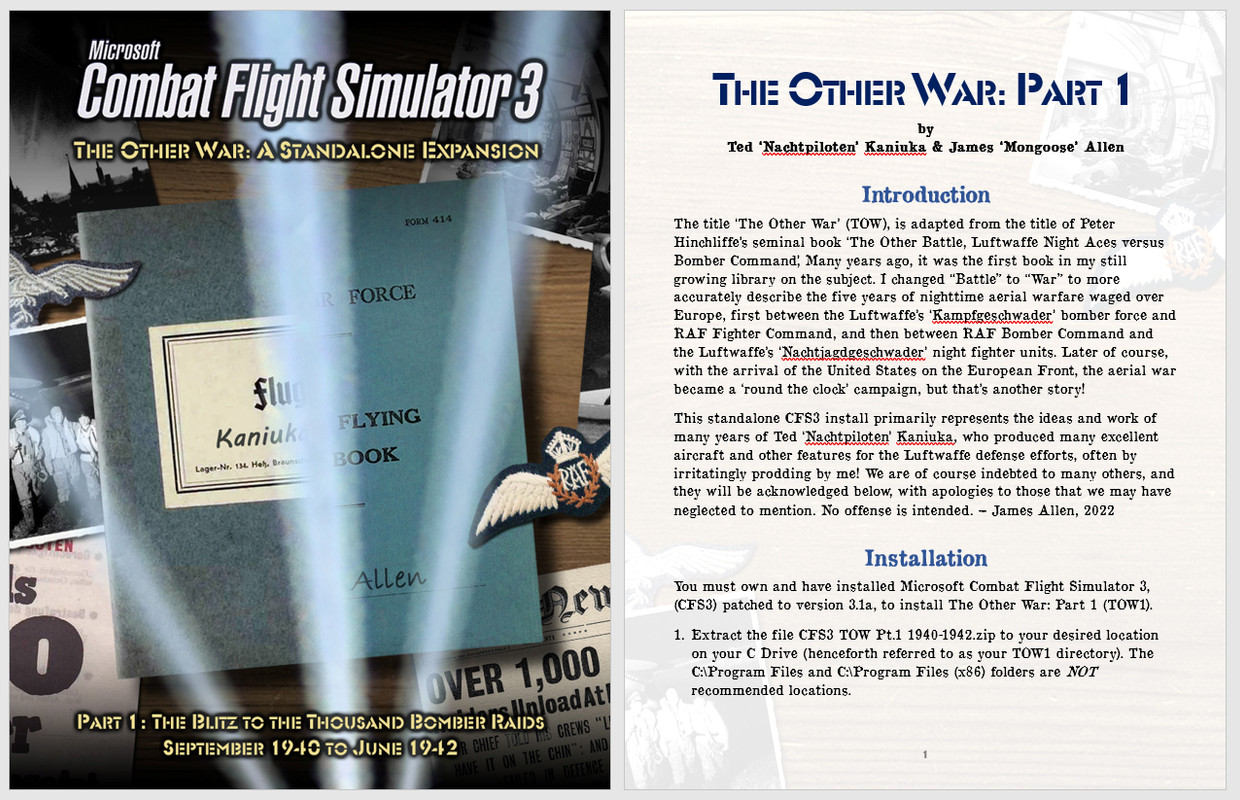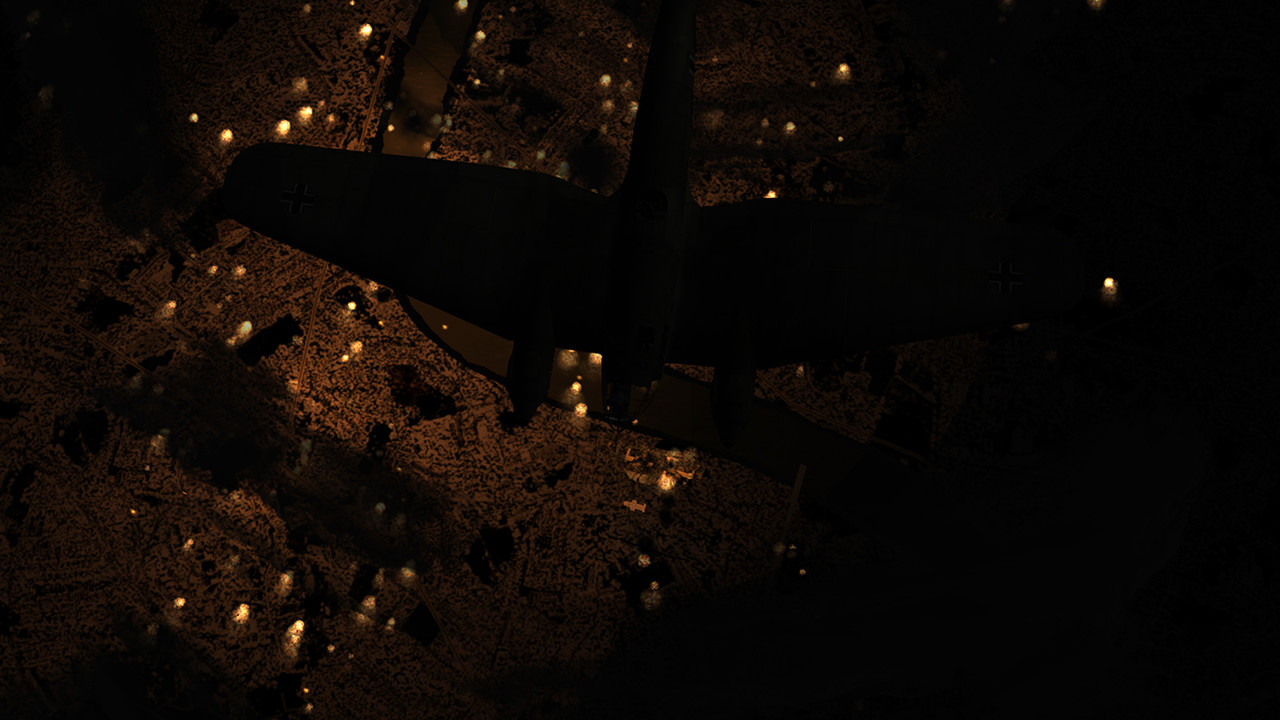Threedp
SOH-CM-2025
In case it's of any value, I've finally gotten some time to try and dig into TOW, but I crash after a couple minutes into the session. Usually, this is during a mission, but it has occurred while simply going through planes in the GUI. During the only mission I got through (a quick QC one), it crashed as I closed out of the mission. I'm also getting the old 'square flak' thing, only noticeable during the day. All my other installs are working fine.
Perhaps I did something wrong, but I thought I'd report it here in case others had the same issues.
Perhaps I did something wrong, but I thought I'd report it here in case others had the same issues.