-
There seems to be an uptick in Political comments in recent months. Those of us who are long time members of the site know that Political and Religious content has been banned for years. Nothing has changed. Please leave all political and religious comments out of the forums.
If you recently joined the forums you were not presented with this restriction in the terms of service. This was due to a conversion error when we went from vBulletin to Xenforo. We have updated our terms of service to reflect these corrections.
Please note any post refering to a politician will be considered political even if it is intended to be humor. Our experience is these topics have a way of dividing the forums and causing deep resentment among members. It is a poison to the community. We appreciate compliance with the rules.
The Staff of SOH
You should upgrade or use an alternative browser.
Westland Whirlwind
- Thread starter dhazelgrove
- Start date
dhazelgrove
Charter Member
I Know, wrong board, but will there be a version for MSFS?
Priller
Almost certainly. The developer has just installed M$FS.
There's no hope....
Dave
dhazelgrove
Charter Member
-Do I have to conclude that there will be no FSX version as previously announced?
Alain
-
Don't make any assumptions. I don't have FSX, so can't comment on this point.
I did say "maybe" FSX.
Dave
wingman111
Members +
Don't make any assumptions. I don't have FSX, so can't comment on this point.
I did say "maybe" FSX.
Dave
Hi guys
Well Dave has been soldering on to answer questions as best he could , but the definitive answers are :-
P3D ..... yes; FSX.... yes ; TP... if you want ; MSFS..... no way.
It seems commercially P3D/FSX are being treated as dead ,
As you guys showed interest , and in the spirit of Christmas, rather than just letting this beast gather dust on my hard drive I've loaded it up so you can get a proper look at it .
The model is not fully beta tested ,so sorry if there are any glitches ,you'll just have to take it as it is .
I'm no aerodynamicist so the flight model is not to a professional standard , maybe someone with more experience would like to have a go at that ?
As for the model itself , there are no Whirlwinds in existence , but the
Whirlwind Fighter Project , is attempting a full scale replica , and I have used all the data they have to create this model so it is pretty darned accurate!
https://www.dropbox.com/s/etxexkr2coah7ci/WW_tacpack.zip?dl=0
https://www.dropbox.com/s/z097zkzbm25yqjm/Whirlwind mk1.zip?dl=0
Hope you enjoy
Have fun and a merry Christmas .
Dave Rowberry
NB for FSX swap the sound .DLL in the panel folder , and the rear view mirror will be black.... sorry
Bradburger
Charter Member
Look forward to trying it out in P3D!
Have a happy Christmas and a great new year.
Cheers
Paul
gray eagle
SOH-CM-2025
 I like the pilot's left arm throttle movement.
I like the pilot's left arm throttle movement. It works pretty good in P3D V4.5 however one little glitch - (Vacate Pilot) - when selected, the pilot will flicker off and on and never leaves the cockpit for me.
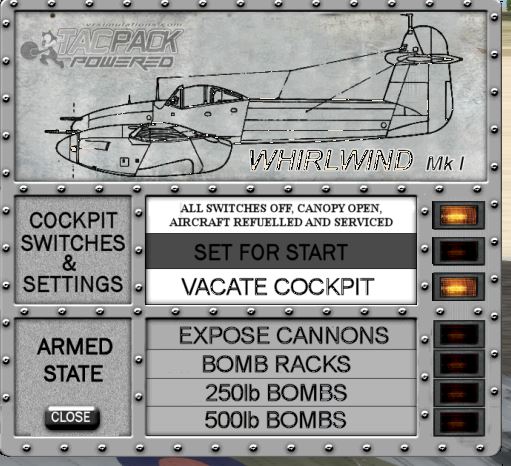
BendyFlyer
Charter Member
P3D may appear dead but far from it, LM have released V5.3 and a HF update - this sim really is amazing now fast, brilliant graphics, rock steady and best most of nearly everything from FSX days works beautifully and looks fantastic. I can run 30 fps no stutters with everything on max (textures, ground etc) so the Whirlwind will be fine.
Merry Xmas
gray eagle
SOH-CM-2025
Thanks Dave for this marvelous addonI like the pilot's left arm throttle movement.
It works pretty good in P3D V4.5 however one little glitch - (Vacate Pilot) - when selected, the pilot will flicker off and on and never leaves the cockpit for me.
Sometimes he vacates and sometimes he doesn't - If I reload this then the pilot will disappear. I cannot get the vacate pilot light to go out. All switches off will kill the engines.
For me, the vacate pilot is temperamental in function ( If I click on it when on it won't go out. If I do a reload this plane then sometimes all is okay.
There is a hot spot on the canopy that will make it close/open and sometimes all I here is the sound of the canopy moving with no movement. The vacate setting is stuck for me
and if it is on I cannot make the light go out.
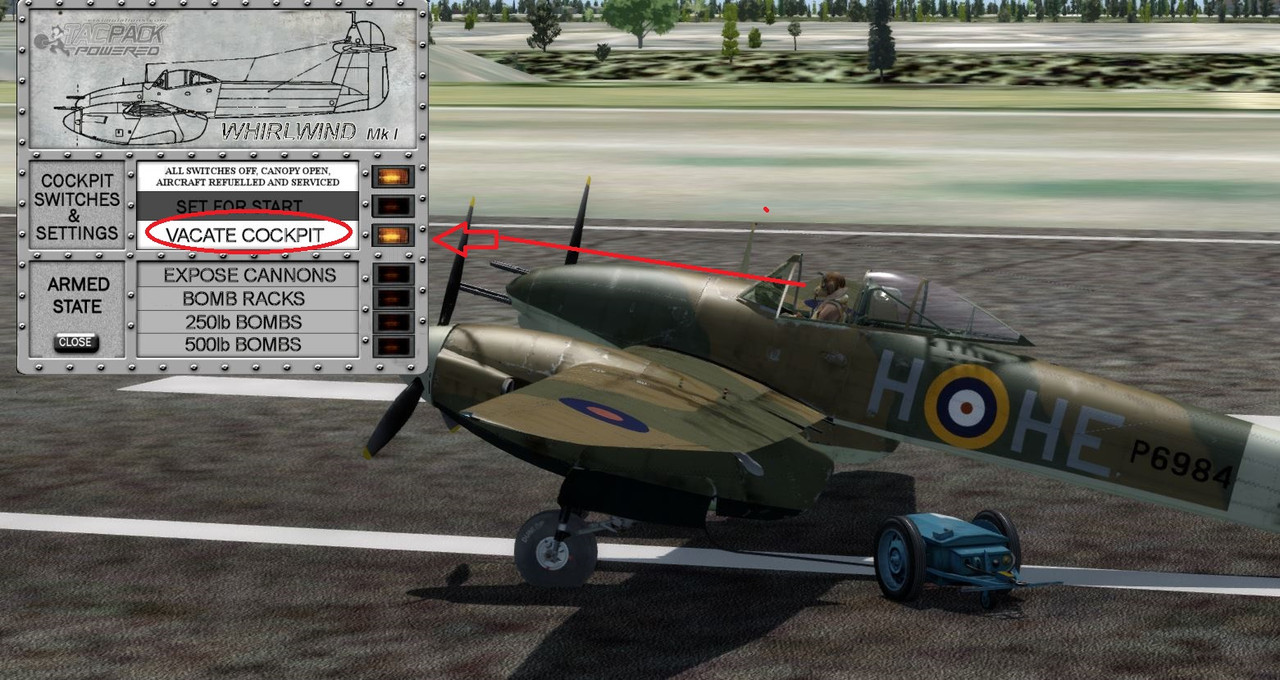
WarHorse47
SOH-CM-2024
Hi guys
Well Dave has been soldering on to answer questions as best he could , but the definitive answers are :-
P3D ..... yes; FSX.... yes ; TP... if you want ; MSFS..... no way.y
A pity. But Merry Xmas to you.
Priller
wingman111
Members +
Ah you have got a pilot that doesn't know if he is coming or going !Sometimes he vacates and sometimes he doesn't - If I reload this then the pilot will disappear. I cannot get the vacate pilot light to go out. All switches off will kill the engines.
For me, the vacate pilot is temperamental in function ( If I click on it when on it won't go out. If I do a reload this plane then sometimes all is okay.
There is a hot spot on the canopy that will make it close/open and sometimes all I here is the sound of the canopy moving with no movement. The vacate setting is stuck for me
and if it is on I cannot make the light go out.

For the pilot to vacate the battery must be OFF , so if you set cold and dark and then select vacate he should disappear .
Selecting battery ON will bring him back .
I don't know why he would flicker , possible your default model has battery ON ?
D
gray eagle
SOH-CM-2025
Ah you have got a pilot that doesn't know if he is coming or going !
For the pilot to vacate the battery must be OFF , so if you set cold and dark and then select vacate he should disappear .
Selecting battery ON will bring him back .
I don't know why he would flicker , possible your default model has battery ON ?
D
Thanks wingman that works better.
gray eagle
SOH-CM-2025
Would like to see the port and starboard wing tips lights a little closer to the wingtips.
I looked the mdl in Mcx at it looks like the attach point could be dialed in closer.

gray eagle
SOH-CM-2025
Sometimes he vacates and sometimes he doesn't - If I reload this then the pilot will disappear. I cannot get the vacate pilot light to go out. All switches off will kill the engines.
For me, the vacate pilot is temperamental in function ( If I click on it when on it won't go out. If I do a reload this plane then sometimes all is okay.
There is a hot spot on the canopy that will make it close/open and sometimes all I here is the sound of the canopy moving with no movement. The vacate setting is stuck for me
and if it is on I cannot make the light go out.
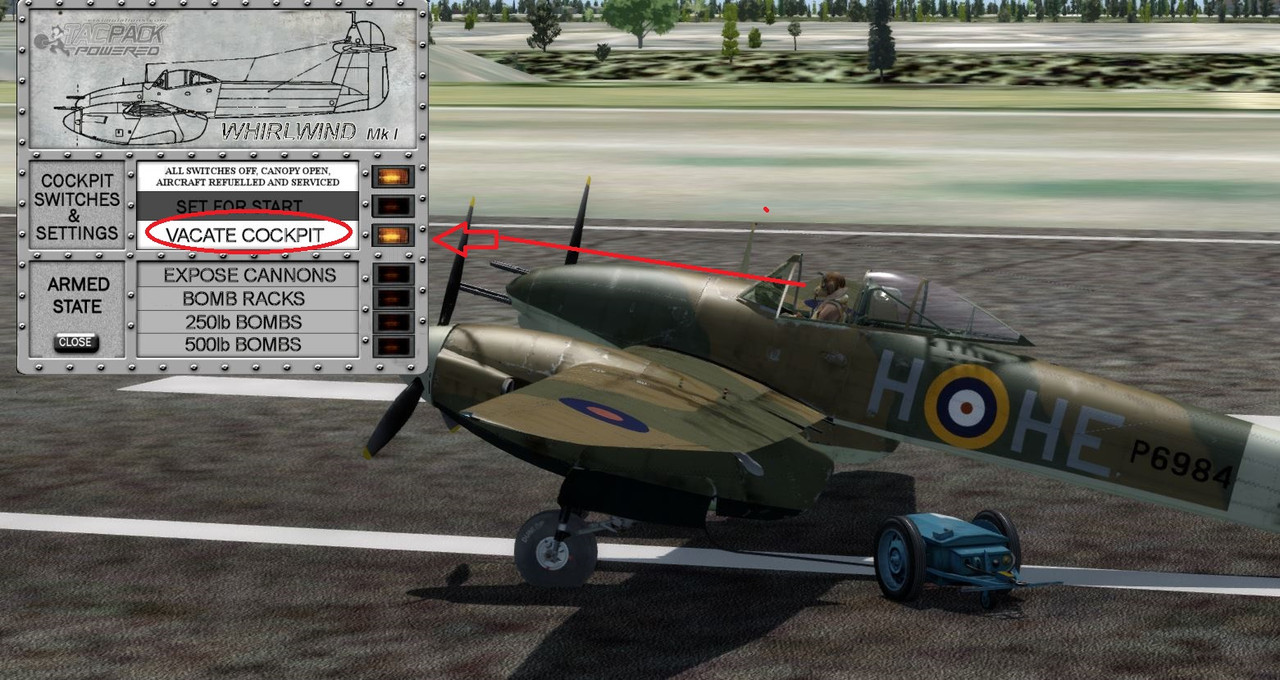
The issue I've discovered is I cannot shut off the vacate indicator light/ When P3D first loads this aircraft and I shift+1 all three cockpit switches are off till I select one or the other. When the
vacate switch is selected the yellow light will not go out when the aircraft is running or the set for start is selected. I've tried to cycle the master bat switch on/off and that doesn't phase
the vacate cockpit light (turn off.) Once it is on it stays on until I re select this aircraft and start from scratch again. If I chose all switches off - that light comes on and cold and dark is off.
If I select cold and dark then all switches off light goes out - all the while the vacate pilot light is on. Once it is selected I can't get it to shut off.
wingman111
Members +
Would like to see the port and starboard wing tips lights a little closer to the wingtips.
I looked the mdl in Mcx at it looks like the attach point could be dialed in closer.
My bad, an old cfg . The [Lights} section should read:-
light.0 = 3, 0.450, -22.30, 1.47, fx_ww_nav_r1
light.1 = 3, 0.450, 22.30, 1.47, fx_ww_nav_g1
light.2 = 3, -24.800, 0.00, 6.67, fx_ww_nav_w1
(The cfg in the tacpac download is corrected.)
D

