Seahawk72s
SOH-CM-2023
Needs work...
Working on this as well....
Working on this as well....
There seems to be an uptick in Political comments in recent months. Those of us who are long time members of the site know that Political and Religious content has been banned for years. Nothing has changed. Please leave all political and religious comments out of the forums.
If you recently joined the forums you were not presented with this restriction in the terms of service. This was due to a conversion error when we went from vBulletin to Xenforo. We have updated our terms of service to reflect these corrections.
Please note any post refering to a politician will be considered political even if it is intended to be humor. Our experience is these topics have a way of dividing the forums and causing deep resentment among members. It is a poison to the community. We appreciate compliance with the rules.
The Staff of SOH
I uploaded this repaint.
Please feel free to critique and give feed back on what to change....
Nice paint, haven't seen this one posted yet.
 . NC
. NCGE, check the link about halfway down the 3rd page of this thread. NC


Anyone figure out how to make a GPS Nav popup for this bird? There are no Windows screen popups mapped at all. Rather surprised there isn't any.
Window02=GPS
Window03=Radio
Window04=FMC
Window05=AutoPilot//--------------------------------------------------------
[Window02]
Background_color=0,0,0
size_mm=456,378
position=8
visible=0
ident=GPS_PANEL
window_size= 0.500, 1.000
window_pos= 0.000, 0.000
gauge00=fs9gps!gps_500, 0,0
//--------------------------------------------------------
[Window03]
Background_color=0,0,0
size_mm=230,330
window_size_ratio=1.000
position=0
visible=0
ident=40
window_size= 0.230, 0.320
window_pos= 0.760, 0.010
gauge00=Bombardier_CRJ_700!popup_radio, 3,3,225,320
//--------------------------------------------------------
[Window04
Background_color=0,0,0
size_mm=330,524
window_size_ratio=1.000
position=0
visible=0
ident=MISC_POPUP_1
window_size= 0.330, 0.520
window_pos= 0.660, 0.460
gauge00=HoneywellFMC!fmc, 0,8,325,512
//--------------------------------------------------------
[Window05]
Background_color=0,0,0
size_mm=500,100
window_size_ratio=1.000
position=0
visible=0
ident=30
window_size= 0.500, 0.100
window_pos= 0.010, 0.590
gauge00=B737_800!autopilot, 16,4,463,90Anyone figure out how to make a GPS Nav popup for this bird? There are no Windows screen popups mapped at all. Rather surprised there isn't any.

AH...Got it! It was added to "the collection".
Thanks Pete.
I would be surprised if it wasn't created eventually. These guys are really dedicated to their project! NC
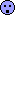 C-H-I-N-G.....
C-H-I-N-G.....I asked them about that and they told me they won't be doing 2d panels at this time and recommended http://www.flight1.com/products.asp?product=f1gtn
flight 1 GPN. $65C-H-I-N-G.....
So, maybe there is another way to map a GPS from another aircraft into this. It would take adding some entries into the pane.cfg and adding
entries like:
[SIZE=+1][Window Titles]
Window00=Main Panel
Window01=Fuel and Payload
Window02=Control Panel
Window03=Monitor
Window04=Clipboard
Window05=GPS
Window10=Monitor Help
Then find the gauges or panels to make it happen.
[/SIZE]



I'd asked the Triton folks about 2d panels and this is there responsse:
I sent them a pic and asked them about one of the glass screens in the VC being dark and wanted to know how to turn it on:
DU4 is inop due to an xml limitation we ran into. This was noted in the readme notes.
I hadn't seen that, what read-me notes did you guys get..?

On first page of the Quick Tutorial:
Can you send me a copy..? I've not seen the "Quick Tutorial".
The file was in a rar format so when you unpacked it, a folder called tutorial was created - look there for quick tutorial.
Also, a readme install.rtf was listed in the root director where you unzipped the file, this DU4 inop was mentioned there as well.
