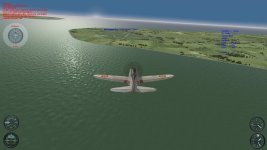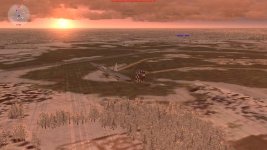MajorMagee
SOH-CM-2022
Since AnKor made his Beta available (post #121 on page 5) earlier this month I decided to go ahead and package up what I already have completed for others to start using.
The Dynamic Reticle package will be available here once it's published:
http://www.sim-outhouse.com/sohforums/local_links.php?catid=13&linkid=19730
If you have any trouble with the instructions (it only requires some text editing) just ask for help, and I'll try to walk you through it.
As I found during the development of this collection, you can implement this conversion a little at a time once you have the first couple of steps in place, so don't be put off by thinking that you have to do hundreds of planes all at once to use it.
The Dynamic Reticle package will be available here once it's published:
http://www.sim-outhouse.com/sohforums/local_links.php?catid=13&linkid=19730
If you have any trouble with the instructions (it only requires some text editing) just ask for help, and I'll try to walk you through it.
As I found during the development of this collection, you can implement this conversion a little at a time once you have the first couple of steps in place, so don't be put off by thinking that you have to do hundreds of planes all at once to use it.