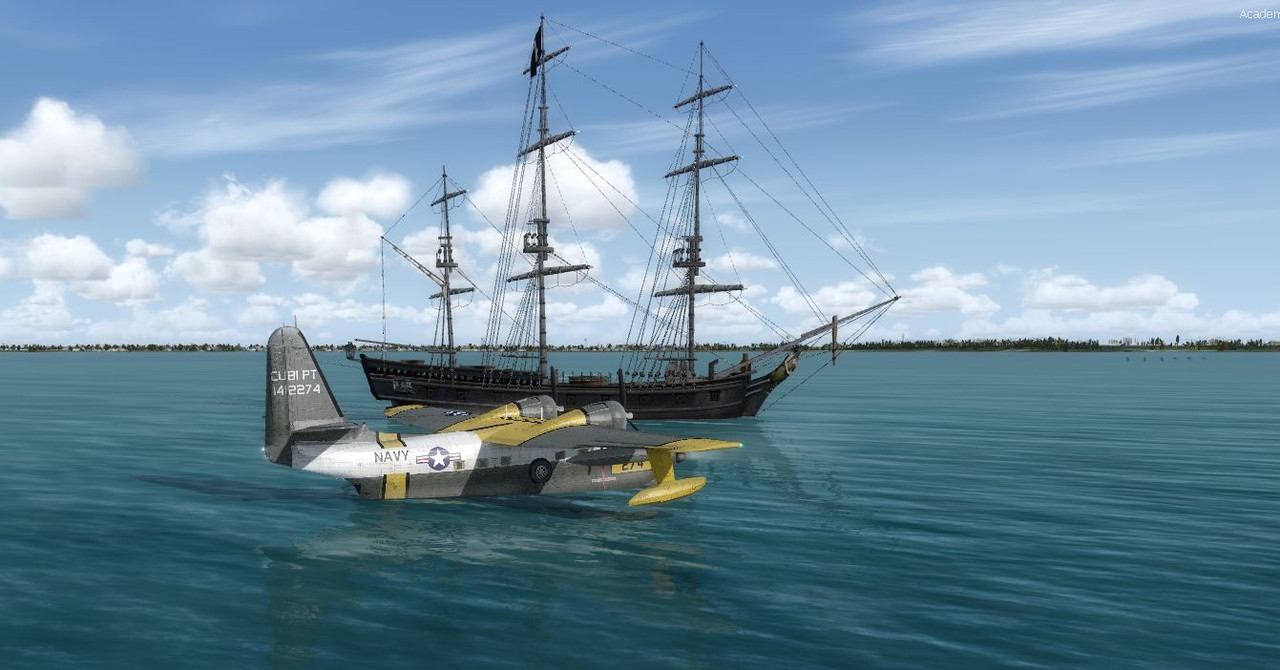PhantomTweak
Members +
What I guess I meant to ask was: when you added the Black Pearl textures to the AI_HMS Bounty folder, did you add the correct entries into the sim.cfg file in there? You seem to utilize the words "file" and "folder" interchangeably. Two entirely different animals, really they are.
The sim.cfg file is what is needed for AI ships. The one that comes with the Bounty looks like this at the top. :
Did you add one that may look something like this:
That's what you need to add to the sim.cfg file.
Your "folder" structuring in AICarriers confuses me. There shouldn't BE an ...\AICarriers\Config folder. There should be an ...\AICarriers\conf.d, but no others unless you make one to store various .cfg files.
You have shown 3 of the .cfg files for AICarriers. It will only use files that end in .cfg IF they're in the ...\AICarriers\conf.d folder. The other it will use is the AICarriers.cfg file that came with AICarriers. I strongly suggest leaving that one alone entirely, and only making your own .cfg files in the conf.d folder.
SO: If you want to use a file you showed, Sparrow.cfg, place it in the ...\AICarriers\conf.d folder. Forget all the other files you showed me for now. Let's just stick to the following files: ...\AICarriers\AICarriers.cfg, ...\AICarriers\conf.d\Sparrow.cfg, and the file ...\Boats\AI_HMSBounty\sim.cfg
Also, add the entry I showed to the file named sim.cfg in the folder ...\Boats\AI_HMSBounty.
This should make the Black Pearl show up in the SHFT+J menu, and in the world when selected.
Let me know if this helps at all...
Pat☺
The sim.cfg file is what is needed for AI ships. The one that comes with the Bounty looks like this at the top. :
Code:
[fltsim.0]
title=HMS Bounty Static No Sails
model=static
texture=
[fltsim.1]
title=HMS Bounty AI with Sails
model=sails
texture=Did you add one that may look something like this:
Code:
[fltsim.2]
title=HMS Black Pearl AI with Sails
model=sails
texture=Ai_Black_PearlThat's what you need to add to the sim.cfg file.
Your "folder" structuring in AICarriers confuses me. There shouldn't BE an ...\AICarriers\Config folder. There should be an ...\AICarriers\conf.d, but no others unless you make one to store various .cfg files.
You have shown 3 of the .cfg files for AICarriers. It will only use files that end in .cfg IF they're in the ...\AICarriers\conf.d folder. The other it will use is the AICarriers.cfg file that came with AICarriers. I strongly suggest leaving that one alone entirely, and only making your own .cfg files in the conf.d folder.
SO: If you want to use a file you showed, Sparrow.cfg, place it in the ...\AICarriers\conf.d folder. Forget all the other files you showed me for now. Let's just stick to the following files: ...\AICarriers\AICarriers.cfg, ...\AICarriers\conf.d\Sparrow.cfg, and the file ...\Boats\AI_HMSBounty\sim.cfg
Also, add the entry I showed to the file named sim.cfg in the folder ...\Boats\AI_HMSBounty.
This should make the Black Pearl show up in the SHFT+J menu, and in the world when selected.
Let me know if this helps at all...
Pat☺



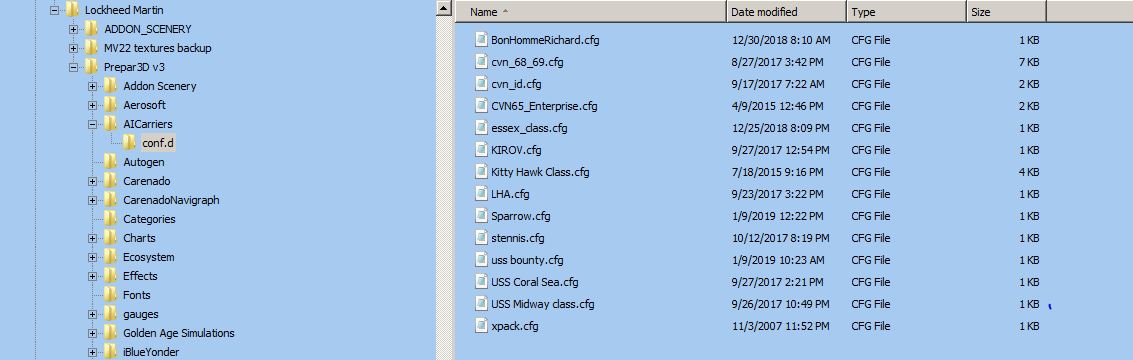
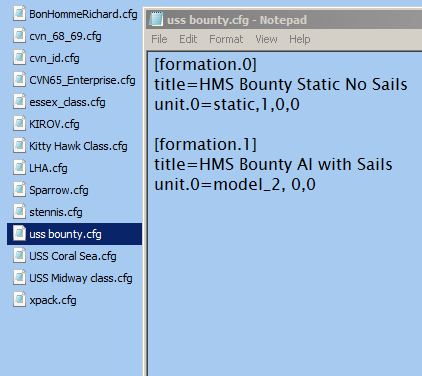
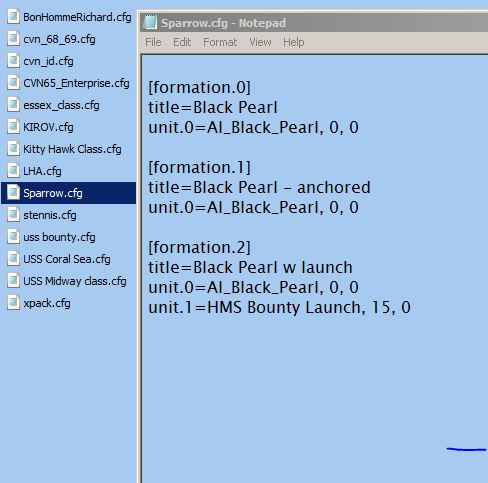
 Still working on it and will post the traffic file I promised later.
Still working on it and will post the traffic file I promised later.