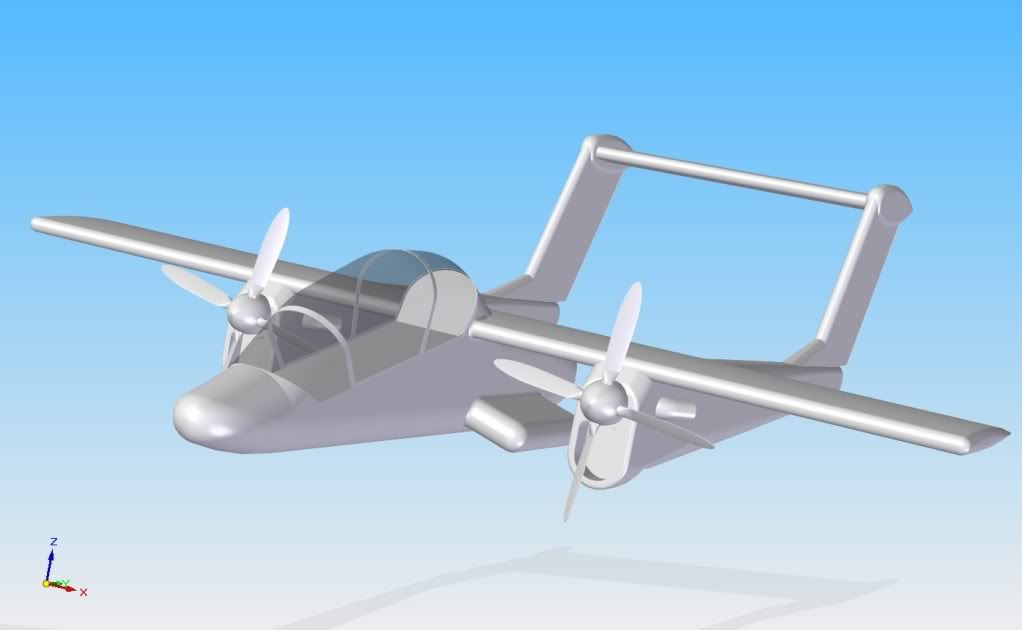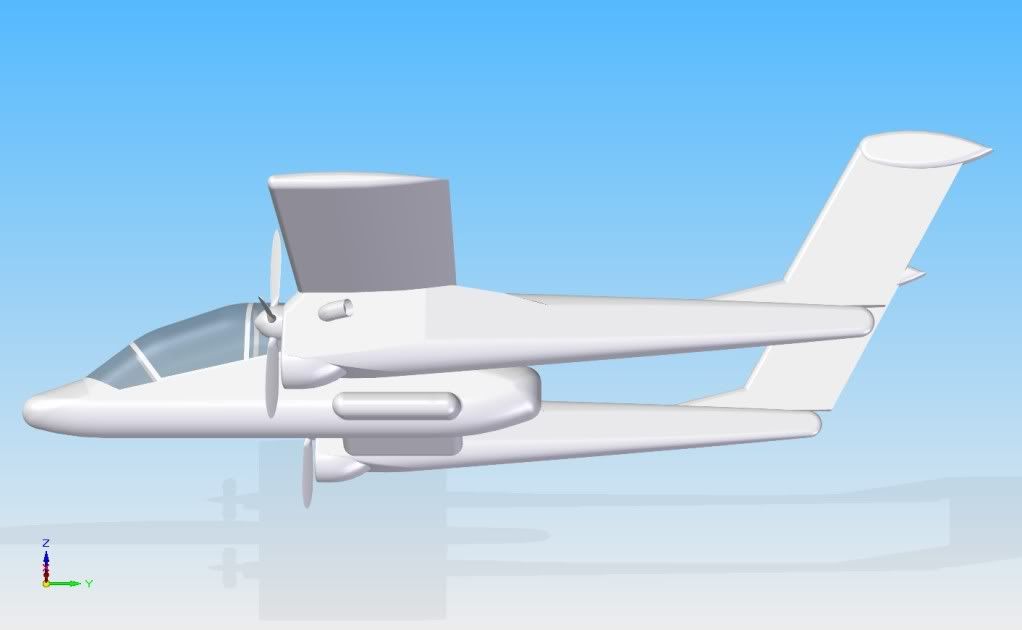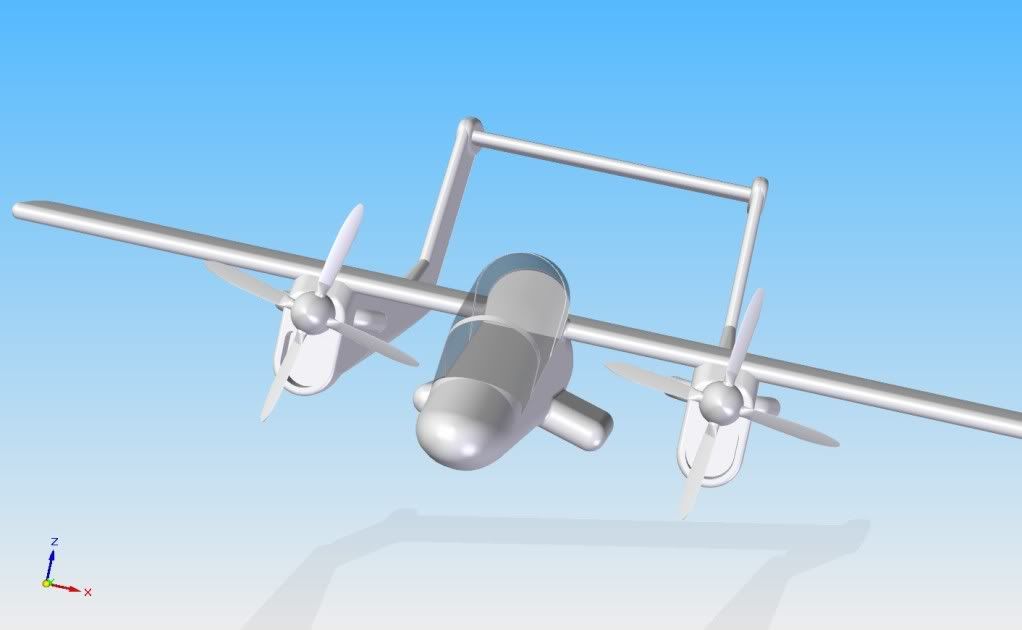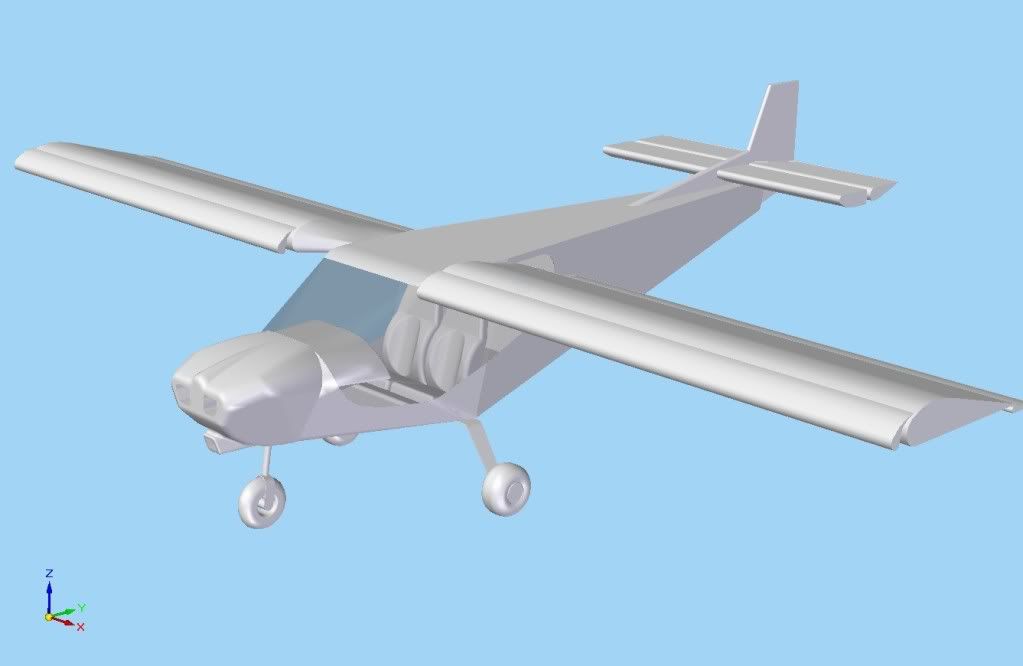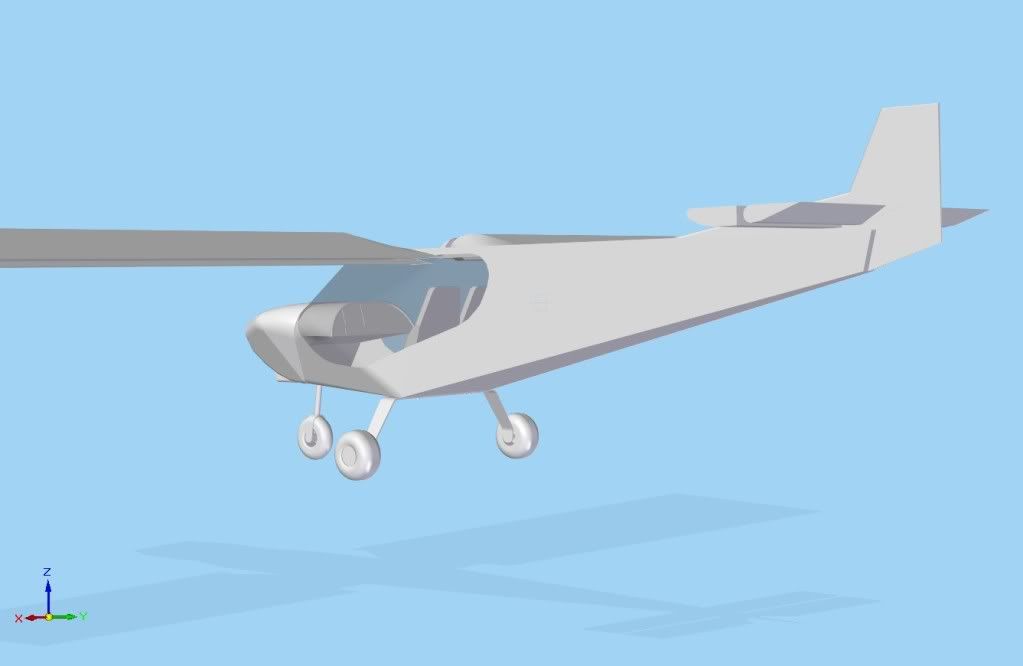There is a link to the Aircraft Airfile Manager in a post by sparks,the thread is here:http://www.sim-outhouse.com/sohforums/showthread.php?t=4541
No offense pw, but I'd recommend spending $20 US and doing most of the work with AirWrench. For an FDE newbie like me, it saves a lot of headaches. The one thing I'd emphasise is getting aircraft.cfg fully done before firing up AirWrench. Works with CFS1, 2 and 3 as well as FS8, 9 and X; which is more than AAM can do afaik.
AAM could be used later when I've a better idea what I'm doing, but only for fine adjustments imo......