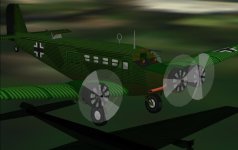Hello Smilo, Hello Ivan,
Smilo, Sorry about the incomplete sound alias. It´s because
I have the sounds in separate folders with Minuteman10´s
Sound.cfg. But I´m glad it wasn´t too much of a pain!
Thanks in advance for wanting to try the plane out. It´s just in case
you see something I´ve missed, or have some recommendation!
I much appreciate it, and I know you don´t have too much time,
but there´s no hurry.
Ivan, It´s good when you see the kids improve step by step.
I´m sure they realize it´s worth the effort when they see
how parents are concerned, even at the risk of them coming
along a little heavy. Good job!
So Dped shows unreachable code? Interesting...
Thanks for the indication that the most practical way would have
been to bypass the unused code, but I was getting confused with this.
Thus, I overwrote all the simplified elements with the fully shaped ones
once I saw that it worked. I found it easier, and better this way to oversee
the whole thing as it´s all cleaner. It´s also curious to see, as the listing gets
longer, how some Call´s need changing to CALL32´s for successful compilation.
I had one thing pending on the German transport version - the external
view co-pilot didn´t move his head, because I hadn´t animated it, but
the VC view co-pilot I´d added to the end, was animated.
The annoying thing was that in VC view you could see a bit of the unanimated
head! As I didn´t want to re-do everything all over again, I copied the animation
code from the end to just before the external view co-pilot´s head code, correcting
all the lables of all the conditional calls involved, and changed the VC cockpit call
to the co-pilot´s head so that I could delete the one at the end of the listing.
It took a while and a few tries until it worked correctly, and it ended up clean
and satisfying, and the external view co´pilot turns his head.
I could feel the steam coming out of my ears towards the end!
Anyway, it´s definitely fascinating to see how SCASM and AF99 seem to work in
tandem, and how it puts everything together.
I put comment markers for the new elements into the SCASM code, and make a
back-up of the listing, so that I can use it as reference for the next AF99 model
version to be SCASMed, and I can also copy and paste things from there.
Now, the armed version is also taking shape!
I even reduced the wheels to textured discs to make enough space for the cockpit
and simplified crew element glue sequence, and it´s just under AF99 max.
I also had to further reduce the head pentagon to rectangles, but it worked, and
the AF99 model is ready for SCASMing once the dark camo textures are ready. It´s
painted corrugated aluminium, and this is a very lengthy job.
On the Ju-52/3m, the co-pilot doubled up as front gunner, but I won´t be having him
standing up next to the pilot with his head above the cabin roof, outside behind the gun.
I´d have to build his arms, hips and legs, and I hate to think what kind of a glue sequence
that would need. So, I´ll have him sitting like on the other versions.
I don´t know whether to put the paratroopers´silhouettes on the window textures of this
one either. Well, we´ll see.
Cheers,
Aleatorylamp