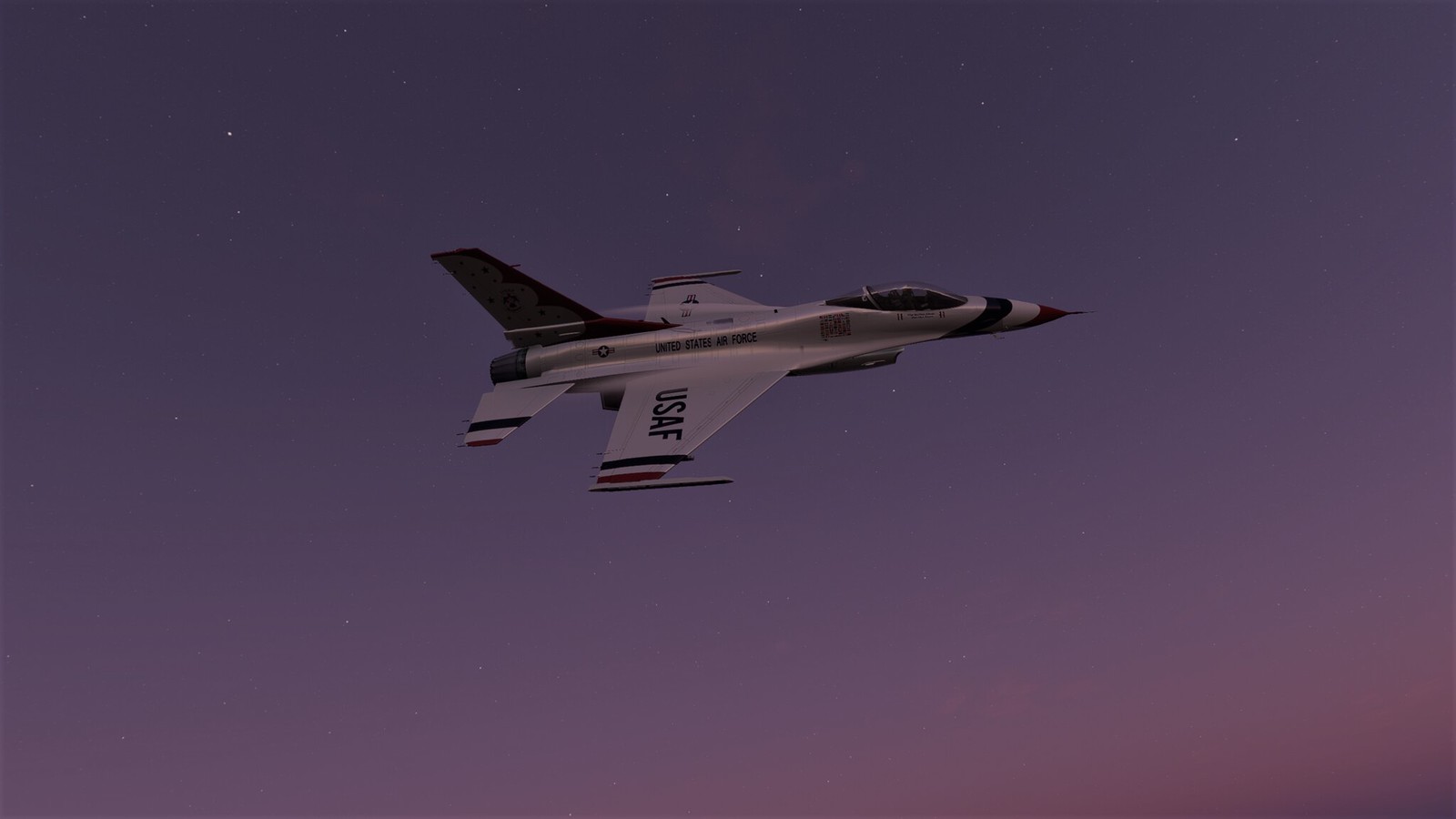if you know a fix for the flight replica hispano_ha_1112_buchon gauges wont show help please !
I have not flown it, but I know from others that some FR aircraft have glass material in front the gauges which turns opaque in MSFS. You would need to use MCX to either adjust the material settings to make it transparent again, or delete it entirely to expose the gauge faces. I'm guessing that's the problem you're having.

 NC
NC