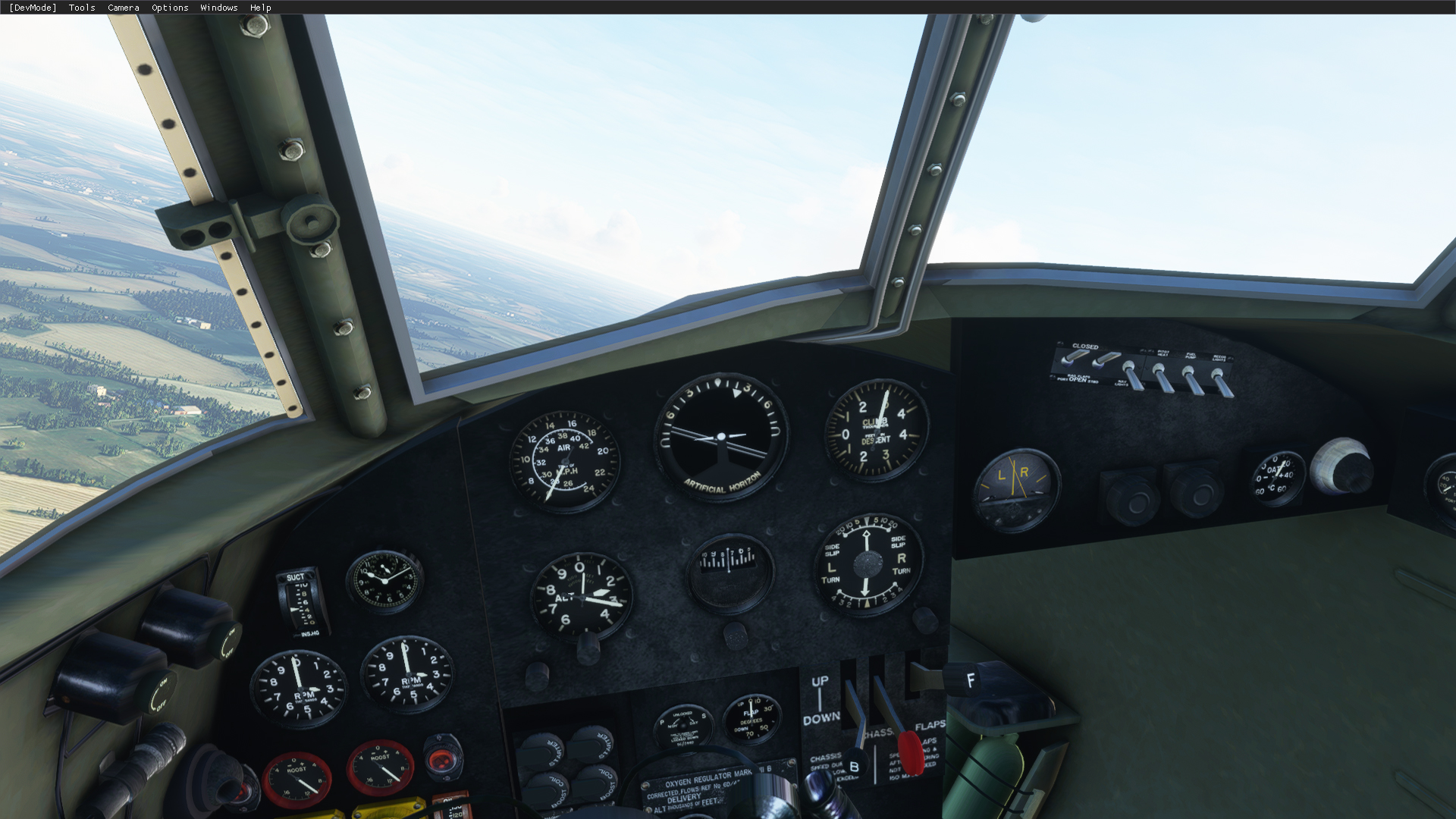-
There seems to be an uptick in Political comments in recent months. Those of us who are long time members of the site know that Political and Religious content has been banned for years. Nothing has changed. Please leave all political and religious comments out of the forums.
If you recently joined the forums you were not presented with this restriction in the terms of service. This was due to a conversion error when we went from vBulletin to Xenforo. We have updated our terms of service to reflect these corrections.
Please note any post refering to a politician will be considered political even if it is intended to be humor. Our experience is these topics have a way of dividing the forums and causing deep resentment among members. It is a poison to the community. We appreciate compliance with the rules.
The Staff of SOH
-
Please see the most recent updates in the "Where did the .com name go?" thread. Posts number 16 and 17.
You should upgrade or use an alternative browser.
Legacy Aircraft
- Thread starter Seahawk72s
- Start date
With hard work


Beercan,
Would you mind telling us the hard work you put into this to make it work? I would love to have the Bronco in the sim!
Priller
banjoman1960
Charter Member
I have a few aircraft that I tried to bring to MSFS that have very shiny or opaque windows. Does anyone know a solution? I was unsuccessful so far..
I've fixed a few, either by replacing the transparent glass texture with one known to work, or by setting the material to 'default transparent' in MCX.
Or by editing the DDS alpha channel directly in gimp/paint.net
Which are you having problems with?
Cheers
Keith
The Catalina I've done, it's very nice in MSFS especially the older military variant, maybe a little underpowered which can be fixed in the aircraft.cfg.the Aerosoft PBY Catalina and the A2A Corsair for starters.
I'm especially missing the Catalina...
I think I replaced the glass texture with one I knew worked but it was quite a while ago and I'm away from home for a few days.
I can check tuesday...
Cheers
Keith
jankees
SOH-CM-2025
 jk9370
jk9370  jk9372
jk9372 and although the FR B-24 looks very nice, I could not get the engines to start...
But the old Alphasim B-24 did start. No instruments however..
 jk9357
jk9357  jk9355
jk9355 and the Vertigo P8F seems to work well, but with very dull textures..
 jk9385
jk9385  jk9346
jk9346Did you make a runway.flt file for it?and although the FR B-24 looks very nice, I could not get the engines to start..
I did and all four engines run fine for me.
Seems to me there is a lot of duplication in the texture folders, going to look into using textures.cfg's to address that - had to create one for each of your B-24D repaints
The BF-109G just has one panel blemish - the ball is crossed out...would be nice to be rid of that.
Cheers
Keith
jankees
SOH-CM-2025
I have no idea what you mean?Did you make a runway.flt file for it?
Mind you, I can paint a bit, but when it comes to the modelling part, I know next to nothing..
a few more I have flying:
Dave's Mosquito minus the instruments
 jk9457
jk9457 and Milton's Marauder, minus instrument panel and minus the crew
 jk9426
jk9426 still, looks nice..
On the legacy importer, once you have clicked the Import button an extra set of tabs appear, select the Runway one and select all elements.I have no idea what you mean?
This should create a runway.flt file that tells MSFS to start the engines when you begin a flight
Pretty sure I have instruments in DaveG's Mosquito (and Beaufighter) - are they covered by white circles?
If so it's just a transparency issue again.
I should be home tomorrow and can post the fix I used.
Cheers
Keith