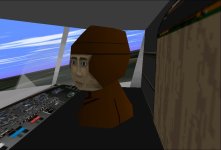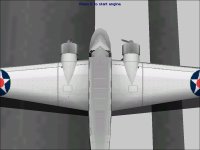aleatorylamp
Charter Member
5-minute WEP for the Electra´s engines
Hello Ivan,
Yesterday I managed to implement WEP into the Electra, to avoid
prolongued maximum power flying.
Performance specifications for the Electra 10A are as follows:
Fast-cruise: 400 Hp at 2200 RPM, giving 190 mph. maintained upto 5000 ft.
Max. take-off: 450 hp at 2300 RPM and 34.5 inches of MP, giving 202 mph.
So, putting a max. MP of 32.4 and an extra 2.1 for Methanol-Alcohol
WEP, into the .air file, and adjusting the two propeller graph tables
and the torque graph, I got the flight model performing at 500 ft as follows:
WEP: 34.5 MP
2300 RPM
454 Hp
204.5 mph
non-WEP: 32.4 MP
2202 RPM
402 HP
192.6 mph
For the moment, it´s as close as I can get - for a start, it looks quite acceptable,
although there´s a quote for 215 mph at 8000, and here I can only manage about
210 mph, although I´ve already been adjusting Boost Gain a little. Perhaps a little
more won´t do any harm, but it leaves critical altitude at 6500 ft instead of 5000.
Cheers,
Aleatorylamp
Hello Ivan,
Yesterday I managed to implement WEP into the Electra, to avoid
prolongued maximum power flying.
Performance specifications for the Electra 10A are as follows:
Fast-cruise: 400 Hp at 2200 RPM, giving 190 mph. maintained upto 5000 ft.
Max. take-off: 450 hp at 2300 RPM and 34.5 inches of MP, giving 202 mph.
So, putting a max. MP of 32.4 and an extra 2.1 for Methanol-Alcohol
WEP, into the .air file, and adjusting the two propeller graph tables
and the torque graph, I got the flight model performing at 500 ft as follows:
WEP: 34.5 MP
2300 RPM
454 Hp
204.5 mph
non-WEP: 32.4 MP
2202 RPM
402 HP
192.6 mph
For the moment, it´s as close as I can get - for a start, it looks quite acceptable,
although there´s a quote for 215 mph at 8000, and here I can only manage about
210 mph, although I´ve already been adjusting Boost Gain a little. Perhaps a little
more won´t do any harm, but it leaves critical altitude at 6500 ft instead of 5000.
Cheers,
Aleatorylamp