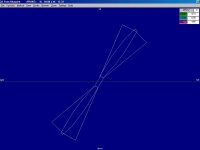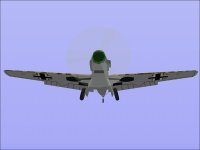Much better!
Hello Ivan,
Of course, the slanted wheels on the Messerschmidt needed components.
In my case, it was only because the resource limit was far away that it
allowed three round-cross-sectioned wheels with 50 parts per component,
but normally, they would have been the typical square-cross-section wheel
structures.
If not rotated 15 degrees to have a flat surface on the floor, a 12-side-circle
"stone-roller" wheel structure consumes 22 parts. If rotated, only 17.
Then of course, if made into a component, it only consumes 14 parts, which
could be of help in cases of dire parts-count situations.
Usually, my fuselages have lots of structures, with top-only structures for
rounded roof sections, but the fuselage is all components on the Electra ,
except for the nose cone.
As you say, structures do help me get out of difficult parts-count situations
with multi-engined projects, for example, as happened with the Dornier-17
and the P3-Orion.
Actually, the Electra is one of my models with fewest structures, only 18:
Spinners/propaxels and forward engine nacelles (6), crew heads and torsos (4),
nose cone (1), exhausts (2), tailwheel strut (1), and fin tops and bottoms (4).
At the moment, if I were to make the wheels as square-cross-sectioned
structures again, with the 1 component that´s left over at the moment,
I´d have FOUR free components and a few more parts to use elsewhere!
I´ll gladly do this if the 4 components would help anywhere, but I don´t
know where they would be needed or be more useful.
The tailplane already has 4 components - 2 main tailplanes and 2 tailplane-tips
to prevent bleeds with the top/bottom fin structures...
Anyway, as you say, variety is good, and there are always a variety of ways
to go about the same thing.
Update.
Things are much better now.
Re. Flaps: I correctly tagged the duplicated flaps in Wing Low as Insignia.
This stopped the flap-bleed through the nacelle body underneath, and now
everything shows up as it should. Silly, how I missed that!
Re. Propellers:
I´ve finished cleaning up the propeller blades and blurs by adjusting their sizes
to match AA´s 1.3 metre radius prop-disc, and now everything looks clean.
Parts count is at 1189 (148.6%), and I suppose that´s just about enough.
Now I´ll see what other cracks and gaps need doing - there are still a few...
Cheers,
Aleatorylamp