-
There seems to be an uptick in Political comments in recent months. Those of us who are long time members of the site know that Political and Religious content has been banned for years. Nothing has changed. Please leave all political and religious comments out of the forums.
If you recently joined the forums you were not presented with this restriction in the terms of service. This was due to a conversion error when we went from vBulletin to Xenforo. We have updated our terms of service to reflect these corrections.
Please note any post refering to a politician will be considered political even if it is intended to be humor. Our experience is these topics have a way of dividing the forums and causing deep resentment among members. It is a poison to the community. We appreciate compliance with the rules.
The Staff of SOH
You should upgrade or use an alternative browser.
Lockheed Jetstar II
- Thread starter Jim Goldman
- Start date
thunder100
Charter Member 2010
[QUOTE Stovall what model do you use FSX or P3D?
I use Prepar3D v.4.5 and v.5.3.[/QUOTE]
You are better repainter -->so*1
Download
https://we.tl/t-BjkXlhUpBZ
Put Model and Texture.SO in your aircraft folder
the texture.cfg into texture Camo ( or with whatever the Special operations boys fly)
-->*1-->You need still to change this texture part on jetstar_int8_t - forgot to repaint and cannot eliminate all the pillows

I took off bear, and 2 seats for more space

And took doorcurtain away ( was moveable) too
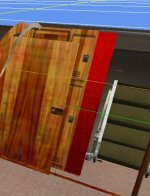
Give it a try Stoval
All changes only interior and caabin apart cockpit seats and floormat
Roland
Happy Holidays to all,
Saw recently posted at avsim an FSX light and PBR model. I am looking to "borrow" some of the improvements (like the image of the AP altitude alerter in the middle of the VC) to the panel and VC to go in my P3Dv4 PBR version.
Is the PBR model posted at avsim new or different to the last one posted here at the SOH?
Did the chrome problem with the PBR model get fixed (looks like it from my tests)?
Where do I find the mirage2000-5_gauges_R!CV_xpdr gauge in the FSX VC?
Thanks and regards,
expat

thunder100
Charter Member 2010
Happy Holidays to all,
Saw recently posted at avsim an FSX light and PBR model. I am looking to "borrow" some of the improvements (like the image of the AP altitude alerter in the middle of the VC) to the panel and VC to go in my P3Dv4 PBR version.-->Thats the ammended internal texture in the FSX version. But it also 1024,1024, not 2048, so you have to take full panel or ammend it. Its not a gauge though
Is the PBR model posted at avsim new or different to the last one posted here at the SOH? -->SAME 98%, but we always work further
Did the chrome problem with the PBR model get fixed (looks like it from my tests)? -->Yes with the most recent texture downloads here at SOH
Where do I find the mirage2000-5_gauges_R!CV_xpdr gauge in the FSX VC? -->good question takes longer as I am not at my computer
Thanks and regards,
expat

Please see above
thunder100
Charter Member 2010
I managed to find the moving map and place it in the P3D VC with the entry: gauge114=MiniPanel31!PIG_RDR, 1024,266,223,150.
Thanks for the follow up. For some reason, using the latest PBR models is not showing the reflecting chrome parts like before. I am instead using the non PBR model, which is less reflective on the painted parts. It would be good to have the chrome working with the PBR model if possible but I don't know the solution. I have other PBR models that have no problem with reflective chrome parts.
Where were you skiing by the way and how were the conditions?
Regards,
expat
thunder100
Charter Member 2010
Hi Roland,
I managed to find the moving map and place it in the P3D VC with the entry: gauge114=MiniPanel31!PIG_RDR, 1024,266,223,150.
Thanks for the follow up. For some reason, using the latest PBR models is not showing the reflecting chrome parts like before. I am instead using the non PBR model, which is less reflective on the painted parts. It would be good to have the chrome working with the PBR model if possible but I don't know the solution. I have other PBR models that have no problem with reflective chrome parts.
Where were you skiing by the way and how were the conditions?
Regards,
expat
Hi
as a hard fact we have no real PBR ( which requires an addional texture layer ) model but increased shine.And as it hinders the N313JS metal effect a bit we decreased. I can have a look into the older PBR version and send you a PM with the elder model ( which then does not retract front wheel taxi light )
As you like
Roland
thunder100
Charter Member 2010
Hi Roland -
Glad to see various people enjoying the emergence and development of your project.
Any progress on a removeable yoke? It really hides use of the HSI right now
Later
Mike
dear Mike
Sorry no- that needs an GMAX expert- nobody yet wanted to vounteer
Only (BAD ) solutions for now-->No Yoke or (WIP ) Transparent Yoke
Best regards
Roland
thunder100
Charter Member 2010
On Multi+ Mikes request and with BIG development help by Gerard (gaab ) It seems to Yoke - hide function now
You klick on Knob below Yoke


Below you have FSX and P3D internal Model-You put to your model folder- chnage maodel name in model.cfg and it should work
P3D tested
FSX not tested
Disregard Panel look-->yours will normally appear-->thats my development model
no other changes done***
https://we.tl/t-dDnvYwyGLg
Best regards
Roland
*** I changed cockpit textures Z-BIAS order again but flicker remains- anybody good in MDLX can give it a try
gray eagle
SOH-CM-2025
Works GREAT (P3D4.4); thanks a bunch!
+1 Ditto for P3D V4.5 Thank you very much

Hello,
I have fixed the flickering issue with 3DS MAX for those interested
View attachment Models mdl.zip
Will upload the package on Rikoooo with more fixes, if you allow me.
Rikoooo
thunder100
Charter Member 2010
Hello,
I have fixed the flickering issue with 3DS MAX for those interested
View attachment 86271
Will upload the package on Rikoooo with more fixes, if you allow me.
Rikoooo
Hi
I give it a turn tomorrow
yes you can upload as long as it is freeware and copyrights kept
thanks for flicker repair
Roland
delta_lima
Charter Member 2015
Thanks so much Thunder et al for this lovely project. Tom @stovall - your USAF paints are delightful; any chance at all you'd consider this lovely Jetstar, N814NA?
https://www.airhistory.net/photo/412957/N814NA
https://upload.wikimedia.org/wikipedia/commons/2/2e/NASA_JetStar.jpg
https://commons.wikimedia.org/wiki/File:N814NA_Lockheed_Jetstar_NASA_Tail_(9077277805).jpg
https://commons.wikimedia.org/wiki/File:N814NA_Lockheed_Jetstar_NASA_(9079513730).jpg
https://www.airliners.net/photo/NASA/Lockheed-C-140A-JetStar-L-1329/1501303
https://www.cloud9photography.us/Ci...s-and/NASA-Lockheed-C-140-Jetstar/i-9hFGHsF/A
That would be a real dream come true, for this NASA nut ....
dl
any chance at all you'd consider this lovely Jetstar said:If you don't mind giving me a little time I would be delighted to give the NASA paint a go. Great images. I saved them all.
Tom
thunder100
Charter Member 2010
Hello,
I have fixed the flickering issue with 3DS MAX for those interested
View attachment 86271
Will upload the package on Rikoooo with more fixes, if you allow me.
Rikoooo
Thanks Flicker is far less and CO ADI functions
I send you a PM with annother interior model, as that is the elder one where yoke cannot be hided away
Roland



