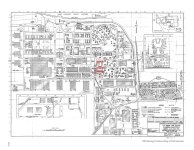tgycgijoes
Members +
Old Plumbing...LOL
Hey buddy,
Off and on inbetween waiting time on my Christian radio show which is most of my Saturdays for the next week, I have been on Google Earth and ADEX. I call this old plumbing. My wife and I rented an old house when our daughter was first born to get out of the apartment we were in and give her a yard to play and grow up in. Anyway, this house was a nice house but about 70 years old at the time...steam heat...old boiler, gas-fired (praise the Lord I didn't have to shovel coal which it was had). Everytime something went on the fritz, it took me forever to fix it, find parts, etc. I felt like that this afternoon with Alameda. All I wanted to do was add the East gate and a couple of roads. NOT!!! More work than I thought but its fun. I have a new Google Earth snap to back image and have corrected a few things besides what I said above. So far, I think that all the fixes are making it even better. Michaelangelo told the Pope when asked about the Sistine Chapel...I'll be done when its finished. That's me right now. Finish up the programming and get back to the airport. TTYL. If you want the ai ship bgl's PM me and I will send them to ya. Same offer to anyone else who is scratching their head right now and not seeing any ai ships they created.
Richard
When I saw two red/white checkered water towers practically side by side, I was a little bewildered.
I guess the AI oiler is a WIP for you so maybe that is why I didn't see it. When I didn't see it; I was beginning to wonder how I hosed up the installation..
Glad to see that this project just keeps getting better and better...Thanks Richard for all that you put into this.
Butch
Hey buddy,
Off and on inbetween waiting time on my Christian radio show which is most of my Saturdays for the next week, I have been on Google Earth and ADEX. I call this old plumbing. My wife and I rented an old house when our daughter was first born to get out of the apartment we were in and give her a yard to play and grow up in. Anyway, this house was a nice house but about 70 years old at the time...steam heat...old boiler, gas-fired (praise the Lord I didn't have to shovel coal which it was had). Everytime something went on the fritz, it took me forever to fix it, find parts, etc. I felt like that this afternoon with Alameda. All I wanted to do was add the East gate and a couple of roads. NOT!!! More work than I thought but its fun. I have a new Google Earth snap to back image and have corrected a few things besides what I said above. So far, I think that all the fixes are making it even better. Michaelangelo told the Pope when asked about the Sistine Chapel...I'll be done when its finished. That's me right now. Finish up the programming and get back to the airport. TTYL. If you want the ai ship bgl's PM me and I will send them to ya. Same offer to anyone else who is scratching their head right now and not seeing any ai ships they created.
Richard