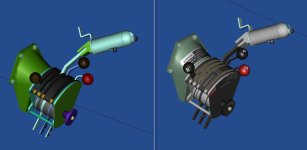gecko
Charter Member
That aluminum looks pretty convincing Joost!
One thing worth bearing in mind in general with WWII aircraft, is that these aircraft had a lower life expectancy than the pilots. They often didn’t last long enough to get too beat up. Dirty perhaps, depending on operational conditions, but most of the time, these are not high time aircraft.
One thing worth bearing in mind in general with WWII aircraft, is that these aircraft had a lower life expectancy than the pilots. They often didn’t last long enough to get too beat up. Dirty perhaps, depending on operational conditions, but most of the time, these are not high time aircraft.