sixstrings5859
Charter Member
Looking good ! Nice to see progress being made. Hopefully will be done this year. Keeping my fingers crossed ! Regards,Scott
There seems to be an uptick in Political comments in recent months. Those of us who are long time members of the site know that Political and Religious content has been banned for years. Nothing has changed. Please leave all political and religious comments out of the forums.
If you recently joined the forums you were not presented with this restriction in the terms of service. This was due to a conversion error when we went from vBulletin to Xenforo. We have updated our terms of service to reflect these corrections.
Please note any post refering to a politician will be considered political even if it is intended to be humor. Our experience is these topics have a way of dividing the forums and causing deep resentment among members. It is a poison to the community. We appreciate compliance with the rules.
The Staff of SOH
Please see the most recent updates in the "Where did the .com name go?" thread. Posts number 16 and 17.
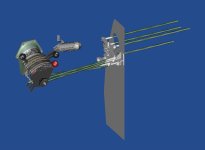


 )
)Oh wow! The detail is unbelievableWhere did you get the blueprints for all the cockpit fixtures?
A bummer re your lost stuff Joost!Looks like you are doing a really detailed job there. Will it be quite an active 'pit similar to Daniels Spitfires?
 . Right now the cockpit is clickable to the extent that ETO and Ankor's work allow but I hope Daniel can add additional animations like he did for the Spit. There are a few I would really like to see, such as the trim wheels, parking brake, fuel cocks and tail wheel lock.
. Right now the cockpit is clickable to the extent that ETO and Ankor's work allow but I hope Daniel can add additional animations like he did for the Spit. There are a few I would really like to see, such as the trim wheels, parking brake, fuel cocks and tail wheel lock.In the months since the last post, I have found some blueprints which helped me to remodel the mechanical linkages between the throttle quadrant and the engine (the parts visible in the VC anyway, up to frame 132 which you can partially see, as well as the duct leading from the intercooler to the engine).
 . Curious how you are you animating the linkages in gmax ?
. Curious how you are you animating the linkages in gmax ?... Curious how you are you animating the linkages in gmax ?
Hey, more than a 100,00 views for this thread, lol

Pity that you can't monetize it as per YouTube!


... You've detailed everything so well i was not sure if you were maybe using animation constraints or inverse kinimetics to get all the links to move together. Maybe some other method? ...
 (Okay, then I shouldn't have told you how I did it - but you asked...
(Okay, then I shouldn't have told you how I did it - but you asked...  )
)
Congrats on the views . I know a 1,000 must be mine ! Lol 
... Any wonderful screenshots ? ...
