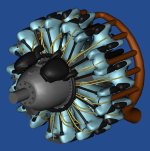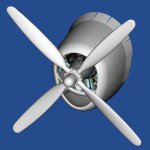Wanting to complete the animations for the tail wheel doors, I have been struggling with the final set-up for the landing gear animations; I have found a drawing with the exact positions of the LG fully extended, in the static position and fully compressed. I have also studied the various tutorials on how to make landing gear animations look convincingly real. Unfortunately, I can't seem to get the hang of it. Even though I have modeled the wheels at the proper locations at the correct keyframes (50, 75 and 100) in gmax, they do not seem to be in the correct position in game (either too high above the ground or to deep in the terrain with often a difference between the main LG and the TW) and do not move in a realistic manner. In addition, when coming to a full stop, the halted compression animation sometimes makes the tires seem to float above the ground. Not really life like or convincing and downright annoying. So, it is question time again:
1. At what exact keyframe are the .cfg file contact points for the landing gear determined? I know the aircraft is supposed to rest on the runway at frame 75, so should I determine the XYZ positions for the .cfg at that frame number, at frame 50 (fully extended) or at frame 100 (fully compressed)? The P-47 has different compression distances for the mains and the tailwheel, so this might be one of the reasons for things not matching up (see values below).
2. Could it be that the center of the aircraft in gmax (SDK: 25% chord at XY=0,0) is slightly off compared to the value in the .cfg file and that this results in incorrect contact points?
3. How can I avoid the jackhammer effect when taxiing on the ground? I have the oleos take the full weight of the aircraft at frame 51 (so there's no additional compression between frame 51 and 75). When I tried to leave frame 51 out (so there's just frames 50 and 75), the landing gears jackhammered the distance between the fully extended and static positions when taxiing over rough terrain. This looked utterly ridiculous. With frame 51 in, there's just the minimal compression between the static and fully compressed values which looks much more natural.
If anyone wants to do the .cfg math, the values are as follows:
Mains: maximum oleo extension is 9 inches. The oleo compresses 7.4in to the static position. From static to fully compressed, it compresses a further 1.6 inches.
Tailwheel: maximum extension for the TW shock absorber is also 9 inches. It compresses 7 inches to the static position. From static to fully compressed takes another 2 inches.
Static angle is 12°.
To get an idea how little the LG compressed when taxiing off-road and at combat weight, watch the 30 seconds from 12:00 min in this well-known 1947 film (Thunderbolt!)
https://www.youtube.com/watch?v=tWD4ITJGdTw. You can judge the stiffness of the oleo's to some degree by looking at movement of the belly tank in relation to the ground.
Thanks for your help!


 :
:

 ]
] ) and texturing. But being a radial engine, I can copy a lot (eg. I didn't create the different cylinders in the front and back bank, I just copied and mirrored them) after unwrapping and painting. Enjoy!
) and texturing. But being a radial engine, I can copy a lot (eg. I didn't create the different cylinders in the front and back bank, I just copied and mirrored them) after unwrapping and painting. Enjoy!