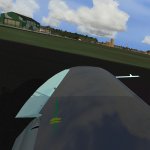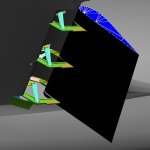i suspect the SDK is not correct. I think frame 100 is use for full flap which is 40 degrees in your case. ...
I just realised that there
is a flap gauge ingame: When pressing F5, the HUD displays the % of flap extension!
This leads me to believe that the SDK is right but that the info only applies to pure
rotational animation names (stock application of "l_flap", in this case). When using
key frames ("l_flap_key") in the aircraft.cfg, the key frames are read as a percentage of flap extension in the HUD, keyframe 0 being 0% flaps and key frame 100 giving 100% flaps. This accounts for the altered flight behaviour, as key frame 68 equals 68% of flap extension, while the mesh only shows 10% of flap rotation. I don't know how to correct this, but Daniel might have a point in suggesting using the scalars. This, unfortunately, is beyond my knowledge.
I'll review my animations but in the mean time, I am open to suggestions to solve this problem.
Right now, this is the current state of affairs:
key frame 68 = 10° of physical rotation of flap mesh = 68% of flap extension ingame -> should be equal to 10° of flap (flight behaviour)
key frame 93 = 20° of physical rotation of flap mesh = 93% of flap extension ingame -> should be equal to 20° of flap (flight behaviour)
key frame 97 = 30° of physical rotation of flap mesh = 97% of flap extension ingame -> should be equal to 30° of flap (flight behaviour)
key frame 100 = 40° of physical rotation of flap mesh = 100% of flap extension ingame -> should be equal to 40° of flap (flight behaviour)
Maybe there's something I can do with the naming of parts or the hierarchy...



 )
)