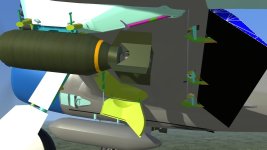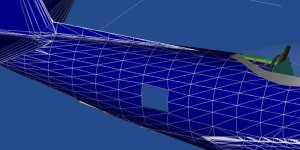Frosty
SOH-CM-2025
Yea Joost the bump mapping is a great addition, opens up a lot of neat options!
Your not doing the razorback?
But before I can start painting, I have to map the model... not really looking forward to that
 . I've got Tom's tutorials to help/guide me but to do all that without much distortion, hmmm...
. I've got Tom's tutorials to help/guide me but to do all that without much distortion, hmmm...About the Razorback; I don't have very warm feelings for it but tonight it dawned on me that I could graft the upper deck of the Razorback on the D-30/40 model and relocate the landinglight. But it would also require a complete newly built windshield, canopy and partially rebuilt cockpit. It's much more work than would appear at first glance. I am however interested in the P-47s of the 5th ERS, which would require a Razorback model (and a Malcolm hood). I have already modeled a squarish droppable dinghy container after some photo's/plastic models and encountered an official manual to convert a 75gal droptank to a dinghy container (I still haven't given up on the search-and-rescue mission -idea).
But let's first finish this ship, 'cause it's already taking very long!