-
There seems to be an uptick in Political comments in recent months. Those of us who are long time members of the site know that Political and Religious content has been banned for years. Nothing has changed. Please leave all political and religious comments out of the forums.
If you recently joined the forums you were not presented with this restriction in the terms of service. This was due to a conversion error when we went from vBulletin to Xenforo. We have updated our terms of service to reflect these corrections.
Please note any post refering to a politician will be considered political even if it is intended to be humor. Our experience is these topics have a way of dividing the forums and causing deep resentment among members. It is a poison to the community. We appreciate compliance with the rules.
The Staff of SOH
You should upgrade or use an alternative browser.
RAF Brüggen - first impressions
- Thread starter Manschy
- Start date
shotgunshack
SOH-CM-2023
hschuit
SOH-CM-2024
Henk
"Currently, there are no usable AI Jaguars unfortunately"
MAIW have a very acceptable Jaguar Manschy. Cannot find any RAF Germany repaints though.
Navy Chief
Senior Member
How's development going? I believe I can speak for all SOH members, in that we look forward to this! Merry Christmas! NC

Manschy
SOH-CM-2023
 . Unfortunately there are some issues with Gmax, most needed programme to me. Furthermore, my beloved CorelDraw seems to be much too old for Win10 now....Will see how I can get this managed....Blessedly my old PC is right beside the new one....
. Unfortunately there are some issues with Gmax, most needed programme to me. Furthermore, my beloved CorelDraw seems to be much too old for Win10 now....Will see how I can get this managed....Blessedly my old PC is right beside the new one....Merry Christmas too to all of you

Navy Chief
Senior Member
Thank you, NC. Some days ago, I got a new rig and have a lot of work to get all my installations and programmes back to where they belong. Unfortunately there are some issues with Gmax, most needed programme to me. Furthermore, my beloved CorelDraw seems to be much too old for Win10 now....Will see how I can get this managed....Blessedly my old PC is right beside the new one....
Merry Christmas too to all of you
Manschy
SOH-CM-2023
I have to apologize again that I wasn't heard from again - but after getting my new rig close to christmas and after reinstalling all software components around New Year I got a complex system breakdown including a damaged graphics card
 . Work of a month for nothing
. Work of a month for nothing 
So currently, I am imploringly waiting for the new card. Furthermore, it will take for sure about another 2 weeks to get all stuff back installed as before.
So please be patient, the project is not dead!
Navy Chief
Senior Member

Hi everybody,
I have to apologize again that I wasn't heard from again - but after getting my new rig close to christmas and after reinstalling all software components around New Year I got a complex system breakdown including a damaged graphics card. Work of a month for nothing
So currently, I am imploringly waiting for the new card. Furthermore, it will take for sure about another 2 weeks to get all stuff back installed as before.
So please be patient, the project is not dead!
TiAr
Charter Member
Thank you, NC. Some days ago, I got a new rig and have a lot of work to get all my installations and programmes back to where they belong. Unfortunately there are some issues with Gmax, most needed programme to me. Furthermore, my beloved CorelDraw seems to be much too old for Win10 now....Will see how I can get this managed....Blessedly my old PC is right beside the new one....
I got the same issue with my long, long loved CorelDraw/Photopaint last month when changing Win10 to my new rig. Now new (low cost) Corel Draw Home&Student 2019 is my choice and is working much better than the old stuff.
Take your time with RAF Brüggen you need. All the very best to you!!
Thomas
Manschy
SOH-CM-2023
Meanwhile, there seems to be a solution to get CorelDraw X4 running on Win10 as well.
Copying the whole content of the Corel CD to the harddrive. Copy the "setup.exe", rename it to "install.exe". Run "install.exe" and it will install! It's just a problem of the installer, not of the whole programme!!!!!!
Manschy
SOH-CM-2023
Next step is still an experience to me - rain/water effects on the ground! Although I understand how to use the different maps and textures, it is still a hard job to know how to combine it for a good appearance. So there are some existing issues with the reflected scenery: It is still not the surrounding environment, and I got some breaking layers between the weather changes (hard cut borders...). Anyway, as a proof of the ongoing project, today some first pics of wet ground at Brüggen...


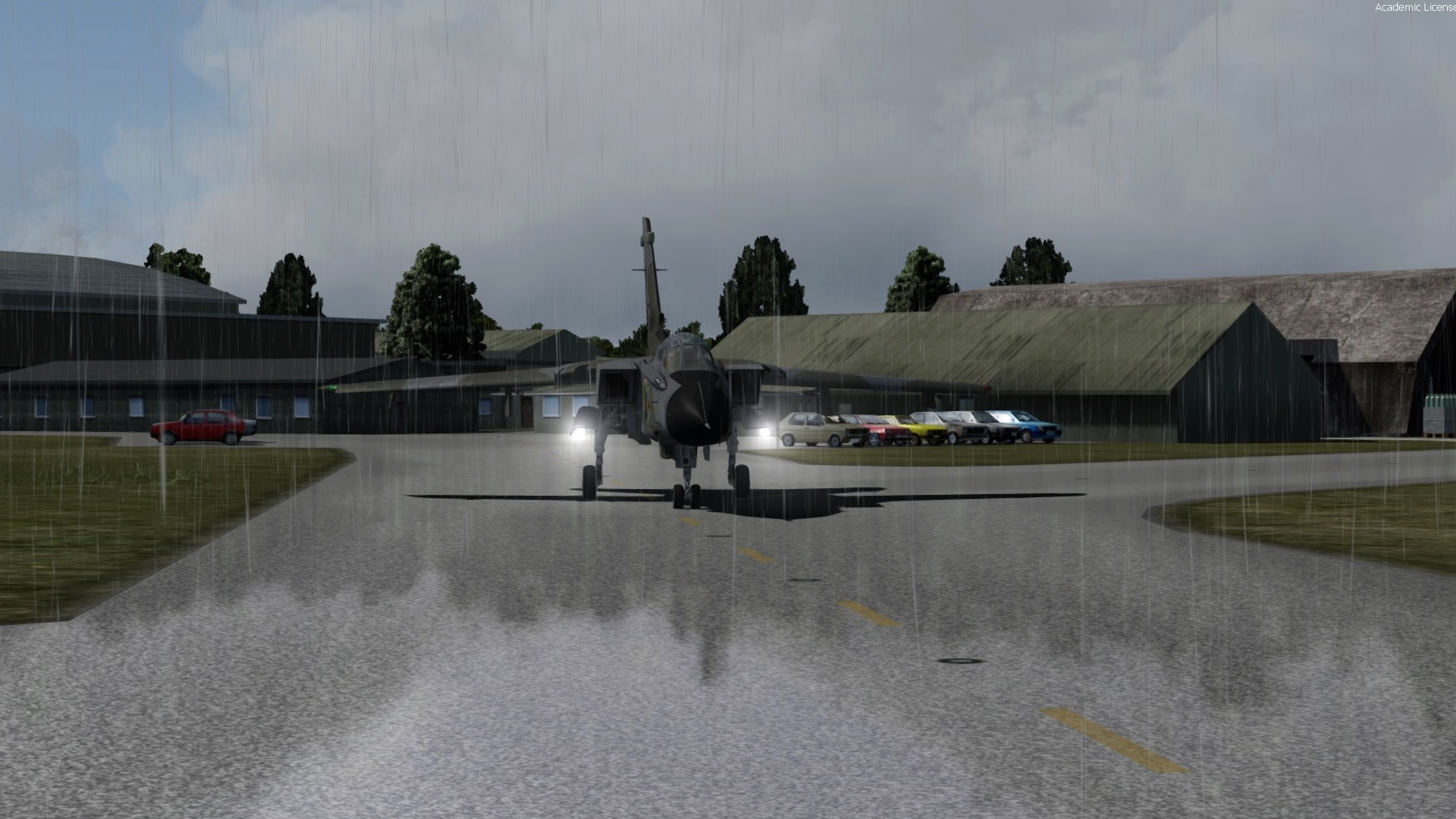


Navy Chief
Senior Member
thunderstreak
Charter Member
Manschy
SOH-CM-2023
It's been a long time since the last shots. So after my PC system exchange, a graphics card crash directly afterwards and the necissity to reinstall all progs and addons, now some new shots will be the proof of the ongoing development.
Some final shots for now of the rain poly progress....
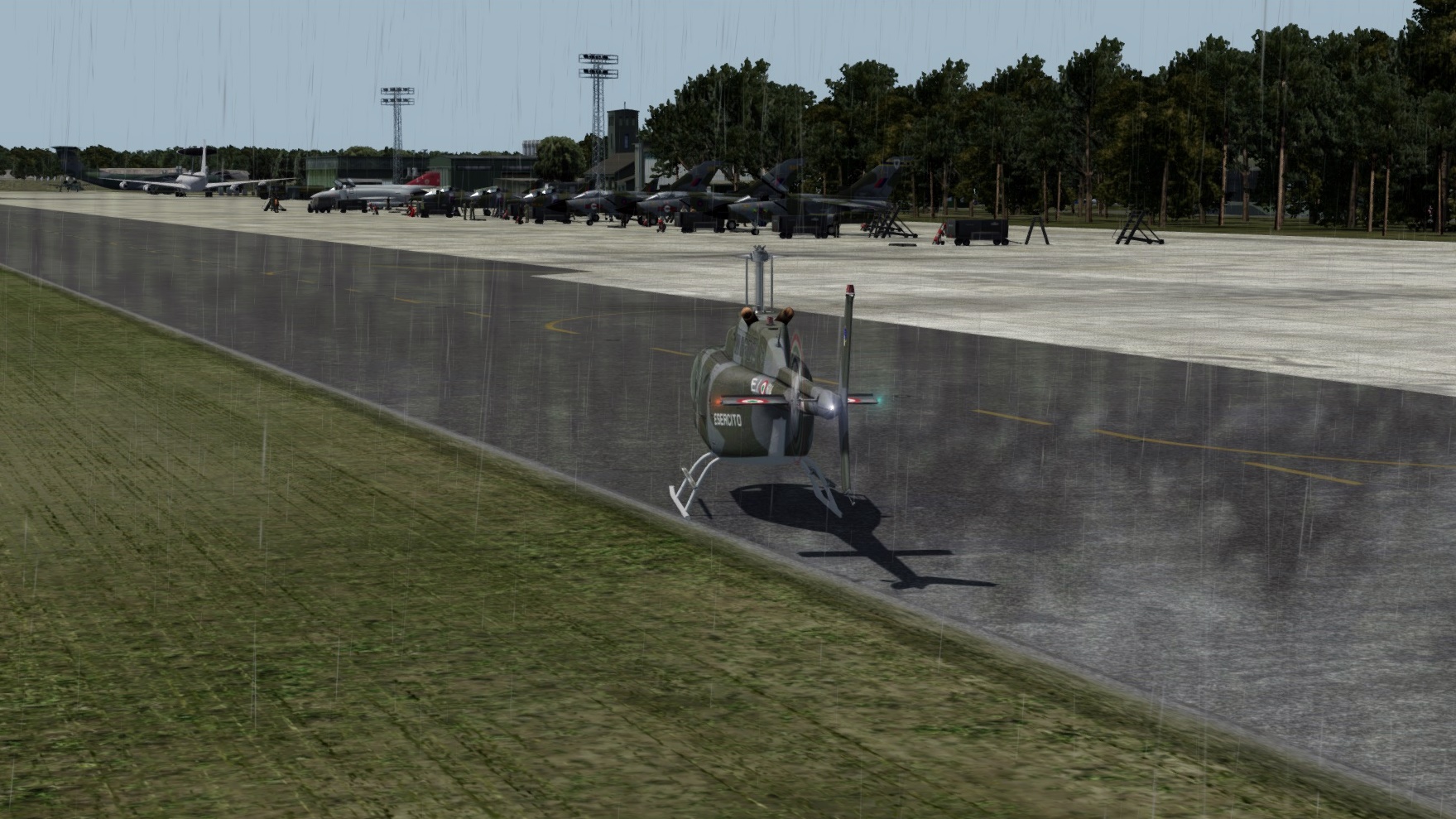
Puddles added to the concrete surface.s. By comparison we can see the dark dry spots where the puddles appear normally... It's a bit tricky to get varyingly wet surfaces...
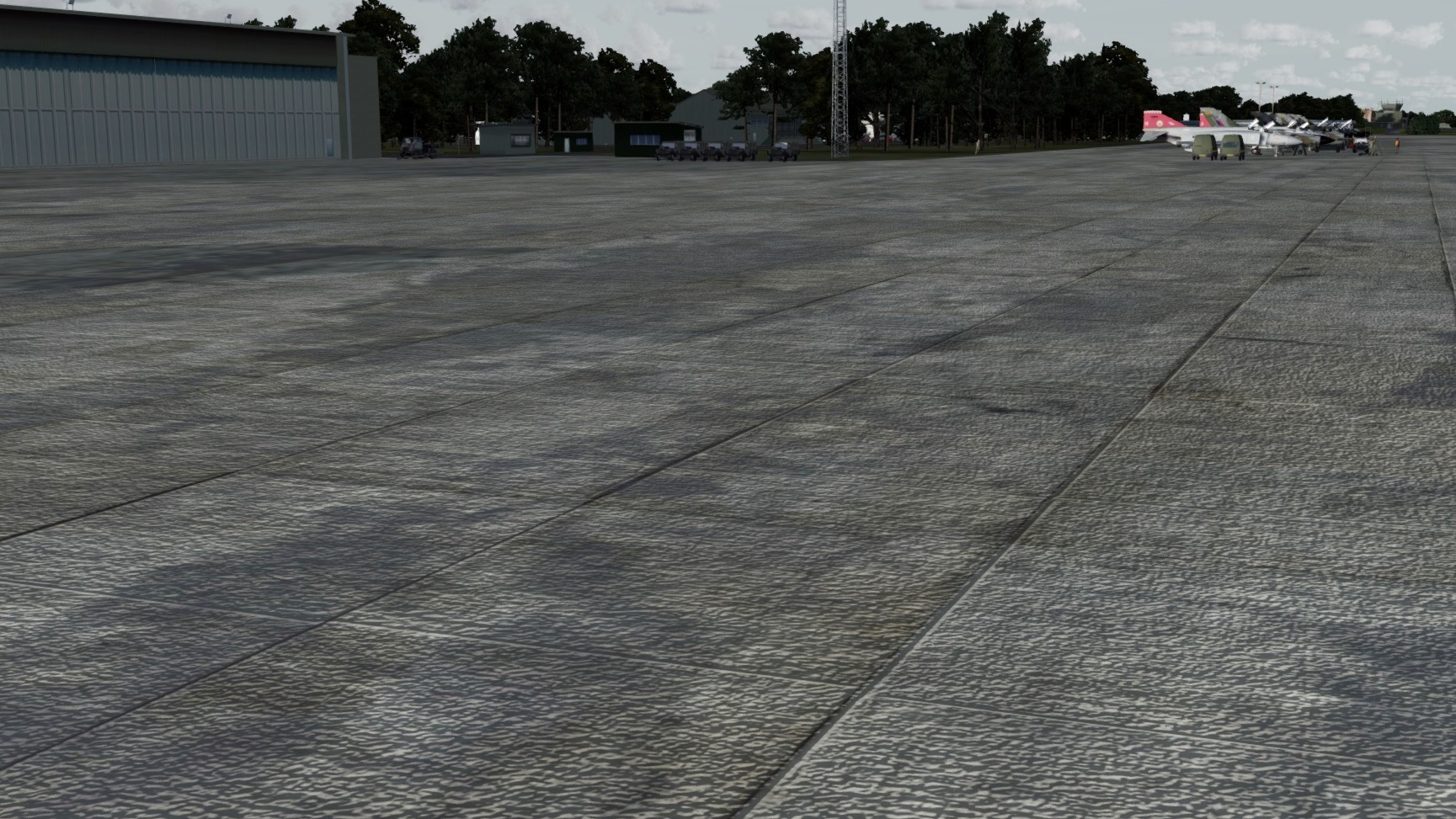
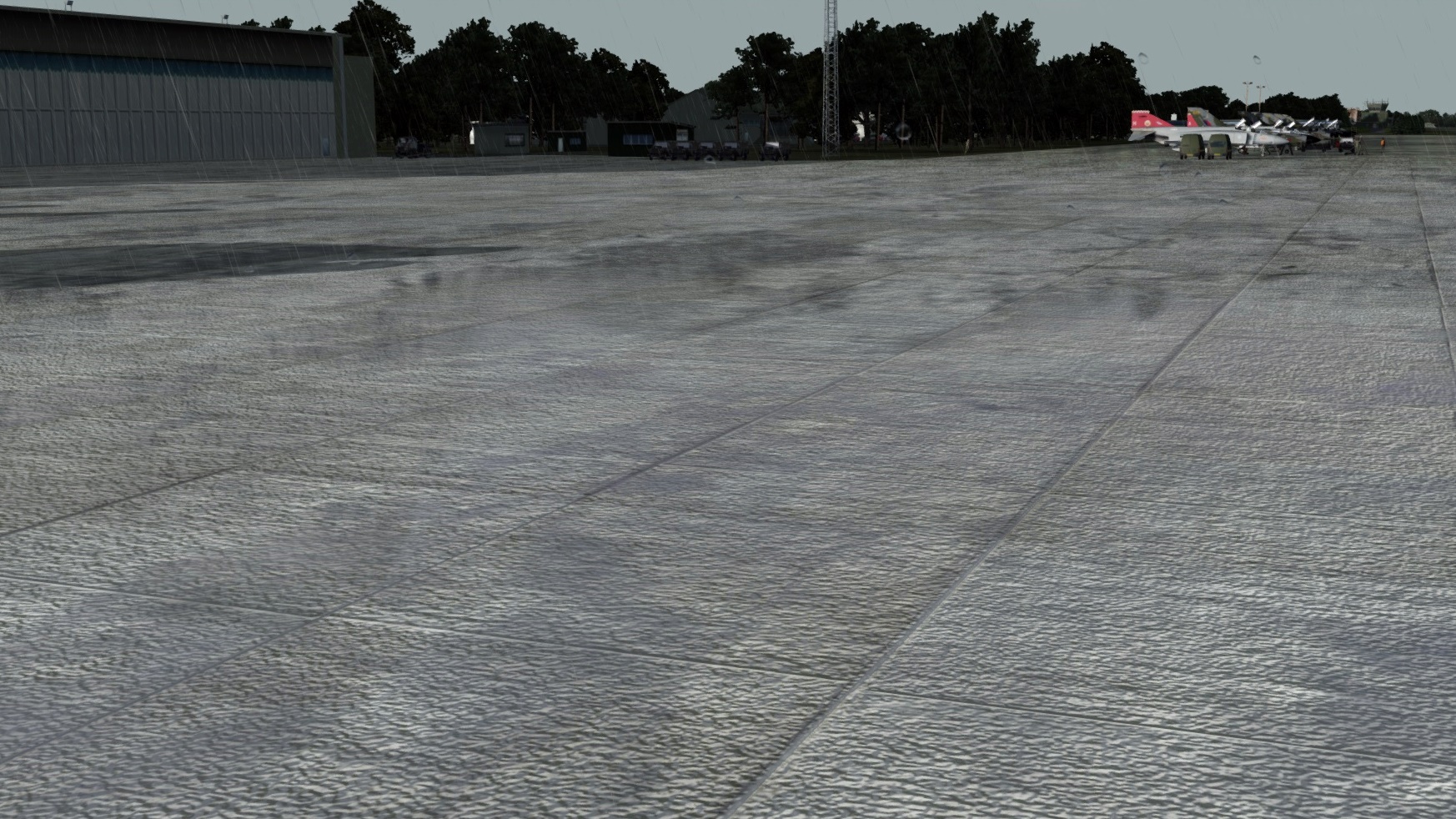
That's it so far regarding the rain polys. I now have badly to understand how to get the surrounding areas reflecting correctly into the wet surfaces..
Manschy
SOH-CM-2023
I did some changes and trials and errors and different settings and had a lot of coffee and now I am running in turbo mode
 but it seems to finally showing the results I had been looking for:
but it seems to finally showing the results I had been looking for: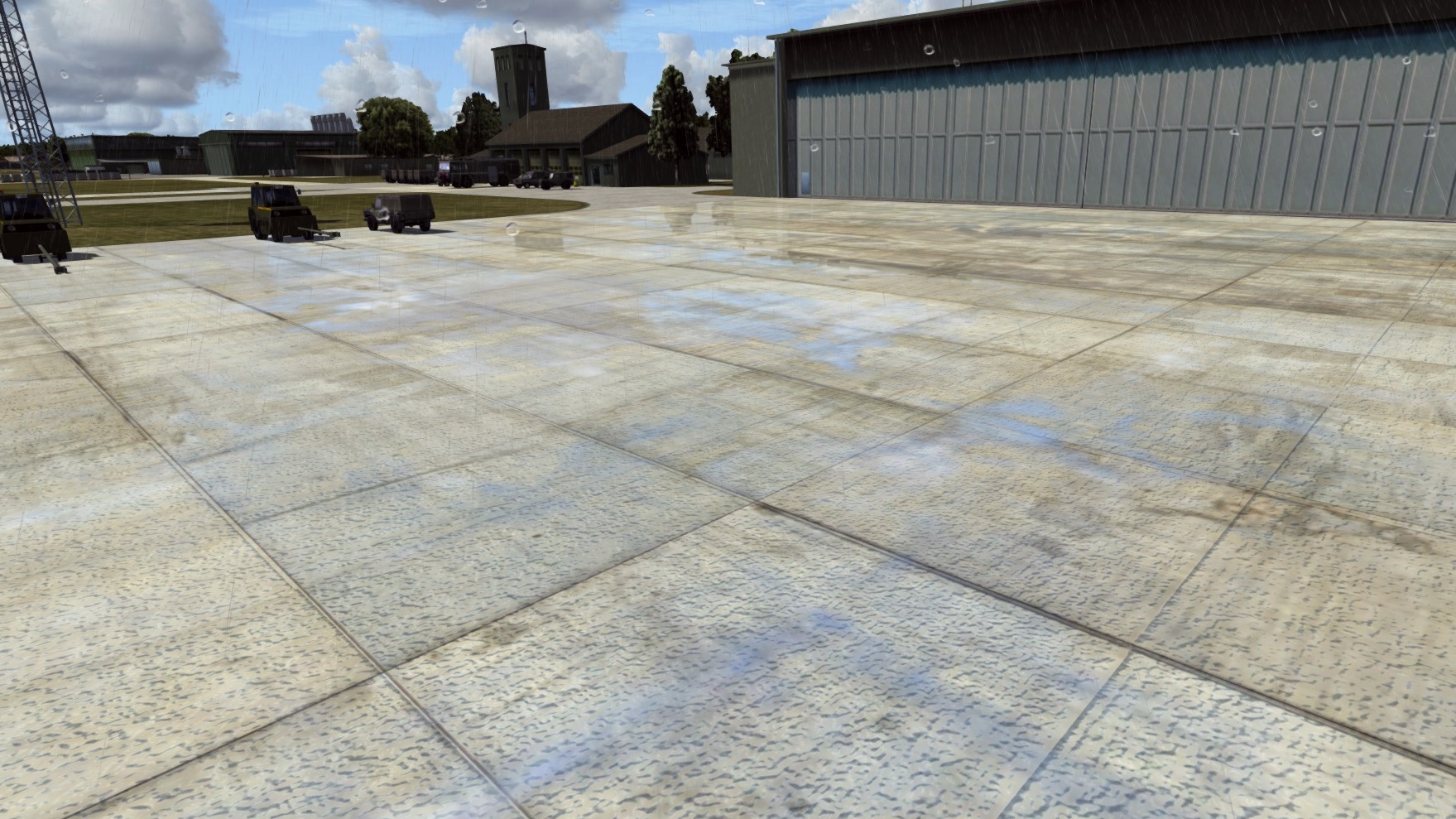

A little tricky was to get the dry textures of the overlay poly the same as the wet puddle textures, so the very same texture...
Oh, and I have to add, there was no issue as I assumed with the surrounding area - I only had to push the "Dynamic Reflection" controller to "high" at minimum.




