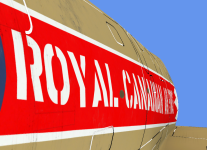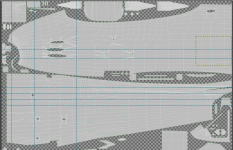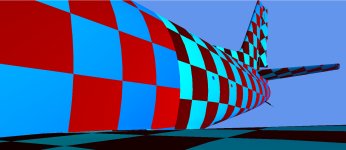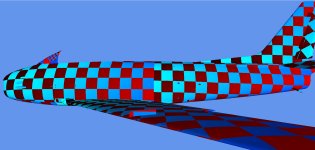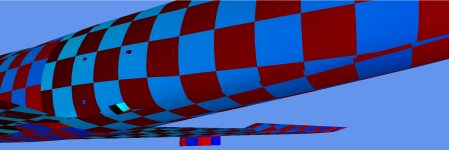I would like to drop in my own RCAF silver leaf roundel instead, mine is made with love.
I would like to try and do something about the hawk banner. The beak and head, are too wide which causes the taper to be thick. If you get the taper right, the top white line should run even with the top of the spoiler door frame. In the images, you can see the comparisons between the model, and real photos.
I would change the font to the correct stenciled font, resize correctly, and line up the letters in a straight line, if possible.
After that, correct the proportions of the tail markings, add a nice white letter stencil on the side of the antiglare perhaps, and tweak the COMP for more gloss, and chrome on the leading edge of the wings.
It's a good model, I do love it. Bugger to land, but feels good in the air. Sounds great too. I'll have to search another livery to do that's all. No biggy, and fortunately I've found a couple without to much side detail. A camo would be alright I suspect.