gosd
Charter Member
MajorMagee attached the relevant files in post 99 and I am currently working on a set of water textures for the different theaters. This is going to take time as the water color will be varied by location within each map. Meaning that on the stock ETO map, if you were to fly from Corsica to London you would encounter the blue of the Mediterranean, the green of the North Atlantic and the brown of the Thames in a single flight without changing any files. Similar things can be done in all the expansions except DPC Korea as it does not have real water, so Ankor's water effects don't work there (self-shadowing still works though). This will take some time to fine tune colors and locations, so hang in there, I hope to make it worth the wait. Meanwhile, feel free to experiment.
How is this project coming along? I am looking for the wright combination for the following theatre : PTO Solomon, DPC korean skies. With the latest Ankor mods posted with ETO1.5 when prompted the wather turns deep green almost brown.


 I for one did not bother to make a copy.
I for one did not bother to make a copy.
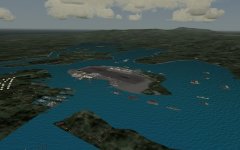

 :
: