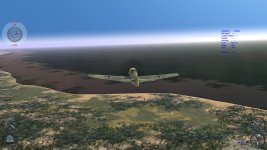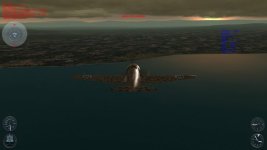-
There seems to be an uptick in Political comments in recent months. Those of us who are long time members of the site know that Political and Religious content has been banned for years. Nothing has changed. Please leave all political and religious comments out of the forums.
If you recently joined the forums you were not presented with this restriction in the terms of service. This was due to a conversion error when we went from vBulletin to Xenforo. We have updated our terms of service to reflect these corrections.
Please note any post refering to a politician will be considered political even if it is intended to be humor. Our experience is these topics have a way of dividing the forums and causing deep resentment among members. It is a poison to the community. We appreciate compliance with the rules.
The Staff of SOH
You should upgrade or use an alternative browser.
AnKor's Shaders
- Thread starter MajorMagee
- Start date
HouseHobbit
Charter Member

I just reinstalled CFS3 after reformatting my computer today.
When I go to enable SweetFX, the game crashes to desktop immediately before the intro movie would play.
I followed all instructions on page 1 of this thread, but I don't know what's going on.
Anyone have any suggestions? I've managed to get SweetFX to work before.
I don't know if this matters, but I'm using an nVidia GEForce GTX970 video card
THanks,
Chris
MajorMagee
SOH-CM-2022
I use the cfs3h20.dds from PTO that looks like the outline of Korea.
MajorMagee
SOH-CM-2022
Hi all,
I just reinstalled CFS3 after reformatting my computer today.
When I go to enable SweetFX, the game crashes to desktop immediately before the intro movie would play.
I followed all instructions on page 1 of this thread, but I don't know what's going on.
Anyone have any suggestions? I've managed to get SweetFX to work before.
I don't know if this matters, but I'm using an nVidia GEForce GTX970 video card
THanks,
Chris
Have you run cfs3config recently?
How do you have the NoMultisampling option set in d3d8.ini?
gosd
Charter Member
0.95 base opacity should not be showing the terrain like that. Does it go back to normal if you toggle AnKir's shaders off? Is <DisableWaterRender val="y"/> in the ConfigOverrides.xml?
I use the cfs3h20.dds from PTO that looks like the outline of Korea.
This what I get with Ankor's shader off. <DisableWaterRender val="n"/> in the ConfigOverrides.xml?
Attachments
MajorMagee
SOH-CM-2022
gecko
Charter Member
MajorMagee
SOH-CM-2022
You could trying changing the parameters at the top of the models.fx file in the Shaders30 folder first to see if you can get it looking the way you like.
MajorMagee
SOH-CM-2022
In the middle of the med towards Sicily

I like your version of the med water color.
Can you post your selected cfs3h2o.dds?
Is there another file that I should change?
How can I reduce the shine?
It turns out that it was the panoramic_cubic_test.dds that needed to be replaced.
http://www.sim-outhouse.com/sohforums/showthread.php?84267-This-Could-Be-Very-Interesting/page4 see post #99.
FOO FIGHTER
Charter Member
MajorMagee
SOH-CM-2022
MajorMagee
SOH-CM-2022

MajorMagee
SOH-CM-2022
- Got rid of shadows (self shadowing and ground shadow) from transparent textures.
- Dynamic reticle now "belongs" to cockpit and doesn't get hidden by frame in Thunderbolt.
- Cockpit light in TextureMagic is correctly configurable.
Here is an example sprite texture that will be turned into red point light with a range of two meters:
[CockpitLight] ; Point or Spot|Hex RGB|Range|Atten0|Atten1|Atten2|Theta|Phi
light_red.dds=Point|ff0000|2.0
* Bump map textures still seems to work incorrectly, but I guess nobody needs them anyway.
MajorMagee
SOH-CM-2022
He didn't mention it in his note, but this version also fixes the grey band at the horizon. This was fixed for WOFF last year, but as far as I know has never been included in any of the CFS3 versions before.
Previous DLLs
Updated DLLs