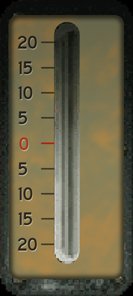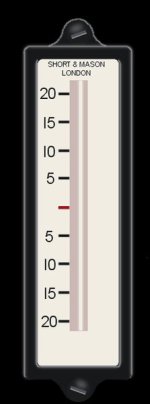Bushi
Charter Member
Sahara circumnavigation in the 621 finished!
Onwards north from the Straits of Gibraltar crossing as I airport hop my way back to Lossiemouth Scotland.
Great trip to help test out this little bird.. with a 'small' deviation from the Sahara trip to test the Lynx floatplane somewhere in the amazon! LOL
oh.. and somewhere along the lne.. my RAF silver gave way to my blue and white scheme.
So.. here I am
Flying a plane over a plain in Spain.. .. and no rain!
So much for that saying!

Onwards north from the Straits of Gibraltar crossing as I airport hop my way back to Lossiemouth Scotland.
Great trip to help test out this little bird.. with a 'small' deviation from the Sahara trip to test the Lynx floatplane somewhere in the amazon! LOL
oh.. and somewhere along the lne.. my RAF silver gave way to my blue and white scheme.

So.. here I am
Flying a plane over a plain in Spain.. .. and no rain!
So much for that saying!