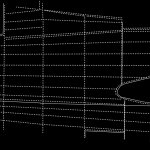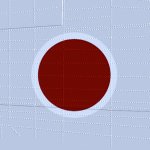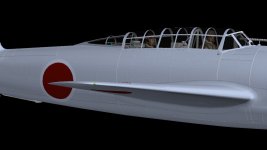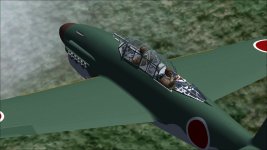That's looking exceptional Wolfi.
-
There seems to be an uptick in Political comments in recent months. Those of us who are long time members of the site know that Political and Religious content has been banned for years. Nothing has changed. Please leave all political and religious comments out of the forums.
If you recently joined the forums you were not presented with this restriction in the terms of service. This was due to a conversion error when we went from vBulletin to Xenforo. We have updated our terms of service to reflect these corrections.
Please note any post refering to a politician will be considered political even if it is intended to be humor. Our experience is these topics have a way of dividing the forums and causing deep resentment among members. It is a poison to the community. We appreciate compliance with the rules.
The Staff of SOH
You are using an out of date browser. It may not display this or other websites correctly.
You should upgrade or use an alternative browser.
You should upgrade or use an alternative browser.
D4Y Suisei
- Thread starter wolfi
- Start date
wolfi
SOH-CM-2025
As all way’s, I’m not good in “painting,” “DP” and specially in “Air” Files so here is a request for voluntaries. I have a Zip file of about 20 MB with the actual Model (No LOD models), a FS2000 Model for “DP Edit”. All Texture files with extra PSD files in format 2048 x 2048.
Remark: the Aircraft is not finished yet, so I’m going to rework a few animations, Especially the rear gunner animations. Also, there are a few Damage parts not ready yet.
The final model will be breakable and will come with bullet holes.
The Rear gunner animation works with the two Concorde nose Key’s ( you have to enable them in the key settings to get it to work)
So for all who are interested please send me a private Message
wolfi
Remark: the Aircraft is not finished yet, so I’m going to rework a few animations, Especially the rear gunner animations. Also, there are a few Damage parts not ready yet.
The final model will be breakable and will come with bullet holes.
The Rear gunner animation works with the two Concorde nose Key’s ( you have to enable them in the key settings to get it to work)
So for all who are interested please send me a private Message
wolfi
wolfi
SOH-CM-2025
A new way to create more realistic textures.
I saved the texture Template as a 4096 x 4096 file, then I created the lines and rivets, I saved the lines and rivets only as a “negative” (background black and lines/rivets white) (Picture 01) and the texture file without lines and rivets (Picture 02). Then I load both files on a square pane, the texture file as “Diffuse” (Picture 02) base file and the black and white rivet and Lines file as a “bump” map. Then I render the Image. After resized the rendered file to 1024x1024 I saved the File into the texture folder with an amazing 3d effect.
This was an experiment, I have to play with the “Bump” -should be more grey than black an white, an I have to adjust the light in the Render app.
wolfi
I saved the texture Template as a 4096 x 4096 file, then I created the lines and rivets, I saved the lines and rivets only as a “negative” (background black and lines/rivets white) (Picture 01) and the texture file without lines and rivets (Picture 02). Then I load both files on a square pane, the texture file as “Diffuse” (Picture 02) base file and the black and white rivet and Lines file as a “bump” map. Then I render the Image. After resized the rendered file to 1024x1024 I saved the File into the texture folder with an amazing 3d effect.
This was an experiment, I have to play with the “Bump” -should be more grey than black an white, an I have to adjust the light in the Render app.
wolfi
Attachments
Looks like it's going to be stunning.
wolfi
SOH-CM-2025
OK, it appears, that the pictures are the same, as in my post before, but with new quality settings in the CFS2 “CFG” file. Because of the washed-out textures in the first post, I looked into the “CFG” file, the texture setting was “TEXTURE_MAX_LOAD=512”, I set it to “TEXTURE_MAX_LOAD=1024”. I tried 2048 but that doesn't work
!!! Warning!!! Make every time a backup of the “CFG” before you change settings !!!
wolfi
!!! Warning!!! Make every time a backup of the “CFG” before you change settings !!!
wolfi
Attachments
wolfi
SOH-CM-2025
Beautiful modelling there W...
Will be trying your 3D rivet idea, thanks for that.
Cheers
Shessi
Which software for 3d render did you use?Which software for 3d render did you use?
…and is someone else using 3d render software here?
wolfi
wolfi