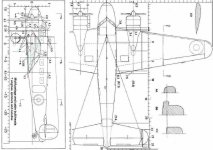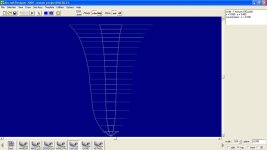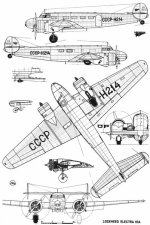gosh, Stephan, i hope i haven't offended you.
your wing template is fine.
it's just not a template in the ad2k sense of the word.
for example, in ad2k Template menu, select New Class.
select Profile and build one at 00, 00, 00
next, in the Template menu, select Copy template
and build a copy at, say 05, 00, 00
copy another to say, 08, 00, 00
now, for the cool part....
in the Template menu, select, Edit Template,
find the 05, 00, 00 template and click 'tie',
make 00, 00, 00 and 08, 00, 00 parent templates.
don't forget to click all the 'align options:' boxes, confirm and okay.
are you still with me?
just for fun, edit the 08, 00, 00 template
'height; and width;' to a smaller size,
confirm and save.
now, for the really cool part,
look at the 05, 00, 00 template.
it has automatically been resized.
change the location of one of the parents,
and 05, 00, 00 automatically adjusts alignment.
move 05, 00, 00 closer to one of the parents,
it's size automatically adjusts.
this little feature makes, say,
wing to nacelle or wing to fuselage alignment
one hell of a lot easier to accomplish.
not to mention it makes fine tuning
just the wing alignment easier,
instead of the hours required
to do it all by hand....yes, i'm slow.
but, you already knew that, right?
as for the ad2k2 wing profile templates,
i guess i haven't installed ad2k2.
do you know if cfs models can be built with it?
i've just downloaded it from the freeflight site.
guess i'll take the time to answer my own question.