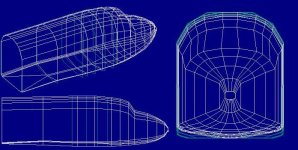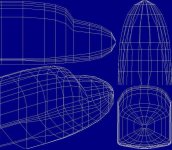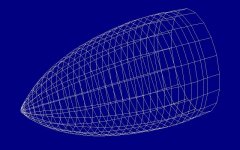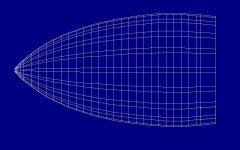aleatorylamp
Charter Member
Vertex deletion and Vertex alignment
Hello Smilo,
OK, thanks about the deleted template remnants!
Am I documenting the templates? Well... Hopefully a Screenshot like the one I sent will be OK.
Deleting Vertices on an AD2K template: HOW?
I have the feeling we are going round in circles with the vertex-intersection problem.
As far as I can see, in order to delete a vertex on a template, one would have to work on a ghost template, i.e. a normal chain coming from a deleted Template a normal chain.
This will then have to be turned back into a template, which unfortunately, I haven´t found a way of doing upto now.
The template shaping menu won´t even let you join the dots closely enough so that 2 count as 1.
If template vertices have to be deleted, one might as well start off with a normal chain in the first place, but the
vertex-intersection problem with the wing persists - the automatic process is not available unless cross-sections are official AD2K templates. The automatic vertex-intersection option is the whole point about my starting to use AD2K.
To manually have to intersect the points, or adjust vertices, especially on parts with 18-point cross-sections, is a nightmare I will avoid at all costs, because personally, I´m afraid I find it is so completely off-putting and depressing that it takes away any pleasure of building anything this way. AF99 is bad enough there, but as it´s simpler, I can cope with it.
Update: Anyway, before giving up altogether... I also tried out 18 and 20 point Template Classes, and it seems that the Template Shaping Menu gives slightly better results, both just as good for the top, but slightly better for the bottom.
The best one is the 20-point template. The slight curvature of the "V" on the bottom left and right template corners is the smallest, so I´ll use that one to make the mid-fuselage.
Update2: OK, the mid-fuselage is done! It has a rounded top, a "V"-shaped bottom from the front to the "BB" Cross-section reference point, and a flat bottom at the trailing edge. Possibly I´ll round off the "V" bottom at the front a bit, I´ll see.
The "k" option in the template shape editor allows the bottom of the "V" to be expanded sideways, making it rounder or flat. That´s why a 20-sided template was needed so that the "V" bottom is made up of 2 points that can be pulled apart.
It´s interesting how it works. Vertex alignment between fuselage sides and wing root seemd to go OK by simply adjusting fuselage template widths. The Intersection option had been done for the wing parts before.
Anyway, it is a great a relief that the fuselage shape improvement has worked!
Cheers,
Aleatorylamp
Hello Smilo,
OK, thanks about the deleted template remnants!
Am I documenting the templates? Well... Hopefully a Screenshot like the one I sent will be OK.
Deleting Vertices on an AD2K template: HOW?
I have the feeling we are going round in circles with the vertex-intersection problem.
As far as I can see, in order to delete a vertex on a template, one would have to work on a ghost template, i.e. a normal chain coming from a deleted Template a normal chain.
This will then have to be turned back into a template, which unfortunately, I haven´t found a way of doing upto now.
The template shaping menu won´t even let you join the dots closely enough so that 2 count as 1.
If template vertices have to be deleted, one might as well start off with a normal chain in the first place, but the
vertex-intersection problem with the wing persists - the automatic process is not available unless cross-sections are official AD2K templates. The automatic vertex-intersection option is the whole point about my starting to use AD2K.
To manually have to intersect the points, or adjust vertices, especially on parts with 18-point cross-sections, is a nightmare I will avoid at all costs, because personally, I´m afraid I find it is so completely off-putting and depressing that it takes away any pleasure of building anything this way. AF99 is bad enough there, but as it´s simpler, I can cope with it.
Update: Anyway, before giving up altogether... I also tried out 18 and 20 point Template Classes, and it seems that the Template Shaping Menu gives slightly better results, both just as good for the top, but slightly better for the bottom.
The best one is the 20-point template. The slight curvature of the "V" on the bottom left and right template corners is the smallest, so I´ll use that one to make the mid-fuselage.
Update2: OK, the mid-fuselage is done! It has a rounded top, a "V"-shaped bottom from the front to the "BB" Cross-section reference point, and a flat bottom at the trailing edge. Possibly I´ll round off the "V" bottom at the front a bit, I´ll see.
The "k" option in the template shape editor allows the bottom of the "V" to be expanded sideways, making it rounder or flat. That´s why a 20-sided template was needed so that the "V" bottom is made up of 2 points that can be pulled apart.
It´s interesting how it works. Vertex alignment between fuselage sides and wing root seemd to go OK by simply adjusting fuselage template widths. The Intersection option had been done for the wing parts before.
Anyway, it is a great a relief that the fuselage shape improvement has worked!
Cheers,
Aleatorylamp
Last edited: