-
There seems to be an uptick in Political comments in recent months. Those of us who are long time members of the site know that Political and Religious content has been banned for years. Nothing has changed. Please leave all political and religious comments out of the forums.
If you recently joined the forums you were not presented with this restriction in the terms of service. This was due to a conversion error when we went from vBulletin to Xenforo. We have updated our terms of service to reflect these corrections.
Please note any post refering to a politician will be considered political even if it is intended to be humor. Our experience is these topics have a way of dividing the forums and causing deep resentment among members. It is a poison to the community. We appreciate compliance with the rules.
The Staff of SOH
You should upgrade or use an alternative browser.
Lockheed Jetstar II
- Thread starter Jim Goldman
- Start date
thunder100
Charter Member 2010
Should go to P3D only, but main development music plays here
Thats shots out of P3DV5.2
Nvidia Gforce RTX2080
2560x1440
It is the PBR model
If you look to it gauges are clear- ( appologize for black spot in upper panel***)
I moved interior textures to 2048,2048 DDS and replaced all gauge locations ( where applicable ) with look through holes (***to get that Co Pilot ADI showing)-->so far NOPE
But I think instruments are very clear-its then mostly a mtter of graphics cards
Also tried different interior, and made my own poor N313JS ( the last of those Jetstars )
And yes Jim is right all off FS9 model as the Gmax output ( I have too low skills ) resulted in nothing we should show here, Still I think community result is good
Roland




- - - Updated - - -

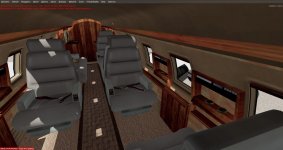

- - - Updated - - -
Jim Goldman
Charter Member
Hi
Should go to P3D only, but main development music plays here
Thats shots out of P3DV5.2
Nvidia Gforce RTX2080
2560x1440
It is the PBR model
If you look to it gauges are clear- ( appologize for black spot in upper panel***)
I moved interior textures to 2048,2048 DDS and replaced all gauge locations ( where applicable ) with look through holes (***to get that Co Pilot ADI showing)-->so far NOPE
But I think instruments are very clear-its then mostly a mtter of graphics cards
Also tried different interior, and made my own poor N313JS ( the last of those Jetstars )
And yes Jim is right all off FS9 model as the Gmax output ( I have too low skills ) resulted in nothing we should show here, Still I think community result is good
Roland
View attachment 85060View attachment 85061View attachment 85058View attachment 85059
- - - Updated - - -
View attachment 85062View attachment 85063View attachment 85064
- - - Updated - - -
I truly like what I am seeing
Best
Jim
thunder100
Charter Member 2010
Hi
I need some FSX+ FSX A testers
If the pre Beta flies on your nachine !!
If you are prepared to fly the planes and make an written report what , apart declared shortcomings would be wrong pls drop me a PM , which sim and your graphics and computer spec
maybe I have annother test plane after the weekend
Roland
Brian_Gladden
SOH-CM-2025
Did a few more tweaks (After my power came back on. Had a helluva wind storm here in VT this morning/afternoon) and I have moved the nose door taxi light to the door so it animates with the gear door. Also added an Ice inspection light tagged to the wing light event (guessing that's what that light is on the side of the fuselage is behind the door) using a landing light effect as a placeholder. Does anyone have an effect file that will light up the aircraft model as well as the ground as a beam?
Here's the tweaked lights model:
Attachments
Seahawk72s
SOH-CM-2023
...... Does anyone have an effect file that will light up the aircraft model as well as the ground as a beam?
The only wing light I have seen was a shockwave wing light that illuminates part of the leading edge.
I use a nav whi light for a point source on the fuselage.
Jim Goldman
Charter Member
I'm working from Roland's compiled FSX model and that only has the high speed fans...
Did a few more tweaks (After my power came back on. Had a helluva wind storm here in VT this morning/afternoon) and I have moved the nose door taxi light to the door so it animates with the gear door. Also added an Ice inspection light tagged to the wing light event (guessing that's what that light is on the side of the fuselage is behind the door) using a landing light effect as a placeholder. Does anyone have an effect file that will light up the aircraft model as well as the ground as a beam?
Here's the tweaked lights model:
Brian, as I understand Roland's model is actually the FS9...
Jim
gray eagle
SOH-CM-2025
I'm working from Roland's compiled FSX model and that only has the high speed fans...
Did a few more tweaks (After my power came back on. Had a helluva wind storm here in VT this morning/afternoon) and I have moved the nose door taxi light to the door so it animates with the gear door. Also added an Ice inspection light tagged to the wing light event (guessing that's what that light is on the side of the fuselage is behind the door) using a landing light effect as a placeholder. Does anyone have an effect file that will light up the aircraft model as well as the ground as a beam?
Here's the tweaked lights model:
Thought that might of worked for P3D V4.5 but no preview in P3D V4.5 - went back to my backup mdl.
gray eagle
SOH-CM-2025
I think this is the Biggin Hill scenery at avsim.com that works well in P3Dv4.5
Filename: fs_egkb_fsx.zip License: Freeware, limited distribution Added: 15th September 2015, 01:00:41 Downloads: 3508 Author: Mark Piccolo - Soarfly Concepts Size: 39431kb
Tried this with P3D V4.5 and yes I saw a lot of nice light effects in night mode but when I parked any aircraft in one of the lighted hangers, the airplane is completely black.
No illumination of any aircraft in lighted hanger.
Don't think this scenery has dynamic lighting the P3D V4 will support - this looks like it was originally for FSX,
Thanks anyway.
Seahawk72s
SOH-CM-2023
An example of wing lights and source point.
//Wing light
light.12 = 7, -0.00, -40.72, 1.81, fx_shockwave_winglt
light.13 = 7, -0.00, 40.72, 1.81, fx_shockwave_winglt
light.14 =7, 12.50, -4.00, 2.40, fx_shockwave_navwhi //leftwing icelight point source
light.15 =7, 12.72, 4.00, 2.43, fx_shockwave_navwhi //rightwing icelight point source

Seahawk72s
SOH-CM-2023
I have a Dedicated FSX (exterior only) model that I have reworked. I'll try to get it up here this afternoon after a few more checks in the sim.
Added the following:
Hard coded landing and taxi lights and respond to the proper switches.
Can you show what your light section in aircraft.cfg looks like..?
I remed out light line entries but don't see embedded lights.
Brian_Gladden
SOH-CM-2025
Can you show what your light section in aircraft.cfg looks like..?
I remed out light line entries but don't see embedded lights.
My lights are not the "stock" that came with the plane. The hard coded lights mean that the ground lights up. If the light point source is behind some glass (Like in the jetstar) the visual Disk of the light won's be seen.
I have the Shockwave payware light effects so I have used them on the model. If you replace the landing light shockwave lights with the standard, fx_landing you should get some light disks. If you have Shockwave lights, enjoy as is...
Make sure you have the third model I uploaded a few posts above and only use the landing light coordinates in the lights below since I have replaced all but some of the VC lights with the Shockwave lights.
[LIGHTS]
//Types: 1=beacon, 2=strobe, 3=navigation, 4=cockpit, 5=landing, 6=taxi, 7=recognition, 8=wing, 9=logo
//------- -Fwd/Aft---L/R----Vert---Effect Type
light.0=3, -8.82, -27.19, -2.55, fx_shockwave_navred ,
light.1=3, -8.82, 27.19, -2.55, fx_shockwave_navgre ,
light.2=3, -27.10, 0.00, -0.10, fx_shockwave_navwhi ,
light.3=2, -8.88, -27.19, -2.55, fx_shockwave_strobe_sm_3 ,
light.4=2, -8.88, 27.19, -2.55, fx_shockwave_strobe_sm_3 ,
light.5=2, -27.30, 0.00, -0.10, fx_shockwave_strobe_sm ,
light.6=1, -24.15, 0.00, 12.85, fx_shockwave_beacon_lowl ,
light.7=1, 0.06, 0.00, -4.85, fx_shockwave_beaconb_lowl,
light.8=4, 1.80, 0.00, 2.08, fx_vclighth,
light.9=4, 6.00, 0.00, 2.08, fx_vclighth,
light.10=4, 16.80, 0.00, 1.80, fx_vclighth,
light.11=5, 9.00, 12.86, -3.75, fx_shockwave_landing_light_small
light.12=5, 9.00, 12.86, -4.15, fx_shockwave_landing_light_small
light.13=5, 9.00, -12.86, -3.75, fx_shockwave_landing_light_small
light.14=5, 9.00, -12.86, -4.15, fx_shockwave_landing_light_small
light.15=6, 23.00, -0.62, -5.25, fx_shockwave_landing_light_small
//light.16=4, 21.71, -1.34, 0.593, fx_vclighth,
//light.17=4, 21.71, 1.34, 0.593, fx_vclighth,
light.18=4, 21.71, 0, 0.593, fx_shockwave_vclight_l,
thunder100
Charter Member 2010
adjetsdesfs
Members +
Great!!! Great!! Excellent Model!! Great Job!







