MajorMagee
SOH-CM-2022
It's explained here http://simhq.com/forum/ubbthreads.php/topics/3881675/103
Post #4007665, #4007682, and #4007683.
Post #4007665, #4007682, and #4007683.
There seems to be an uptick in Political comments in recent months. Those of us who are long time members of the site know that Political and Religious content has been banned for years. Nothing has changed. Please leave all political and religious comments out of the forums.
If you recently joined the forums you were not presented with this restriction in the terms of service. This was due to a conversion error when we went from vBulletin to Xenforo. We have updated our terms of service to reflect these corrections.
Please note any post refering to a politician will be considered political even if it is intended to be humor. Our experience is these topics have a way of dividing the forums and causing deep resentment among members. It is a poison to the community. We appreciate compliance with the rules.
The Staff of SOH






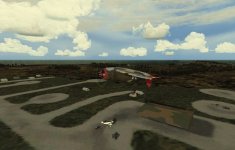





Escorting a crippled B-24

how can I get more shiny skins ?
I've also spent this afternoon fixing a variety of aircraft that have heavily tinted window glazing like that seen in the shot of the P51B above. From all the color references I can find these were never tinted. The key to correcting this is to change the diffuse color from typically something like 04 57 00 3A to 33 33 33 33. The first three pairs define the shade in B G R order so making them all the same sets it to neutral grey. The lower the last two digits the more transparent the glass will be with FF being completely opaque and 00 being invisible.

I just discovered the real reason why some of the models turn black with AnKor's Mod turned on. In the case of TKs B24J the shadow layer dds was saved with an alpha layer. Deleting that and saving it again in DTX1 format fixed the problem.
Anybody with some good ideas on who stole my sea?
In other words, when I turn the mod on my water disappears. What remains is the shoreline, normal land textures where the sea should be and interestingly enough wave animation and shine - but no water textures.
I originally had this issue with my very heavily tweaked "normal" CFS3 but thought that I have some files that cause conflicts and didn't pay any more attention to it. Now, however, when ETO 1.50 was released I tried it there (the included package) and the exact same thing happened and my ETO install is as untouched as can be so this time the reason isn't scenery textures or anything like that. I seriously have no idea. Intel E6750 and Nvidia GTX 470 if they make any difference.
Did you ever install my new environment effects? The water files in it are not compatible with Ankor's effects.
Try editing your SeaWater.fx file so that the WaveBump and WaveScale parameters are 5 instead of 1, and see if you like that better.
