morpheusfz
Members +
Will there be a 1.1 version of the PBR model? I really hope so. It is perfect and flies like a dream
There seems to be an uptick in Political comments in recent months. Those of us who are long time members of the site know that Political and Religious content has been banned for years. Nothing has changed. Please leave all political and religious comments out of the forums.
If you recently joined the forums you were not presented with this restriction in the terms of service. This was due to a conversion error when we went from vBulletin to Xenforo. We have updated our terms of service to reflect these corrections.
Please note any post refering to a politician will be considered political even if it is intended to be humor. Our experience is these topics have a way of dividing the forums and causing deep resentment among members. It is a poison to the community. We appreciate compliance with the rules.
The Staff of SOH
Will there be a 1.1 version of the PBR model? I really hope so. It is perfect and flies like a dream
Hi Tom,Hi Rob,
Sorry I missed your post previously, that's some awesome info.
In my opinion, yes, I think it is in everyone's best interest to optimize for Accel/Steam and above.
To that end, what would the problem be in doing that for users who do not have Accel?
Is SP2 enough? (I'm thinking everybody has loaded that, and the only difference between Accel/Steam and SP2 is the lack of the F-18.dll?)
thanks again for all that you do.
Tom
(P.S. I don't understand why I can't reply with quote to your post, the quote isn't showing up. I had to cut and paste it in.)
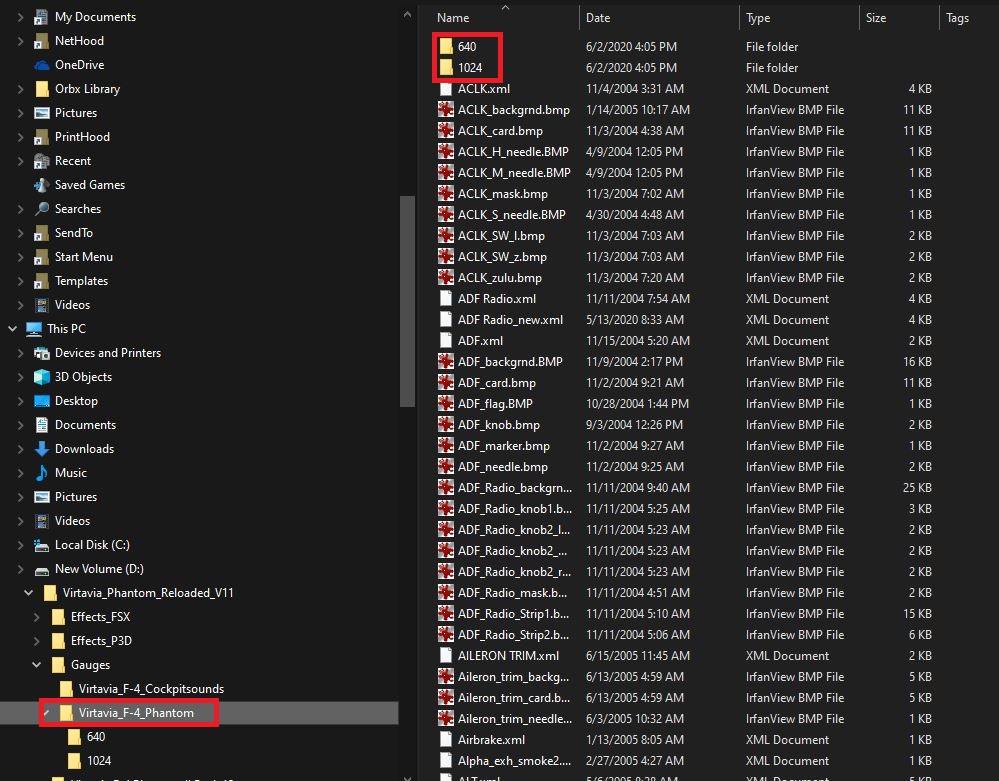
The two folders in the enclosed "Gauges" folder, with all the files in there, must be copied to your FS "gauges" folder, Butch.Question: Does the contents of the folder "Virtavia F-4 Phantom" go to the gauges folder or just the folder. What is the 640/1024 folder about? Does both or one of those go to gauges
folder? I'm assuming the contents of the Cockpit sounds goes to the gauges folder.

Yes, what you see is indeed the sonic boom cone visual effect, when using the "L" key.Thanks for the phantastic improvements to the F-4.
I noticed that if I turn on/off the lights with the "L" key then smoke envelopes the aircraft. I find that by clicking on the light switches in the cockpit directly will bypass the smoke effect
I get when using the "L" key.
Thanks all for info as to where those two folders go during installation. That helped - and I still have that sonic boom and vapor cone effect also.
I see that the light 1 is tied to the sonic boom effect - perhaps that is why I see the smoke when I use the "L" key.
Hi Tom,
I have that problem (not being able to quote) sometimes too; not clue why.
But now it works.
The problem with the core-code of FSX-SP2 is, that it doesn't implement a multistage AB (the variables and auto-AB switching (based on Throttle) as defined in the aircraft.cfg.
Meaning that the AB visual effects won't work.
But since the visual AB effects (for FSX-Accel) are now switched in a gauge, I could make a "special" of this gauge that works with FSX-SP2 (so a one-stage AB).
But it won;t be part of the package; just as a one-off for people that don't have FSX-Accel ("gold" )
Rob
The FSX versions explained. Hope this is of some use.And, as you noted, Steam, and I imagine all the P3D versions?, is equivalent to Accel/gold edition.
That's super nice of you to support non-Accel users, too.
Right now I'm on Accel on one computer, and Steam on two others.
I have two Steam users in case I ever want to fly mulitplayer with myself (or a friend over) from the two computers, haha.
I'm going to eventually phase out the Accel computer, it's on 7 and over 10 years old.


Yes it will. I think it should be released till next weekend. Depending on how much time I have available.
Actually I think I misread your comment I quoted and also failed to read further backwards.Board is still not quoting messages for me??? Am I missing a setting?
@fsafranek, did you forget something in your post?



