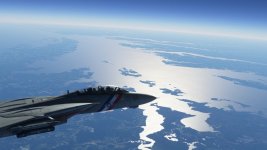I can tell you that whatever you type into the ATC Options page under the Aircraft Selection menu will be spoken by ATC - even if it's NFSW!
-
There seems to be an uptick in Political comments in recent months. Those of us who are long time members of the site know that Political and Religious content has been banned for years. Nothing has changed. Please leave all political and religious comments out of the forums.
If you recently joined the forums you were not presented with this restriction in the terms of service. This was due to a conversion error when we went from vBulletin to Xenforo. We have updated our terms of service to reflect these corrections.
Please note any post refering to a politician will be considered political even if it is intended to be humor. Our experience is these topics have a way of dividing the forums and causing deep resentment among members. It is a poison to the community. We appreciate compliance with the rules.
The Staff of SOH
-
Please see the most recent updates in the "Where did the .com name go?" thread. Posts number 16 and 17.
You are using an out of date browser. It may not display this or other websites correctly.
You should upgrade or use an alternative browser.
You should upgrade or use an alternative browser.
Legacy Aircraft
- Thread starter Seahawk72s
- Start date
Snurdley
Charter Member
Piglet's Raiden maybe a bit glossy, but still looks stunning in MSFS, especially with Goodyzero's high-rez texture makeover. I have to put Torque, P-Factor and Gyro all the way over to the left on zero in Legacy mode just to get airborne. Also the instruments are white. Thought it was a texture but tried everything. The Vertigo SBD is still a fave. Ported with very little fuss.




K5083
SOH-CM-2024
I can tell you that whatever you type into the ATC Options page under the Aircraft Selection menu will be spoken by ATC - even if it's NFSW!
True! The new anything-goes speech synthesis creates immersive new possibilities for personalizing your interactions with ATC. I have been doing more experimenting in this vein.
Suppose you are flying a P-38 in the livery of "Tangerine." You want ATC to call you out to other traffic as "Lockheed P-38" (e.g., "Cessna cleared to land, follow the Lockheed P-38 on final."). Your tail number is N2114L so you could be addressed by ATC as "Lockheed N2114L," but you're on good terms with the controllers and you like for them to call you "P-38 Tangerine." Here's how you would do it.
In the [General] section of your P-38's aircraft config, have the lines:
atc_type = "$$:Lockheed"
atc_model = "$$
In the [FltSim.x] section for the relevant livery, have:
atc_id = N2114L
atc_airline = "$$
atc_flight_number = " "
Note that there has to be a space between the quote marks in the atc_flight_number line, because if there isn't some content in both the airline and flight number fields, they won't override the default [atc_type]+[atc_model] format when ATC addresses you. Two quote marks with no space between won't work.
When you first call for taxi or takeoff clearance, you'll identify yourself to ATC as "P-38 Tangerine" and it will call you that in return. When you call in for flight following, your transmission will start, "Houston control, P-38 Tangerine is a Lockheed P-38 ..." and Houston Center will also call you "P-38 Tangerine." But it will identify you to other traffic as "Lockheed P-38." All pretty much exactly what you would want. And it applies only to that livery, and you don't have to remember to type anything in the in-game ATC screen.
Between this and my other tip above about copying over the stock sounds from your FSX directory, the audio environment in my sim with legacy planes has gotten a lot more immersive this week.
August
Navy Chief
Senior Member
I successfully converted Vertigo's Stearman yesterday, and just now I converted Dino's Tomkitty. However, in both cases, I need to understand how to adjust the flight dynamics and power control. In the case of the Tomcat, it is almost uncontrollable at low speeds. Not sure how to fix. NC
 kitty by retnavycpo, on Flickr
kitty by retnavycpo, on Flickr
 kitty by retnavycpo, on Flickr
kitty by retnavycpo, on FlickrAttachments
I successfully converted Vertigo's Stearman yesterday, and just now I converted Dino's Tomkitty. However, in both cases, I need to understand how to adjust the flight dynamics and power control. In the case of the Tomcat, it is almost uncontrollable at low speeds. Not sure how to fix. NC
kitty by retnavycpo, on Flickr
Chief, do the swing wings of the Tomcat work?
As for the flight model, I think you need to use the legacy flight model in your settings.
Cheers,
Priller
Navy Chief
Senior Member
Chief, do the swing wings of the Tomcat work?
As for the flight model, I think you need to use the legacy flight model in your settings.
Cheers,
Priller
Yes, the wings work fine, except the manual wing sweep control in the cockpit does not respond. Gear works as well. I need to go back and try again. Confusing to me, which is normal. NC
Yes, the wings work fine, except the manual wing sweep control in the cockpit does not respond. Gear works as well. I need to go back and try again. Confusing to me, which is normal. NC
The Tomcat flies perfectly fine. Have you tried switching to Legacy flight model? I cannot get it to work in Modern but works perfectly fine in Legacy.
Navy Chief
Senior Member
The Tomcat flies perfectly fine. Have you tried switching to Legacy flight model? I cannot get it to work in Modern but works perfectly fine in Legacy.
I do not know how to do that... NC
I do not know how to do that... NC
Hey Chief,
After the sim boots, go to OPTIONS on top, Go to GENERAL, select FLIGHT MODEL, then switch to LEGACY. Two choices, modern or legacy. Tomcat and alot of other portovers fly better in Legacy. Just make sure to check it back to Modern if you are flying default planes or other aircraft made specifically for MSFS 2020.
Attachments
Missing Fuselage on Justflight F4U Birdcage and Spirfire
Hello guys,
Wondering if there's a solution you guys have for this. I transferred over Just Flight F4U Corsair (Birdcage) and Dunkirk Spitfire from FSX to MSFS 2020. However, in game I can only see the wings. The fuselage and cockpit textures/model is missing. Any ideas?

Hello guys,
Wondering if there's a solution you guys have for this. I transferred over Just Flight F4U Corsair (Birdcage) and Dunkirk Spitfire from FSX to MSFS 2020. However, in game I can only see the wings. The fuselage and cockpit textures/model is missing. Any ideas?
Attachments
Navy Chief
Senior Member
 Desktop Screenshot 2021.01.11 - 13.28.18.79 by retnavycpo, on Flickr
Desktop Screenshot 2021.01.11 - 13.28.18.79 by retnavycpo, on FlickrRAZBAM T-2B works fine in MSFS in Legacy mode...
Navy Chief
Senior Member
I don't have any experience with this process much yet. Hope to get some, but it is things like the missing gauges that I don't understand.
 Desktop Screenshot 2021.01.11 - 17.19.53.64 by retnavycpo, on Flickr
Desktop Screenshot 2021.01.11 - 17.19.53.64 by retnavycpo, on Flickr
Externally, she looks fine. No lights though. NC
Desktop Screenshot 2021.01.11 - 17.19.53.64 by retnavycpo, on Flickr
 Desktop Screenshot 2021.01.11 - 17.19.35.15 by retnavycpo, on Flickr
Desktop Screenshot 2021.01.11 - 17.19.35.15 by retnavycpo, on Flickr
 Desktop Screenshot 2021.01.11 - 17.19.53.64 by retnavycpo, on Flickr
Desktop Screenshot 2021.01.11 - 17.19.53.64 by retnavycpo, on FlickrExternally, she looks fine. No lights though. NC
Desktop Screenshot 2021.01.11 - 17.19.53.64 by retnavycpo, on Flickr
 Desktop Screenshot 2021.01.11 - 17.19.35.15 by retnavycpo, on Flickr
Desktop Screenshot 2021.01.11 - 17.19.35.15 by retnavycpo, on FlickrThe Flight Replicas Bf-109G converts quite nicely:
jk9370
jk9372
and although the FR B-24 looks very nice, I could not get the engines to start...
But the old Alphasim B-24 did start. No instruments however..
jk9357
jk9355
and the Vertigo P8F seems to work well, but with very dull textures..
jk9385
jk9346
Can you get the gauges to work in the BF-109G or did you add your own custom gauges?
Navy Chief
Senior Member
I have never bought a Spitfire for flight siming, but thought about getting this one, and using the converter to import it to MSFS2020 "If" someone can let me know that it should work? The price is right..https://www.justflight.com/product/spitfire-mk-ivNC
K5083
SOH-CM-2024
Hello guys,
Wondering if there's a solution you guys have for this. I transferred over Just Flight F4U Corsair (Birdcage) and Dunkirk Spitfire from FSX to MSFS 2020. However, in game I can only see the wings. The fuselage and cockpit textures/model is missing. Any ideas?
Could be Just Flight's copy protection. They have an aggressive DRM which makes part or all of the plane invisible if it doesn't like the way it is installed. If you just use Legacy Importer, it won't work. Some guys have managed to convert them manually, but I don't know how. I think it involves cracking the exe files, even if you bought it legitimately. It's a drag. I bought myself their Chipmunk for Xmas hoping to use it in FS2020 as well as P3D, but can't figure out how to port it over.
August
Navy Chief
Senior Member
Thanks for the tip! NCHey Chief,After the sim boots, go to OPTIONS on top, Go to GENERAL, select FLIGHT MODEL, then switch to LEGACY. Two choices, modern or legacy. Tomcat and alot of other portovers fly better in Legacy. Just make sure to check it back to Modern if you are flying default planes or other aircraft made specifically for MSFS 2020.
These look like 2D gauges, Chief. I believe these just won't work in MSFS. Only 3D gauges will work.( every part of a 3D gauge, like needles, face plate, knobs, bezels etc. is build up as mesh where a 2D gauge is actually just a picture of the face plate/bezel and some XML code to make knobs turn and needles work which are just pictures too)
I.e. the gauges of our freeware FS9 F-86E/F Sabre will *not* work in MSFS because the're 2D while there's a good chance that the gauges of the Milviz' payware iteration of the F-86 *will* work because the're 3D.

AFAIK Milton never ventured into 3D gauges for the VC's of his wonderful freeware projects so most probabely non of the gauges will work in MSFS.
Last edited: