TuFun
Riveter
Just to make sure, is #201 fx_ALPHA_F8_AB.zip same as #203 fx_ALPHA_F8_AB.txt
The only difference is I removed the deactivated stuff but essentially the same. Just rename the .txt to .fx.
Anyways none of these AB effects are really realistic, shouldn't be able to see dark areas and a little flicker of flames not at the speed the exhaust thrust is moving in the real deal.
Probably can copy from another AB effect that has the orange color.
If you want to change the color done here.
[ParticleAttributes.0]
Blend Mode=2
Texture=AB_1.bmp
Bounce=0.00
//----------------max value 255 for each-------------------------
//-------------red----green----Blue----alpha---------------------
Color Start=19, 13, 2, 1
Color End=18, 7, 1, 0
//---------------------------------------------------------------
Jitter Distance=0.00
Jitter Time=0.00
uv1=0.00, 0.00
uv2=1.00, 1.00
X Scale Goal=1.15
Y Scale Goal=1.15
Z Scale Goal=0.00
Extrude Length=0.00
Extrude Pitch Max=0.00
Extrude Heading Max=0.00

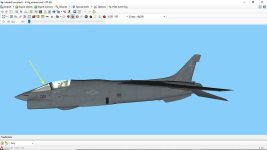




 Now I have to figure out the AlphaSim F-8 paint kit, it's been ages since I've used one.
Now I have to figure out the AlphaSim F-8 paint kit, it's been ages since I've used one.