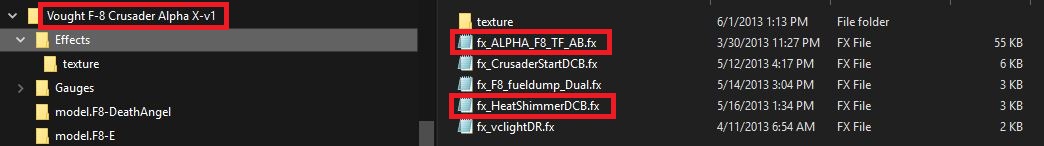Jafo
SOH-CM-2024
<Gauge Name="Jafo-F105-AB-Smoke Engine 1" Version="2.0" Author="JAFO">
<Element>
<Select>
<Value>
(A:Turb Eng1 corrected N1, percent) 10.0 > (L:Smoke1,bool) ! and if{ 1 (>K:SMOKE_ON) 1 (>L:Smoke1,bool) }
</Value>
</Select>
</Element>
<Element>
<Select>
<Value>
(A:Turb Eng1 corrected N1, percent) 10.0 <= (L:Smoke1,bool) and if{ 1 (>K:SMOKE_OFF) 0 (>L:Smoke1,bool) }
</Value>
</Select>
</Element>
<Element>
<Select>
<Value>
(A:Turb Eng1 corrected N1, percent) 30.0 > (L:Smoke2,bool) ! and if{ 2 (>K:SMOKE_ON) 2 (>L:Smoke2,bool) }
</Value>
</Select>
</Element>
<Element>
<Select>
<Value>
(A:Turb Eng1 corrected N1, percent) 30.0 <= (L:Smoke2,bool) and if{ 2 (>K:SMOKE_OFF) 0 (>L:Smoke2,bool) }
</Value>
</Select>
</Element>
<Element>
<Select>
<Value>
(A:Turb Eng1 corrected N1, percent) 50.0 > (L:Smoke3,bool) ! and if{ 3 (>K:SMOKE_ON) 3 (>L:Smoke3,bool) }
</Value>
</Select>
</Element>
<Element>
<Select>
<Value>
(A:Turb Eng1 corrected N1, percent) 50.0 <= (L:Smoke3,bool) and if{ 3 (>K:SMOKE_OFF) 0 (>L:Smoke3,bool) }
</Value>
</Select>
</Element>
<Element>
<Select>
<Value>
(A:Turb Eng1 corrected N1, percent) 70.0 > (L:Smoke4,bool) ! and if{ 4 (>K:SMOKE_ON) 4 (>L:Smoke4,bool) }
</Value>
</Select>
</Element>
<Element>
<Select>
<Value>
(A:Turb Eng1 corrected N1, percent) 70.0 <= (L:Smoke4,bool) and if{ 4 (>K:SMOKE_OFF) 0 (>L:Smoke4,bool) }
</Value>
</Select>
</Element>
<Element>
<Select>
<Value>
(A:Turb Eng1 corrected N1, percent) 90.0 > (L:Smoke5,bool) ! and if{ 5 (>K:SMOKE_ON) 5 (>L:Smoke5,bool) }
</Value>
</Select>
</Element>
<Element>
<Select>
<Value>
(A:Turb Eng1 corrected N1, percent) 90.0 <= (L:Smoke5,bool) and if{ 5 (>K:SMOKE_OFF) 0 (>L:Smoke5,bool) }
</Value>
</Select>
</Element>
</Gauge>
Simple xml gauge to set 5 stages of 'effects' via smoke1 to smoke5 so not using the light section of the ac.config and also reacting to N1, not throttle opening...
Needless to say....the percentages can be varied, as can the number of steps.
Method is ideal for multi-engined ac's in particular...
<Element>
<Select>
<Value>
(A:Turb Eng1 corrected N1, percent) 10.0 > (L:Smoke1,bool) ! and if{ 1 (>K:SMOKE_ON) 1 (>L:Smoke1,bool) }
</Value>
</Select>
</Element>
<Element>
<Select>
<Value>
(A:Turb Eng1 corrected N1, percent) 10.0 <= (L:Smoke1,bool) and if{ 1 (>K:SMOKE_OFF) 0 (>L:Smoke1,bool) }
</Value>
</Select>
</Element>
<Element>
<Select>
<Value>
(A:Turb Eng1 corrected N1, percent) 30.0 > (L:Smoke2,bool) ! and if{ 2 (>K:SMOKE_ON) 2 (>L:Smoke2,bool) }
</Value>
</Select>
</Element>
<Element>
<Select>
<Value>
(A:Turb Eng1 corrected N1, percent) 30.0 <= (L:Smoke2,bool) and if{ 2 (>K:SMOKE_OFF) 0 (>L:Smoke2,bool) }
</Value>
</Select>
</Element>
<Element>
<Select>
<Value>
(A:Turb Eng1 corrected N1, percent) 50.0 > (L:Smoke3,bool) ! and if{ 3 (>K:SMOKE_ON) 3 (>L:Smoke3,bool) }
</Value>
</Select>
</Element>
<Element>
<Select>
<Value>
(A:Turb Eng1 corrected N1, percent) 50.0 <= (L:Smoke3,bool) and if{ 3 (>K:SMOKE_OFF) 0 (>L:Smoke3,bool) }
</Value>
</Select>
</Element>
<Element>
<Select>
<Value>
(A:Turb Eng1 corrected N1, percent) 70.0 > (L:Smoke4,bool) ! and if{ 4 (>K:SMOKE_ON) 4 (>L:Smoke4,bool) }
</Value>
</Select>
</Element>
<Element>
<Select>
<Value>
(A:Turb Eng1 corrected N1, percent) 70.0 <= (L:Smoke4,bool) and if{ 4 (>K:SMOKE_OFF) 0 (>L:Smoke4,bool) }
</Value>
</Select>
</Element>
<Element>
<Select>
<Value>
(A:Turb Eng1 corrected N1, percent) 90.0 > (L:Smoke5,bool) ! and if{ 5 (>K:SMOKE_ON) 5 (>L:Smoke5,bool) }
</Value>
</Select>
</Element>
<Element>
<Select>
<Value>
(A:Turb Eng1 corrected N1, percent) 90.0 <= (L:Smoke5,bool) and if{ 5 (>K:SMOKE_OFF) 0 (>L:Smoke5,bool) }
</Value>
</Select>
</Element>
</Gauge>
Simple xml gauge to set 5 stages of 'effects' via smoke1 to smoke5 so not using the light section of the ac.config and also reacting to N1, not throttle opening...
Needless to say....the percentages can be varied, as can the number of steps.
Method is ideal for multi-engined ac's in particular...