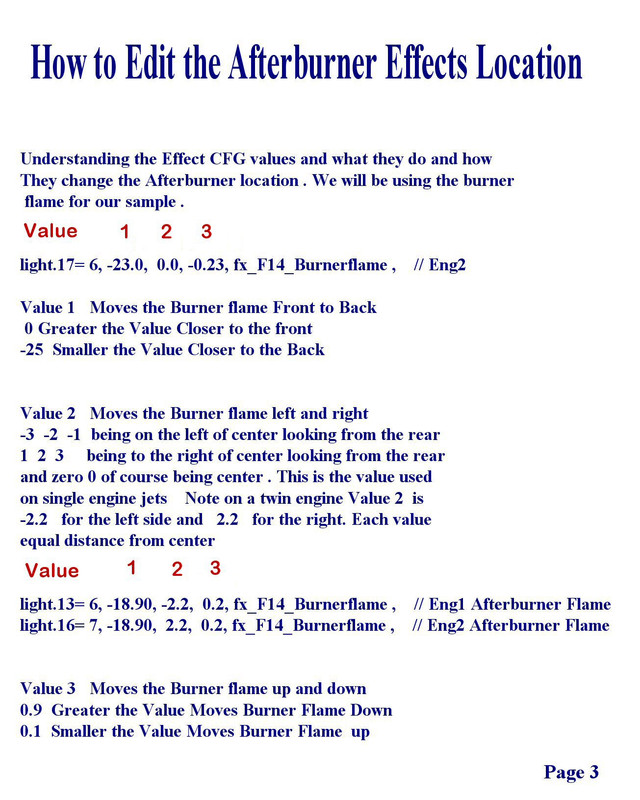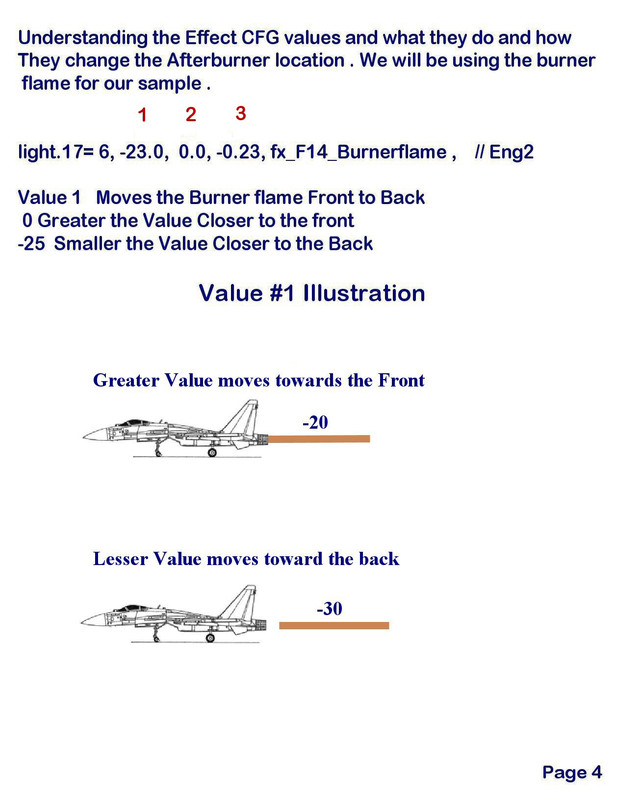Added another element to the mix... nice blowtorch! Notice the difference of the cruise flame effects (size).
Burn baby burn!!! Can you FEEL the
HEAT!

P3Dv3
Just an FYI, a few years ago, Don "fxsttcb" Bodenstedt put together an eclectic collection of files for the F-8 crusader
and it included your AB effect files (fx_ALPHA_F8_TF_AB.fx). But you already knew that right?
https://flyawaysimulation.com/downloads/files/23241/fsx-alphasim-virtavia-f-8-crusader/
This was the lights entry back then:
[lights]
//Types: 1=beacon, 2=strobe, 3=navigation, 4=cockpit, 5=landing, 6=taxi light, 7=recognition light, 8=wing light, 9=logo light, 10=Cabin Light
light.0 = 4, 21.55, 0.00, 0.85, fx_vclight //Cockpit/Panel, Bright VC
light.1 = 2, 21.50, 0.00, 0.80, fx_vclightDR //Strobe, Dim Reddish VC
light.2 = 6, -22.00, 0.00, 0.00, fx_HeatShimmerDCB //Taxi Lights
light.3 = 9, -18.00, 0.15, 0.15,
fx_ALPHA_F8_TF_AB //Logo Lights <<<<
this looks like your (Ted) exhaust effect in lights section.
light.4 = 7, -0.01, 0.01,-0.01, fx_F8_fueldump_Dual //Reco Lights
//light.5= 10, -1.00, 0.00, 0.00, fx_RCB_machenvlop,1 //Cabin Lights, SonicBoom visual effect
//USED IN MODEL: 3=navigation, 5=landing, 8=wing light(Wing Triggered by Nav Light Switch in Panel)
//USED IN PANEL: 2=strobe, 4=cockpit, 6=taxi light, 7=recognition light, 9=logo light,
//AVAILABLE: 1=beacon, 10=Cabin Light
Only one entry in the smoke section back then:
[smokesystem]
smoke.0 = 0.00, -22.00, 0.00, fx_eng_exhaust_gry
Thanks to Milton and Team!






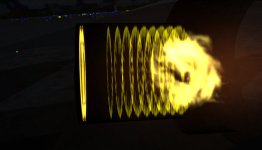






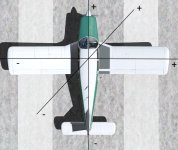
 Mod away!!!
Mod away!!!