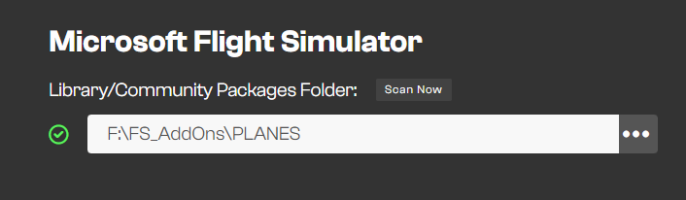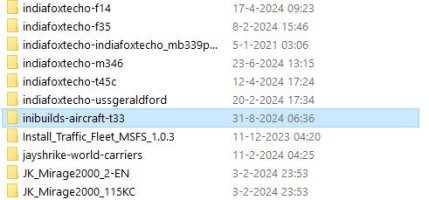-
Please see the most recent updates in the "Where did the .com name go?" thread. Posts number 16 and 17.
You are using an out of date browser. It may not display this or other websites correctly.
You should upgrade or use an alternative browser.
You should upgrade or use an alternative browser.
iniBuilds T-33 Jet Trainer Released
- Thread starter noddy
- Start date
Bomber_12th
SOH-CM-2025
In my case, it's at the very bottom/last in the selection menu.Purchased the Airplane this morning, installed using the iniManager and did the realism update. However the airplane doesn't show up in the aircraft selections menu.
falcon409
SOH-CM-2026
Yes, mine does as well.
Chopper jocks ?.... Did you get the livery at flightsim.to, Noddy ? Thanks!
These chunks fit but no oxygen masks.
Here ya go: https://flightsim.to/file/81073/inibuild-ct-133-metal-rcaf-liveryChopper jocks ?.... Did you get the livery at flightsim.to, Noddy ? Thanks!
Priller
mgr
SOH-CM-2026
Small update on my metal tweak is available:
https://flightsim.to/file/80897/inibuilds-t-33-metalic-textures
Changed fallback and introduced a separate "full metal" entry
This way other liveries like the Greek/German ones are not affected.
https://flightsim.to/file/80897/inibuilds-t-33-metalic-textures
Changed fallback and introduced a separate "full metal" entry
This way other liveries like the Greek/German ones are not affected.
Last edited:
Thanks Priller !

Maybe I should change my handle here to "Speedy".Beat me to it
Jan is the name, speedy the game!
Jan
jmig
SOH-CM-2026
I purchased it. What sold me was the modern cockpit. I know that many here are purists and the thought of a modern cockpit is appalling and iniquitous.
However, these early cockpits are so cluttered with currently unnecessary gauges, switches and knobs it is hard for me to find anything. Besides, many, if not almost all, modern rebuilds of older jets have a modern panel. The main exceptions being true to era rebuilds.
Based on a single flight around the block and landing, I like it. It is the kind of vintage jet that I can take x-country, meaning it has navigation and autopilot systems.
The only question mark for me it the engine response. I remember back with I was flying the T-37, a half century ago, we had to be aware of the spool up time on final. I found this engine to respond quite quickly. Oh well, maybe the engine is upgraded too.
However, these early cockpits are so cluttered with currently unnecessary gauges, switches and knobs it is hard for me to find anything. Besides, many, if not almost all, modern rebuilds of older jets have a modern panel. The main exceptions being true to era rebuilds.
Based on a single flight around the block and landing, I like it. It is the kind of vintage jet that I can take x-country, meaning it has navigation and autopilot systems.
The only question mark for me it the engine response. I remember back with I was flying the T-37, a half century ago, we had to be aware of the spool up time on final. I found this engine to respond quite quickly. Oh well, maybe the engine is upgraded too.
The same happened to me when I dragged the mod into the community folder. I reinstalled without the mod and it appeared/ I then used the addon linker program mentioned by the creator and as far as I know it is workingYes, mine does as well.
falcon409
SOH-CM-2026
What AP system? I looked through the entire cockpit and other than the radios (com/Nav) I didn't see any autopilot.. . . . .Based on a single flight around the block and landing, I like it. It is the kind of vintage jet that I can take x-country, meaning it has navigation and autopilot systems. . . . .
pbearsailor
SOH-CM-2026
Is there a way to hide the stick to make the autopilot buttons accessible?
Cheers,
steve
Cheers,
steve
DennyA
SOH-CM-2023
@falcon409, the AP is there if you swap in the modern cockpit (bolt above the top left of the panel).
Does that mean you got your installation issue sorted out?
If not, if you hit the gear next to your name in the top left corner of Inimanager, you'll see the sim path that's set up. Make sure the folder is your actual Community folder. (And if it's not, just find the plane wherever it's set to and drag it to your Community folder, though you'll also want to fix the path in Inimanager for updates.) In my case, I use Addon Linker, so I have it set to download to my Planes folder.
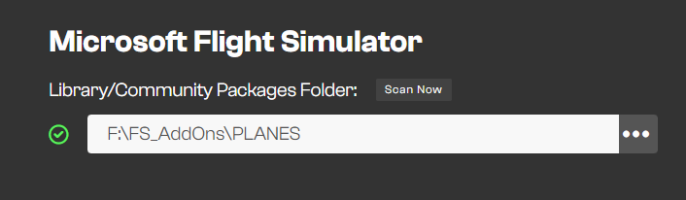
Does that mean you got your installation issue sorted out?
If not, if you hit the gear next to your name in the top left corner of Inimanager, you'll see the sim path that's set up. Make sure the folder is your actual Community folder. (And if it's not, just find the plane wherever it's set to and drag it to your Community folder, though you'll also want to fix the path in Inimanager for updates.) In my case, I use Addon Linker, so I have it set to download to my Planes folder.